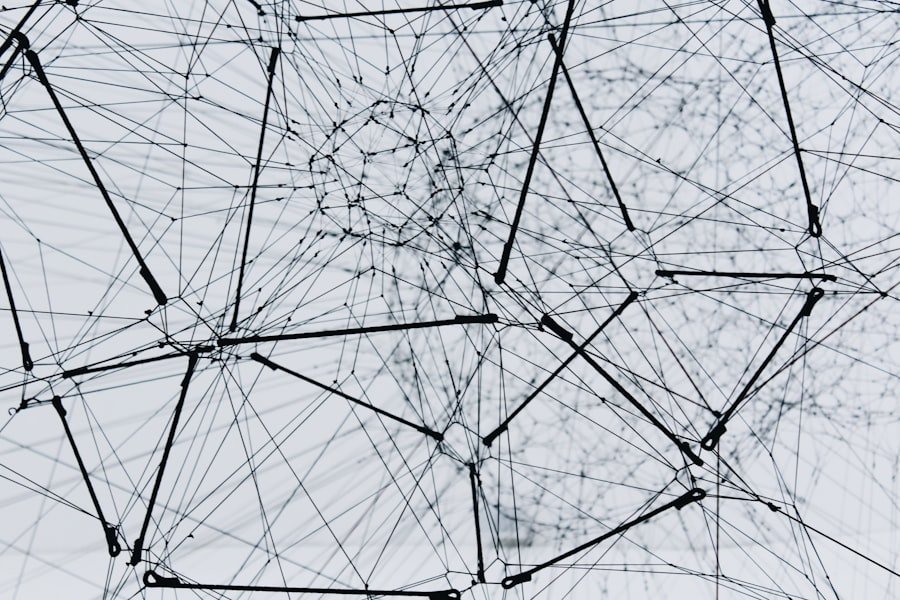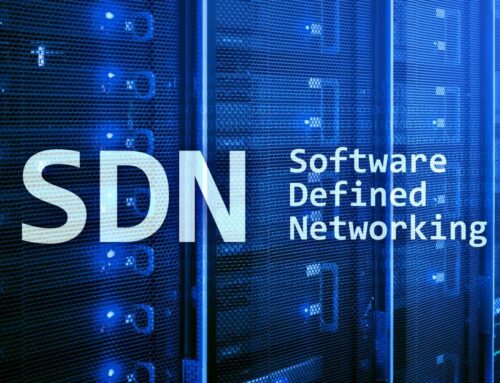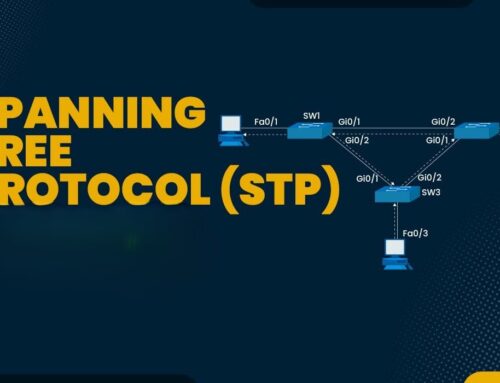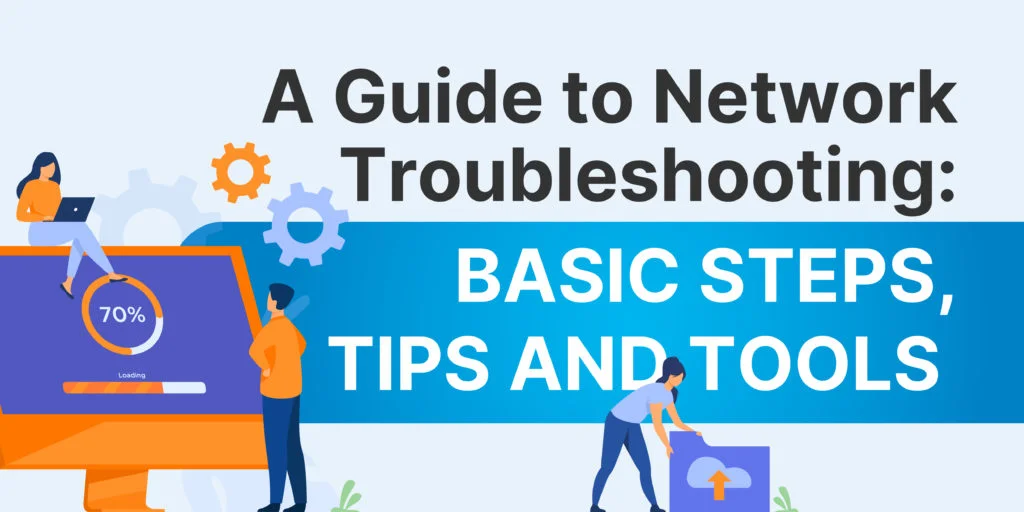
Mastering Network Troubleshooting: Tips and Tricks
In the realm of networking, various issues can arise that disrupt connectivity and hinder performance. These problems can stem from hardware failures, software glitches, or even configuration errors. One of the most prevalent issues is network congestion, which occurs when the demand for bandwidth exceeds the available capacity.
This can lead to slow data transfer rates, increased latency, and packet loss. Congestion can be exacerbated by a high number of users accessing the network simultaneously or by bandwidth-intensive applications such as video streaming or large file transfers. Understanding the root causes of congestion is essential for network administrators to implement effective solutions.
Another common issue is hardware failure, which can manifest in various forms, such as malfunctioning routers, switches, or network interface cards (NICs). When a critical piece of hardware fails, it can lead to significant disruptions in network service. For instance, if a router goes down, all devices connected to that router will lose access to the internet and other network resources.
Additionally, cabling issues, such as damaged Ethernet cables or poor connections, can also contribute to network instability. Identifying these hardware-related problems often requires a systematic approach to testing and replacement, ensuring that the network remains operational and efficient.
Key Takeaways
- Common network issues can include slow internet, dropped connections, and network outages.
- Network troubleshooting tools such as ping, traceroute, and network analyzers can help identify and resolve issues.
- Analyzing network performance metrics like bandwidth, latency, and packet loss can help pinpoint areas for improvement.
- Connectivity issues can be resolved by checking physical connections, resetting devices, and updating network drivers.
- DNS and DHCP problems can be troubleshooted by checking server settings, renewing IP addresses, and flushing DNS caches.
Utilizing Network Troubleshooting Tools
Testing Reachability with Ping
One of the most fundamental tools is the ping command, which tests the reachability of a host on an Internet Protocol (IP) network. By sending Internet Control Message Protocol (ICMP) echo requests to a target IP address and measuring the response time, administrators can quickly determine if a device is reachable and assess latency.
Tracing Network Paths with Traceroute
Another essential tool in the network troubleshooting arsenal is traceroute. This utility maps the path that packets take from one device to another across the network. By identifying each hop along the route and measuring the time taken for packets to travel between each point, traceroute helps pinpoint where delays or failures occur.
Deep Packet Inspection with Wireshark
For example, if a user experiences slow internet speeds, running a traceroute can reveal whether the issue lies within the local network or further upstream with an Internet Service Provider (ISP). Additionally, more advanced tools like Wireshark allow for deep packet inspection, enabling administrators to analyze traffic patterns and identify anomalies that may indicate underlying issues.
Analyzing Network Performance Metrics
To maintain optimal network performance, it is crucial to analyze various performance metrics regularly. Key performance indicators (KPIs) such as bandwidth utilization, latency, jitter, and packet loss provide valuable insights into the health of a network. Bandwidth utilization measures the amount of data being transmitted over a network compared to its maximum capacity.
High utilization rates can signal potential congestion issues, prompting administrators to investigate further or implement traffic management strategies. Latency refers to the time it takes for data packets to travel from the source to the destination. High latency can lead to noticeable delays in applications, particularly those requiring real-time communication, such as VoIP or online gaming.
Jitter, on the other hand, measures the variability in packet arrival times and can significantly impact the quality of streaming services or video calls. Packet loss occurs when data packets fail to reach their destination, which can result in incomplete transmissions and degraded performance. By continuously monitoring these metrics using specialized software or hardware solutions, network administrators can proactively address issues before they escalate into more significant problems.
Identifying and Resolving Connectivity Issues
| Metrics | Value |
|---|---|
| Number of connectivity issues identified | 25 |
| Number of connectivity issues resolved | 20 |
| Average resolution time | 2 hours |
| Number of unresolved connectivity issues | 5 |
Connectivity issues are among the most frustrating problems users encounter in a networked environment. These issues can arise from various sources, including misconfigured devices, faulty hardware, or even external factors like ISP outages. To effectively identify connectivity problems, administrators often begin with a systematic approach that includes checking physical connections and verifying device configurations.
For instance, ensuring that all cables are securely connected and that devices are powered on is a fundamental first step. Once physical connections are verified, administrators can delve into device configurations. This includes checking IP address assignments, subnet masks, and gateway settings to ensure they align with the network’s design.
Tools like ipconfig (on Windows) or ifconfig (on Linux) can provide critical information about a device’s network settings. If a device is unable to communicate with others on the same subnet, it may indicate an IP address conflict or misconfiguration that needs resolution. Additionally, examining firewall settings and access control lists (ACLs) can help identify any restrictions that may be preventing connectivity.
Troubleshooting DNS and DHCP Problems
Domain Name System (DNS) and Dynamic Host Configuration Protocol (DHCP) are two critical components of modern networking that facilitate user access and device connectivity. DNS translates human-readable domain names into IP addresses, while DHCP automates the assignment of IP addresses to devices on a network. Problems with either service can lead to significant disruptions in connectivity and user experience.
When troubleshooting DNS issues, administrators often start by verifying that DNS servers are reachable and functioning correctly. This can be done using tools like nslookup or dig to query DNS records directly. If users are unable to access specific websites, it may indicate a problem with DNS resolution rather than an issue with the website itself.
In some cases, flushing the DNS cache on client devices can resolve stale entries that may be causing resolution failures. On the other hand, DHCP problems may manifest as devices failing to obtain an IP address or receiving incorrect configurations. Checking DHCP server logs and ensuring that there are sufficient IP addresses available in the pool are essential steps in diagnosing these issues.
Addressing Security Concerns
Network Defense Mechanisms
Firewalls serve as a primary line of defense against external threats by monitoring incoming and outgoing traffic based on predetermined security rules. Intrusion Detection Systems (IDS) and Intrusion Prevention Systems (IPS) further enhance security by analyzing traffic patterns for signs of malicious activity and taking action to block potential threats.
Vulnerability Assessment and Protocol Updates
Regularly updating security protocols and conducting vulnerability assessments are also critical practices for identifying weaknesses within the network infrastructure.
User Education and Awareness
Additionally, educating users about safe browsing habits and phishing awareness can significantly reduce the likelihood of successful attacks.
Troubleshooting Wireless Network Problems
Wireless networks offer convenience and flexibility but also introduce unique challenges that require specialized troubleshooting techniques. Common wireless issues include weak signal strength, interference from other devices, and authentication failures. To diagnose these problems effectively, administrators often begin by assessing signal strength using tools like Wi-Fi analyzers that provide insights into coverage areas and potential dead zones.
Interference from other wireless networks or electronic devices can significantly impact performance. For instance, neighboring Wi-Fi networks operating on the same channel can cause congestion and degrade signal quality. Administrators may need to adjust channel settings on their wireless access points (APs) to minimize overlap with other networks.
Additionally, physical obstructions such as walls or furniture can impede signal propagation; thus, optimizing AP placement is crucial for ensuring adequate coverage throughout an area. Authentication failures often arise from incorrect credentials or misconfigured security settings on wireless networks. Ensuring that devices are using the correct encryption protocols (such as WPA2 or WPA3) and verifying that passwords are entered correctly are essential steps in resolving these issues.
In some cases, resetting network settings on client devices may be necessary to clear any cached configurations that could be causing authentication problems.
Proactive Network Maintenance and Monitoring
Proactive maintenance is vital for ensuring long-term network reliability and performance. Regular monitoring of network health through automated tools allows administrators to identify potential issues before they escalate into significant problems. Implementing a comprehensive monitoring solution enables real-time visibility into network performance metrics such as bandwidth usage, latency, and error rates.
Scheduled maintenance tasks such as firmware updates for routers and switches are essential for keeping devices secure and functioning optimally. Additionally, conducting routine audits of network configurations helps ensure compliance with best practices and organizational policies. By establishing a proactive maintenance schedule that includes regular backups of configuration files and documentation of changes made to the network infrastructure, organizations can minimize downtime and enhance overall resilience against unforeseen disruptions.
In conclusion, understanding common network issues and employing effective troubleshooting techniques is essential for maintaining a robust networking environment. By utilizing appropriate tools and metrics while addressing security concerns proactively, organizations can ensure seamless connectivity for users while safeguarding their digital assets against potential threats.
If you are interested in network troubleshooting, you may also want to check out this article on the best intrusion detection and prevention systems (IDS/IPS) here. This article provides valuable information on how to protect your network from potential threats and attacks. Understanding the importance of IDS/IPS can greatly enhance your network security and overall resilience in the face of cyber threats.
FAQs
What is network troubleshooting?
Network troubleshooting is the process of identifying, diagnosing, and resolving problems within a computer network. This can include issues with connectivity, performance, security, and other network-related issues.
Why is network troubleshooting important?
Network troubleshooting is important because it helps to ensure that a computer network is functioning properly and efficiently. It can help to minimize downtime, improve productivity, and enhance the overall performance of the network.
What are common network troubleshooting issues?
Common network troubleshooting issues include slow network speeds, intermittent connectivity, network outages, security breaches, and configuration errors. These issues can arise from hardware or software problems, as well as user error.
What are some network troubleshooting tools?
Some common network troubleshooting tools include ping, traceroute, network analyzers, packet sniffers, and network monitoring software. These tools can help to identify and diagnose network problems.
What are some best practices for network troubleshooting?
Best practices for network troubleshooting include documenting network configurations, regularly monitoring network performance, keeping software and firmware up to date, and implementing security measures such as firewalls and encryption.
When should I seek professional help for network troubleshooting?
You should seek professional help for network troubleshooting if you are unable to resolve the issue on your own, if the issue is impacting critical business operations, or if you suspect a security breach or other serious problem with the network. Professional network technicians can provide expertise and specialized tools to diagnose and resolve complex network issues.