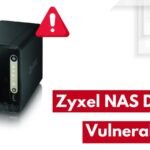Installation and Configuration Process of CC TV Cameras.
- Planning:
-
- Identify the areas you want to monitor and determine the number of cameras needed.
- Consider factors such as lighting conditions, camera resolution, and coverage angles.
- Decide on the type of cameras you require (e.g., dome cameras, bullet cameras, PTZ cameras).
- Equipment and Tools:
-
- Purchase the CCTV cameras, DVR/NVR (Digital Video Recorder/Network Video Recorder), and necessary cables.
- Ensure you have the required tools like drills, screws, screwdrivers, cables, cable connectors, and a monitor for testing.
- Camera Placement:
-
- Position the cameras at strategic locations, providing optimal coverage and minimizing blind spots.
- Mount the cameras securely using appropriate brackets or housings.
- Wiring:
-
- Run the necessary cables from the cameras to the DVR/NVR location.
- Use appropriate cable management techniques to keep the cables organized and hidden if possible.
- Make sure to follow safety guidelines and avoid any interference with electrical wiring.
- DVR/NVR Setup:
-
- Connect the cameras to the DVR/NVR using the appropriate cables.
- Power on the DVR/NVR and configure it according to the manufacturer’s instructions.
- Set up network connectivity if you plan to access the cameras remotely.
- Testing and Configuration:
-
- Power on the cameras and ensure they are receiving the necessary power supply.
- Verify the camera angles and adjust if required.
- Access the DVR/NVR interface and check if all cameras are detected.
- Configure camera settings such as resolution, frame rate, motion detection, and recording schedules.
- Test the cameras by monitoring the video feed on a connected monitor or through remote access.
- Finalize and Fine-tune:
-
- Make any necessary adjustments to camera positioning or settings based on the test results.
- Ensure the DVR/NVR is recording properly and the footage is being stored.
- Fine-tune camera settings to optimize the video quality and performance.
- Maintenance and Monitoring:
- Regularly check the cameras and cables for any signs of damage or malfunction.
- Clean the camera lenses periodically to maintain clear video quality.
- Monitor the system regularly to ensure everything is functioning correctly.
Please note that this is a general overview, and the specific steps may vary depending on the camera and DVR/NVR models you are using. It’s always recommended to consult the manufacturer’s instructions and guidelines for precise installation and testing procedures. Additionally, if you’re unsure or uncomfortable with the process, it’s best to seek professional assistance to ensure proper installation and functionality of your CCTV system.