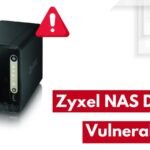Troubleshooting of Active Directory Issues, Components, Benefits and Tasks.
Active Directory:
Active Directory is a directory service developed by Microsoft that provides a centralized location for network administration and security. It was first introduced in Windows 2000 and has since become an integral part of the Windows Server operating system. Active Directory is used to manage users, computers, groups, and other resources on a network. The history of Active Directory can be traced back to the early days of Microsoft’s networking efforts. In the late 1980s and early 1990s, Microsoft began developing its own networking protocols, such as NetBIOS and SMB (Server Message Block). These protocols allowed Windows computers to communicate with each other over a network.
With the release of Windows NT in 1993, Microsoft introduced its first directory service called NT Domain Services. This service provided basic user authentication and resource management capabilities but was limited in scalability and functionality. In response to this limitation, Microsoft developed Active Directory for use with Windows 2000. Active Directory introduced many new features such as hierarchical organization of resources, support for multiple domains, and improved security mechanisms.
Today, Active Directory is widely used by organizations of all sizes to manage their networks. Its purpose is to provide a single point of control for managing users, computers, groups, and other resources on a network. With Active Directory, administrators can easily create and manage user accounts, assign permissions to resources, configure group policies, and much more.
In the next sections of this guide, we will explore the components of Active Directory in more detail and discuss the benefits it provides to IT professionals and system administrators alike.
Components of Active Directory
Active Directory is a directory service developed by Microsoft that provides centralized authentication and authorization services for Windows-based computers. It consists of several components that work together to provide a comprehensive directory service for managing users, computers, and other resources in an organization.
Domain Services
Domain Services are the core component of Active Directory, responsible for managing the authentication and authorization of users and computers in a network. This includes Domain Controllers, Domains, and Trusts.
Domain Controllers:
A Domain Controller is a server that runs the Active Directory Domain Services role. It stores user account information, manages authentication and authorization requests, and replicates changes to other domain controllers in the same domain. A domain can have multiple domain controllers to provide redundancy and fault tolerance.
Domains:
A Domain is a logical grouping of network resources, such as computers, printers, and user accounts. It provides a hierarchical structure for organizing these resources based on administrative needs. Each domain has its own security policies, user accounts, group policies, and other settings.
Trusts:
Trusts are relationships between domains that allow users in one domain to access resources in another domain. They enable cross-domain authentication and resource sharing while maintaining security boundaries between domains. There are different types of trusts, including one-way trusts and two-way trusts.
Identity Services
Identity Services are responsible for managing user identities within Active Directory. This includes Users and Groups, Authentication and Authorization, Certificates.
Users and Groups
Users are individual accounts created within Active Directory that represent people who use network resources. Groups are collections of user accounts or computer accounts that share common permissions or settings. They simplify administration by allowing administrators to manage permissions at the group level rather than at the individual user level.
Authentication and Authorization:
Authentication is the process of verifying the identity of a user or computer attempting to access network resources. Authorization is the process of determining whether a user or computer has permission to access specific resources based on their authenticated identity. Active Directory supports various authentication protocols such as Kerberos authentication protocol which helps prevent unauthorized access to sensitive data.
Certificates
Certificates are used to secure communication between servers or clients using encryption techniques like SSL/TLS (Secure Sockets Layer/Transport Layer Security). Active Directory Certificate Services (AD CS) provides certificate management services for issuing certificates within an organization’s public key infrastructure (PKI).
Directory Services
Directory Services provide information about network resources stored in Active Directory through various protocols like LDAP (Lightweight Directory Access Protocol). The main components include Schema, Global Catalog, LDAP.
Schema
The schema defines the structure of objects stored in Active Directory such as User objects or Computer objects. It specifies what attributes an object can have along with their data types which help maintain consistency across all objects stored in active directory.
Global Catalog
The Global Catalog contains information about all objects from every domain within a forest making it easier to locate objects from any part of the forest without needing specific knowledge about where they reside.
LDAP (Lightweight Directory Access Protocol)
LDAP (Lightweight Directory Access Protocol) is used by applications such as email clients or web browsers to search for information stored in Active Directory through queries sent over the network.
Benefits of Active Directory
Active Directory is a powerful tool that provides numerous benefits to IT professionals and system administrators. One of the most significant benefits of Active Directory is centralized management. With Active Directory, all user accounts, computers, and other resources can be managed from a single location, making it easier to maintain and control the entire network. This saves time and effort for IT professionals who would otherwise have to manage each resource individually.
Another key benefit of Active Directory is security and access control. Active Directory allows administrators to set permissions for individual users or groups, ensuring that only authorized personnel have access to sensitive information. This helps prevent data breaches and unauthorized access to critical systems.
Scalability and flexibility are also important benefits of Active Directory. As organizations grow and change over time, their IT needs evolve as well. Active Directory can easily scale up or down as needed to accommodate changes in the organization’s size or structure. It can also be customized to meet specific business requirements, making it a flexible solution for any organization.
In addition to these core benefits, there are many other advantages that make Active Directory an essential tool for managing modern networks. For example, it simplifies the deployment of new applications by providing a standardized platform for software installation across the entire network. It also supports group policies that allow administrators to enforce consistent settings across multiple machines.
Common Tasks in Active Directory
Active Directory is a powerful tool that helps system administrators manage their network resources efficiently. One of the primary tasks in Active Directory is creating and managing users and groups. This involves creating user accounts, assigning passwords, and specifying group memberships. By organizing users into groups, administrators can easily assign permissions to shared resources such as files, folders, and printers. Additionally, groups can be used to delegate administrative tasks to other users.
Another important task in Active Directory is managing domain controllers. Domain controllers are servers that store user account information and authenticate users when they log on to the network. Administrators can use the Active Directory Users and Computers console to manage domain controllers, including adding or removing domain controllers from the network, transferring roles between domain controllers, and monitoring replication between domain controllers.
Configuring Group Policy is another common task in Active Directory. Group Policy allows administrators to define settings for computers and users on the network. Settings can include security policies, software installation policies, and desktop configuration settings. By using Group Policy effectively, administrators can ensure that all computers on the network are configured consistently and securely.
Managing DNS (Domain Name System) and DHCP (Dynamic Host Configuration Protocol) are also important tasks in Active Directory. DNS provides a way for computers to locate resources on the network by translating human-readable names into IP addresses. DHCP is used to automatically assign IP addresses to computers on the network. By configuring DNS and DHCP correctly in Active Directory, administrators can ensure that all computers on the network can communicate with each other efficiently
Troubleshooting Active Directory Issues
When it comes to Active Directory, troubleshooting issues is an inevitable task for IT professionals and system administrators. Fortunately, there are several common issues and error messages that can be resolved with some basic troubleshooting techniques. One of the most effective tools for troubleshooting Active Directory issues is the Event Viewer. This tool provides detailed logs of system events, including errors and warnings related to Active Directory. By analyzing these logs, IT professionals can identify the root cause of the issue and take appropriate action.
In addition to Event Viewer, there are several other tools available for troubleshooting Active Directory issues. These include the Active Directory Replication Status Tool, which provides real-time monitoring of replication status across domain controllers; DCDiag, a command-line tool that tests domain controller configuration and connectivity; and NetDiag, a command-line tool that tests network connectivity between computers.
When troubleshooting Active Directory issues, it’s important to keep in mind some best practices. First and foremost, always have a backup plan in place before making any changes or performing any maintenance tasks on your Active Directory environment. This includes backing up all domain controllers and ensuring that you have a recovery plan in place in case of data loss or corruption.
Another best practice is to stay up-to-date with the latest security patches and updates from Microsoft. These updates often address known security vulnerabilities that could potentially affect your Active Directory environment.
By following these best practices and utilizing the right tools for troubleshooting, IT professionals can effectively resolve any issues that arise within their Active Directory environment. With a little bit of knowledge and preparation, even complex issues can be resolved quickly and efficiently.
Conclusion:
Active Directory is a critical component of any IT infrastructure, providing centralized management and security for user accounts, computers, and resources. It offers many benefits, including simplified administration, enhanced security, improved scalability and flexibility, and increased productivity. By understanding the components of Active Directory and its features, IT professionals can perform common tasks such as adding users or computers to the directory with ease. Troubleshooting Active Directory issues can be challenging at times but with the right knowledge and tools, it is possible to resolve most problems quickly. As a system administrator or IT professional, it is important to keep up-to-date with the latest best practices and technologies related to Active Directory to ensure that your organization’s IT infrastructure remains secure and efficient. Therefore, investing time in learning about Active Directory will pay off in the long run by reducing downtime caused by technical issues and improving overall system performance.