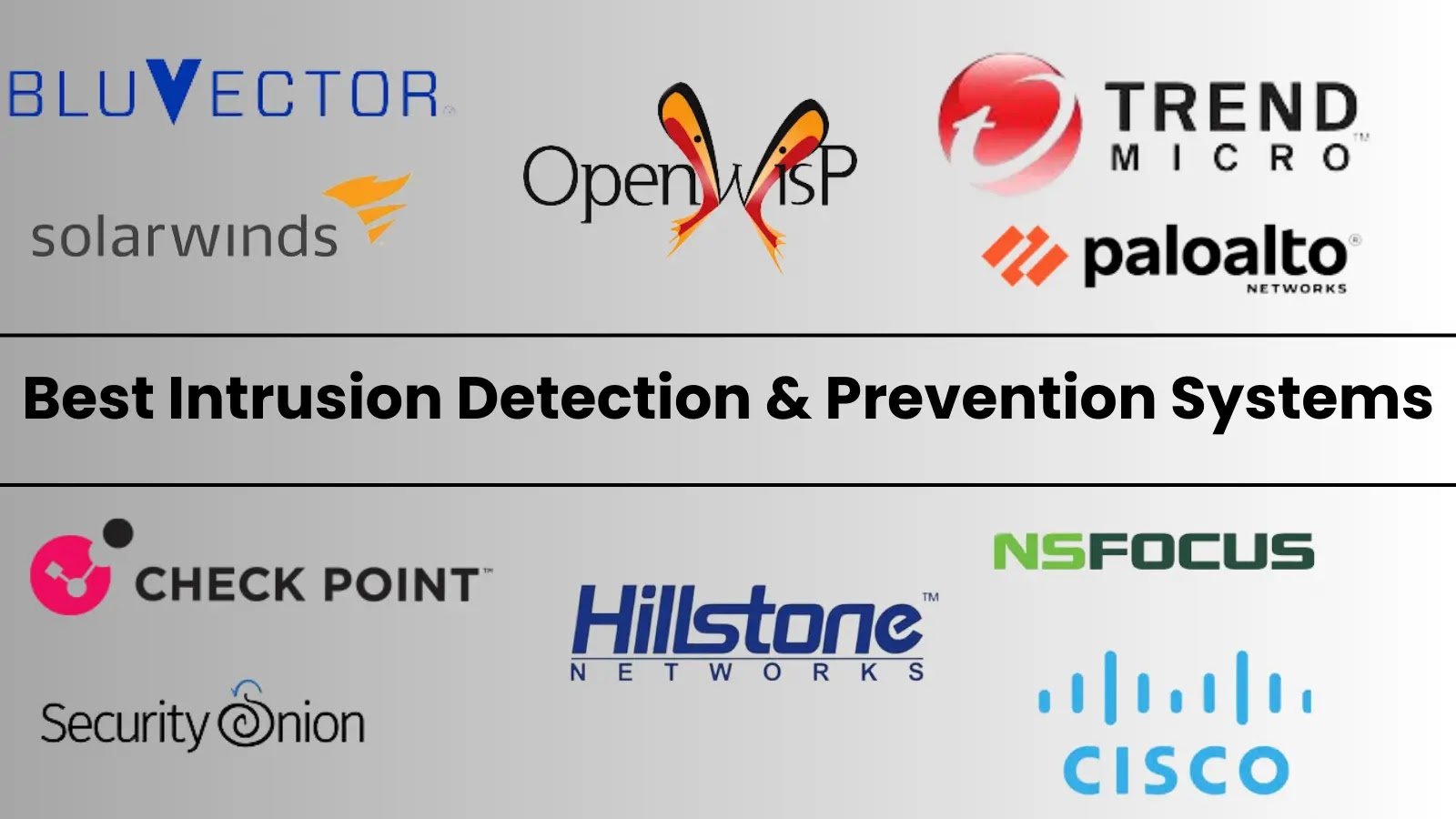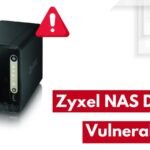How can organizations protect against common Active Directory attacks?
In an increasingly digital world, the Active Directory (AD) has become a prime target for cyber attackers seeking unauthorized access to sensitive organizational data. As the cornerstone of many businesses’ IT infrastructures, AD holds the keys to network security, user authentication, and resource management. With cyber threats constantly evolving and growing in sophistication, organizations must adopt proactive measures to safeguard their Active Directory systems from common attacks such as credential theft, privilege escalation, and lateral movement by malicious actors.
To effectively protect against these pervasive threats, it is imperative for organizations to understand the tactics employed by attackers and implement robust defensive strategies. This article explores the critical steps that businesses can take to fortify their Active Directory infrastructure against common attack vectors, including comprehensive user training programs, regular security assessments, adherence to best practices such as least privilege access controls and multi-factor authentication, as well as leveraging advanced threat detection tools and strong incident response protocols. By embracing a multi-layered defense approach tailored specifically to Active Directory security risks, organizations can mitigate potential vulnerabilities and uphold the integrity of their IT ecosystems in the face of relentless cyber adversaries.
Protecting against common Active Directory attacks involves a combination of preventive measures, detection mechanisms, and response strategies. Here are key steps organizations can take to enhance the security of Active Directory and mitigate the risk of common attacks:
- Implement Strong Authentication
- Regularly Update and patch
- Limit Privileges and Follow the Principle of Least Privilege
- Monitor and Audit Active Directory
- Implement Account Lockout Policies
- Secure Domain Controllers
- Educate Users and Administrators
- Protect Against Credential Theft
- Regularly Review Group Memberships
- Implement Security Baselines and Group Policies
- Monitor and Detect Anomalies
- Secure Remote Access
- Regularly Test Security Measures
- Backup and Disaster Recovery
- Stay Informed about Current Threats.
- Implement Strong Authentication:
- Enforce the use of strong, complex passwords for all user accounts.
- Consider implementing multi-factor authentication (MFA) to add an extra layer of security.
- Regularly Update and Patch:
- Keep the operating system, Active Directory, and all associated software up to date with the latest security patches to address vulnerabilities.
- Limit Privileges and Follow the Principle of Least Privilege:
- Grant users and administrators the minimum level of access required to perform their tasks.
- Regularly review and adjust permissions to ensure they align with job responsibilities.
- Monitor and Audit Active Directory:
- Enable auditing features in Active Directory to log and monitor changes to objects, permissions, and security settings.
- Regularly review audit logs for any unusual or unauthorized activities.
- Implement Account Lockout Policies:
- Set account lockout policies to prevent brute-force attacks on user accounts by locking them after a certain number of failed login attempts.
- Secure Domain Controllers:
- Limit physical and network access to domain controllers.
- Regularly review and update firewall rules to restrict access to domain controllers.
- Educate Users and Administrators:
- Provide training on security best practices to all users, including how to recognize and report phishing attempts.
- Train administrators on secure configuration practices and the potential risks associated with their roles.
- Protect Against Credential Theft:
- Implement measures to protect against credential theft, such as:
- Using Credential Guard on Windows servers.
- Monitoring for and addressing pass-the-hash and pass-the-ticket attacks.
- Implement measures to protect against credential theft, such as:
- Regularly Review Group Memberships:
- Regularly review and audit group memberships to ensure that users have the appropriate level of access.
- Remove users from groups if their roles no longer require that level of access.
- Implement Security Baselines and Group Policies:
- Use security baselines and Group Policies to enforce security configurations consistently across the Active Directory environment.
- Monitor and Detect Anomalies:
- Implement security monitoring and anomaly detection solutions to identify unusual patterns or behaviors that may indicate a potential security incident.
- Secure Remote Access:
- If remote access is required, use secure methods such as VPNs and ensure that remote users follow the same security policies as on-site users.
- Regularly Test Security Measures:
- Conduct regular security assessments, penetration testing, and red teaming exercises to identify and address potential vulnerabilities.
- Backup and Disaster Recovery:
- Implement regular backups of Active Directory data to ensure a quick recovery in case of a security incident.
- Test the restoration process to verify the integrity of backups.
- Stay Informed about Current Threats:
- Stay informed about the latest security threats and vulnerabilities related to Active Directory.
- Subscribe to security advisories and follow best practices recommended by security experts.
Conclusion:
By implementing a combination of these measures, organizations can significantly improve the security of their Active Directory environments and reduce the risk of common attacks. Regularly reassess and update security measures to adapt to evolving threats.
Protecting against common Active Directory attacks requires a multi-faceted approach that encompasses both technical and procedural measures. Organizations must implement strong access controls, regular security audits, and continuous monitoring to detect and respond to potential threats. It is crucial to educate employees about the risks of social engineering and phishing attacks, as well as the importance of using strong passwords and practicing good cyber hygiene. Additionally, staying informed about emerging threats and utilizing advanced security tools can help bolster defenses against evolving attack vectors. By taking proactive steps to safeguard their Active Directory infrastructure, organizations can significantly reduce their vulnerability to attacks and mitigate potential damage. It is imperative for organizations to prioritize the protection of their Active Directory environment in order to maintain the integrity and security of their critical systems and data.