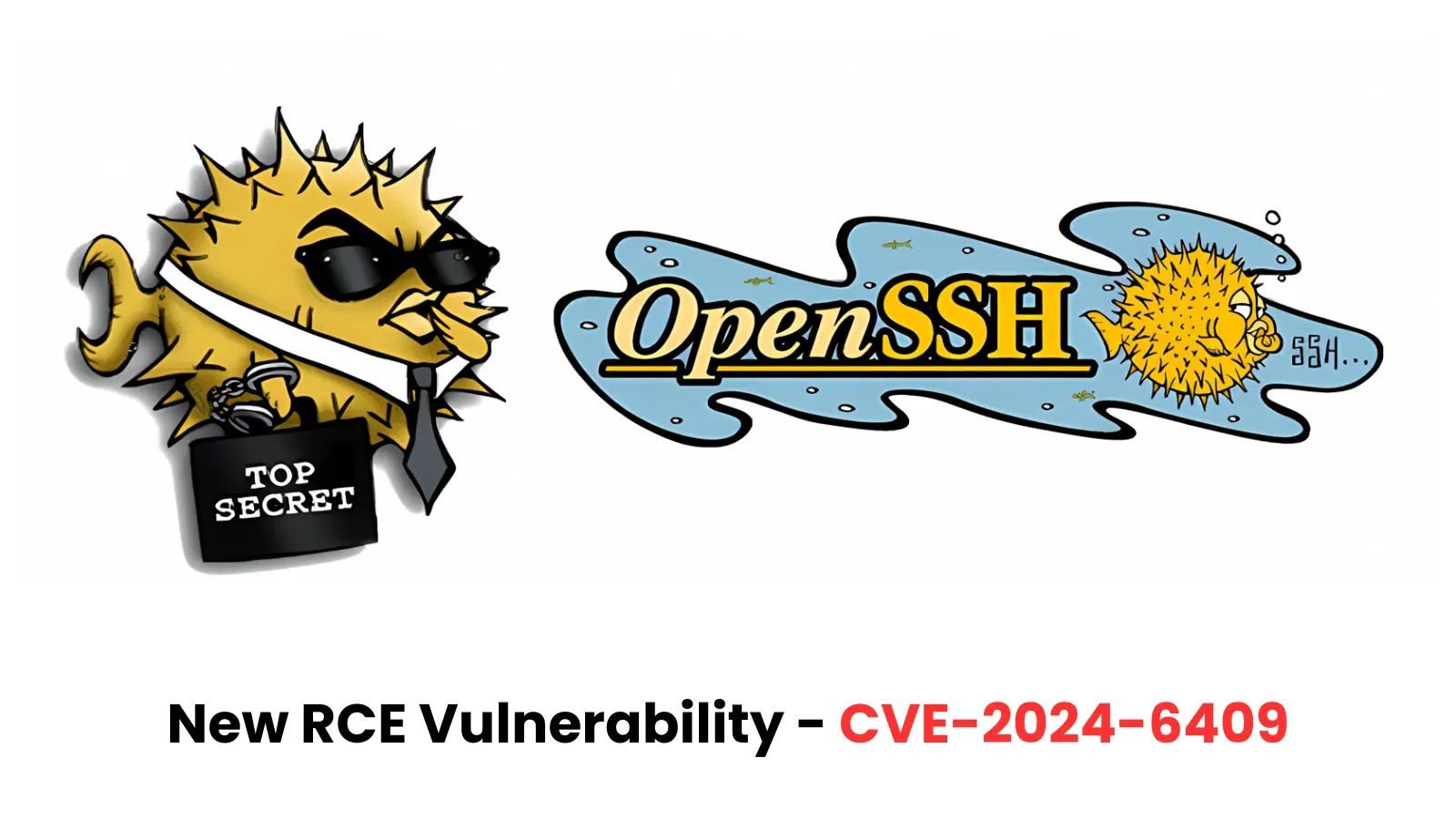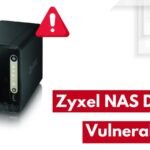10 Best Linux Firewalls
At present, many computers are connected via numerous networks. Monitoring all traffic and having something to filter out good and harmful traffic is critical, and we achieve this with an application or service known as a firewall.
Early firewalls were essential software that filtered data traffic based on the sender’s IP address, port number, domain name, etc. However, newer firewalls can now read the data supplied and filter it accordingly.
As we all know, many servers are built only on Linux machines, and proper firewalls are required to control traffic on such servers. Numerous providers are in the market for this purpose, and we will discuss the top ten.
One comes pre-installed, and other utilities can be installed on your system/distribution, while the other is independent of all pre-installed firewalls; these firewalls come in the form of a hardened OS that you must install before it can provide you with 360-degree visibility and security.
Should You Use A Firewall In Linux?
In a time when hackers have the best technology, you must not leave any gap, no matter how little.
Linux servers are widely used, making utilizing a firewall to prevent DDOS and DOS attacks even more vital. Thus, data monitoring and filtering are crucial, and a firewall reduces server and machine load if attacked. They are filtering unnecessary data packets.
New firewalls can improve data filtering, and machine learning models can teach the system to increase data filtering over time.
Do Hackers Use Firewalls?
Hackers Mostly Bypass The Firewall Instead Of Using It.
From a hacker’s perspective, a firewall is useless in any attack. Still, if we look at it from another perspective, even the hacker has to protect his/her system, and for that, they might need a firewall to implement it on their system.
This was for a black hat hacker, but an ethical hacker needs to use a firewall to protect their organization from malicious requests coming to their servers.
In conclusion, whether a hacker is ethical or non-ethical, a firewall will be required to prevent them or their organization from being hacked.
What Is The Strongest Element In Network Security?
Before implementing network security, you must understand the network elements, such as routers, switches, bridges, etc…
Among all the elements that can provide network security, an IPS is one of the most powerful and is equipped with a firewall in the front line.
IPS is the most vital element of network security because it not only monitors all the malicious activities or requests coming to the server but it also automatically tries to mitigate the problem that has arisen or that might arise in the system/network due to the malicious request
Here Are Our Picks For 10 Best Linux Firewalls In 2024
- OPNsense – Feature-rich, easy-to-use firewall with a web-based interface and extensive plugins.
- Shorewall – Flexible and robust firewall configuration tool for complex networking setups.
- Iptables – Powerful command-line firewall utility for managing Linux kernel packet filtering rules.
- pfSense – Highly customizable firewall and routing platform with a web-based interface.
- Endian Firewall – Comprehensive UTM solution combining firewall, antivirus, and VPN functionalities.
- Smoothwall Express – User-friendly, open-source firewall with intuitive web-based management.
- Vuurmuur – Graphical front-end for managing Netfilter/iptables with real-time monitoring.
- IPCop Firewall – Easy-to-use firewall distribution aimed at small and home office networks.
- ClearOS – Unified threat management and network gateway solution with a simple web interface.
- OpenWRT – Versatile, open-source firmware providing advanced firewall and routing capabilities.
Best Linux Firewalls And It’s Features
| Best Linux Firewalls 2024 | Features | Stand-alone feature | Pricing | Free Trial / Demo |
|---|---|---|---|---|
| 1. OPNsense | 1. Firewall 2. MultiWan 3. Virtual Private Network 4. Hardware Failware 5. Intuitive User Interface 6. Intrusion Detection & Prevention 7. Two-Factor Authentication | 1. High-level firewall configuration 2. Configuration based on zones 3. Help with several interfaces 4. Versatile use 5. Easy Installation | Free, open-source software | Yes |
| 2. Shorewall | 1. High-level firewall configuration 2. Configuration based on zones 3. Help with several interfaces 4. Versatile use 5. Easy Installation | Flexible and powerful firewall management | Free, open-source software | No |
| 3. Iptable | 1. Easily accessible 2. Fast 3. User-defined Chain 4. Simple Use 5. Customization in rules | Command-line interface for packet filtering | Free, built into Linux | No |
| 4. pfSense | 1. Load balancer 2. Firewall 3. Hardware failover 4. Web Interface 5. Easy configuration 6. Traffic Shaper | Comprehensive features and customization options | Free, open-source software | Yes |
| 5. Endian Firewall | 1. Free open-source a software solution 2. Hardware solution 3. Virtual solution 4. Powerful yet simple to use 5. Mail and Web security 6. Secure Remote access | Integrated security and network services | Free community edition available | Yes |
| 6. Smoothwall Express | 1. Stable and Secure Linux Firewall Distribution. 2. Developed Linux and Opensource movements for the user base. 3. Highly configurable functions 4. Reliable Support to the IPCop Linux user base. 5. User-friendly environment for the Public to discuss 6. Easy access to request assistance. | User-friendly with robust filtering | Free, open-source software | No |
| 7. Vuurmuur | 1. No knowledge of IP Table is required 2. Supports Ipv6 3. Ncurses GUI, no X required. 4. Simple port forwarding 5. Easier NAT Setup 6. secure default policy | GUI for Iptables management | Free, open-source software | No |
| 8. IPCop Firewall | 1. Installation and setup is made easy 2. Intrusion Detection 3. Custom Firewall 4. Content Filter Black 5. Bandwidth Management 6. Domain Controller | Easy-to-use with basic features | Free, open-source software | No |
| 9. ClearOS | 1. Installation and setup is made easy 2. Intrution Detection 3. Custom Firewall 4. Content Filter Black 5. Bandwidth Management 6. Domain Controller | Unified threat management system | Free, subscription for extras | Yes |
| 10. OpenWRT | 1. Extensibility 2. 3000+ application packages standardized 3. Utilize native dual-stack connectivity 4. IPv4/IPv6 transitioning. 5. Block ads on your router 6. Smart Queue Management | Customizable router firmware with firewall | Free, open-source software | No |
- By Shanthi vineela
- 8