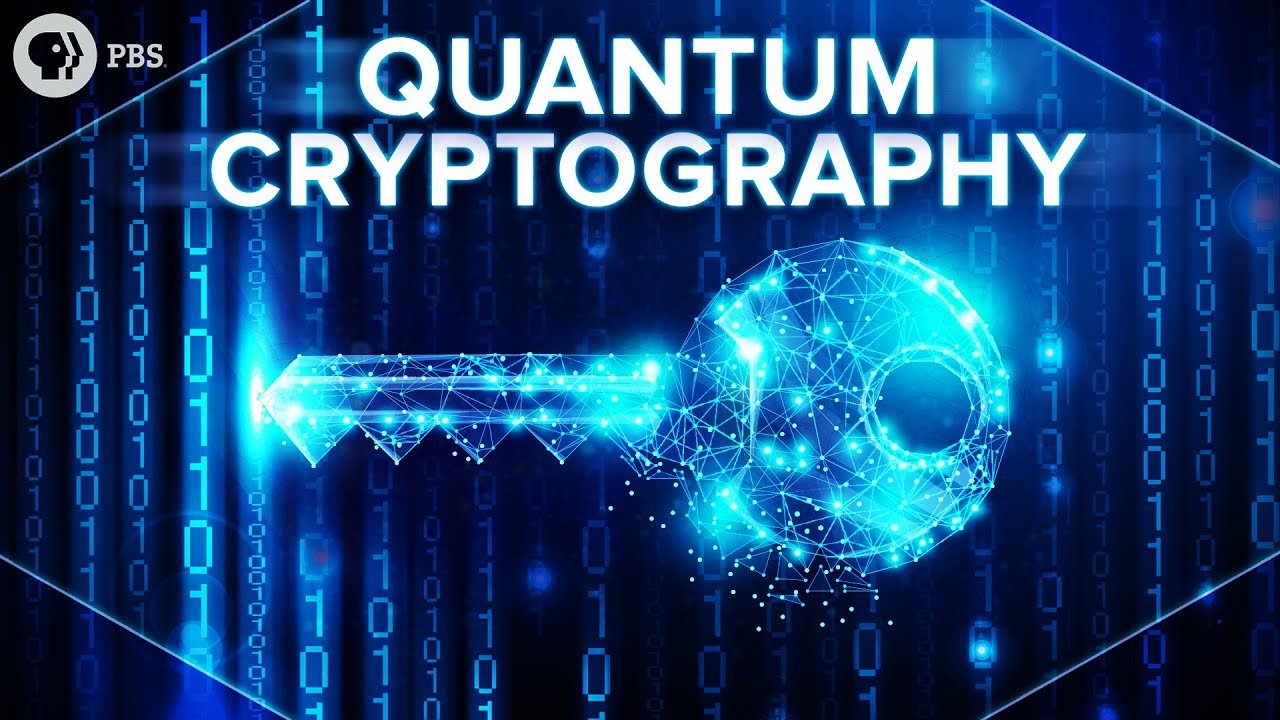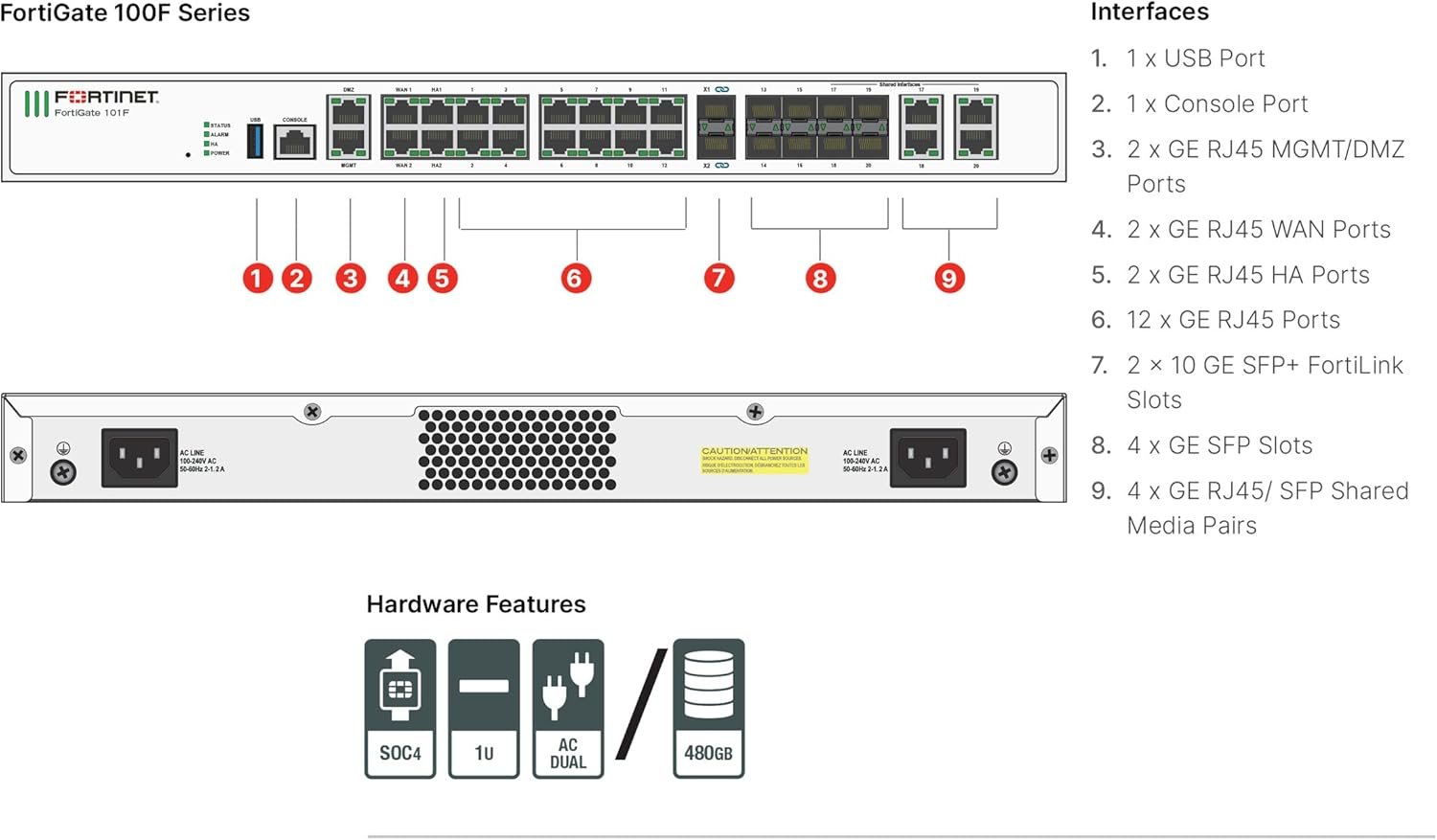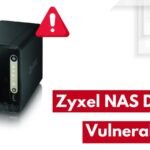What is Authorization? Definition, Use Case & Models
Authorization is a fundamental concept in information security and access management. It is crucial to determine who can access specific resources and what actions they can perform.
This article will thoroughly explore the authorization concept, examining its importance, various models, and real-world applications.
Understanding Authorization
Authorization is granting or denying specific permissions to users or systems to access resources.
It is a critical component of Identity and Access Management (IAM), which encompasses both authentication (verifying identity) and authorization (granting permissions).
While authentication ensures that users are who they claim to be, authorization determines what those authenticated users can do.

How Authorization Works
Authorization is a critical security component that determines what resources a user can access and what actions they can perform.
It ensures that only users with the appropriate permissions can interact with specific resources, maintaining the integrity and confidentiality of data. Here’s a detailed step-by-step overview of how authorization works:
Step 1: Initial Authentication
Before authorization can occur, a user must first authenticate their identity.
This typically involves entering a username and password, although more secure methods like biometrics or multi-factor authentication (MFA) are increasingly used. Authentication verifies that the user is who they claim to be.
Step 2: Authorization Request
Once authenticated, the user requests access to a particular resource. This request includes the user’s identity details, such as their username, and relevant attributes like their role or group affiliation. These attributes are crucial for determining the user’s access rights.
Step 3: Access Control Evaluation
The access control system receives and evaluates the authorization request against predefined policies or rules.
These policies define who can access specific resources and under what conditions. The evaluation process typically involves checking:
- User Roles: What roles does the user have? For example, are they an employee, manager, or administrator?
- Permissions: What actions are allowed for those roles? For example, read-only or read-write access.
- Conditions: Are there any specific conditions that must be met, such as time-based access restrictions or location-based conditions?
Step 4: Authorization Decision
Based on the evaluation of access control policies, the system makes an authorization decision:
- Grant Access: If users’ attributes and requests align with the policies, they are granted access to the resource.
- Deny Access: Access is denied if the request does not meet the required conditions or policies. The user is informed that they cannot access the resource.
Step 5: Activity Logging
After the authorization decision is made, all relevant information is logged. This includes details such as:
- Time of Access: When was the resource accessed?
- User Identity: Who accessed or attempted to access the resource?
- Activity Details: What actions were performed?
This logging is essential for auditing and compliance purposes. It provides a trail of user activities that helps detect and investigate security incidents.
Step 6: Revoking Permissions
Access permissions can be revoked at any time based on predefined policies or manually by an administrator. Revocation may occur due to changes in user roles, termination of employment, or security policy updates. Once permissions are revoked:
- Access Denied: The user can no longer access the resource.
- Logging: Any attempts to access after revocation are logged for auditing and investigation purposes.
Real-World Applications of Authorization
Authorization is integral to many real-world applications across various domains:
1. Cloud Services
Cloud providers like AWS, Azure, and Google Cloud use IAM services to manage user access to cloud resources. Users can be assigned roles with specific permissions, ensuring secure and efficient resource management.
2. Collaboration Tools
Applications like Google Docs and Microsoft Teams use authorization mechanisms to control user document sharing and editing rights. Owners can specify who can view or edit documents, enhancing collaboration while maintaining security.
3. E-commerce Platforms
E-commerce platforms implement authorization to manage customer accounts and transactions securely. They ensure that only authorized users can view personal information or make purchases.
4. Healthcare Systems
In healthcare systems, authorization controls ensure that only authorized personnel have access to patient records and sensitive data, complying with regulations like HIPAA.
Authorization Strategies Models

There are several strategies for implementing authorization in computer systems:
1. Role-Based Access Control (RBAC)
RBAC assigns permissions based on roles rather than individual users. A role is a collection of permissions associated with a job function within an organization. For example:
- A “Manager” role might include permissions to approve leave requests and access financial reports.
- A “Developer” role might include permissions to modify code repositories.
RBAC simplifies management by allowing administrators to assign roles instead of managing individual permissions for each user.
2. Attribute-Based Access Control (ABAC)
ABAC uses user, resource, and environment attributes to determine access rights. Attributes can include user roles, department names, locations, or even time of day. For example:
- An online store might grant access to purchase alcohol based on the user’s age attribute.
- A system might restrict access to sensitive data based on the user’s location attribute.
ABAC provides fine-grained control over access decisions by considering multiple attributes.
3. Relationship-Based Access Control (ReBAC)
ReBAC focuses on relationships between entities rather than static roles or attributes. It considers how entities are connected and uses these relationships to determine access rights. Examples include:
- A user being part of a project team may have access to project-related documents.
- A parent folder granting edit permissions automatically extends them to child files.
ReBAC is particularly useful in dynamic environments where relationships frequently change.
Authorization Use Cases and Examples
Authorization, often abbreviated as AuthZ, is a critical security component in various systems.
It determines users’ actions and ensures that only authorized individuals can access certain resources or execute specific operations.
Below are some real-world scenarios demonstrating the practical application of authorization across different domains.
1. Authorization in Operating Systems
Operating systems (OS) implement authorization to manage user access to files, applications, and system settings. This ensures that sensitive operations are only performed by users with the necessary privileges.
Example:
- Administrator Access: In many operating systems, installing software or modifying critical system settings requires administrator privileges. A standard user attempting these actions will be prompted to enter an administrator password, ensuring only users with elevated permissions can make significant changes.
2. Authorization in Web Applications
Web applications use authorization to control user access to different application parts based on their roles or permissions. This is crucial for maintaining data privacy and integrity.
Example:
- E-commerce Platform: On an e-commerce site, customers can browse products and place orders, but only logged-in users with specific permissions can access order history or personal account details. Additionally, administrative users might have access to manage inventory or view customer data.
3. Authorization in Databases
Databases employ authorization mechanisms to restrict user access to sensitive data, ensuring that users can only interact with data they can see or modify.
Example:
- Role-Based Access: In a corporate database, an employee in the HR department might have access to employee records but not financial data. Conversely, a finance team member might have read-only access to payroll tables but full access to budget reports.
4. Authorization in Cloud Environments
Cloud environments offer flexible resource management but require robust authorization controls to secure access to virtual resources like VMs and storage.
Example:
- Cloud Resource Management: In a cloud platform like AWS or Azure, users can be assigned roles such as “VM Operator” or “Storage Manager.” A “VM Operator” might have permission to start and stop virtual machines but not modify network settings, while a “VM Administrator” has full control over all aspects of the VMs.
5. Authorization in IoT Devices
The Internet of Things (IoT) involves numerous connected devices that often handle sensitive data. Authorization is essential for securing these devices against unauthorized access.
Example:
- Smart Home Security: A smart security camera may require users to authenticate before accessing live feeds or changing device settings remotely. This prevents unauthorized individuals from gaining control over the device and ensures only trusted users can manage its functionality.
Authorization is a vital aspect of information security that governs who can access resources and what actions they can perform.
Organizations can enhance security by implementing robust authorization strategies like RBAC, ABAC, or ReBAC while providing flexible and efficient access controls.