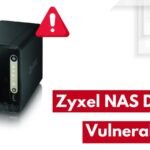What is Banner Grabbing? Types, Features & How it Works!
Both hackers and security professionals employ various techniques to gather information about computer systems and networks.
One such technique is “banner grabbing,” which is used to discover details about a system’s software and services running on open ports.
This article delves into the intricacies of banner grabbing, its significance in cybersecurity, the types of attacks, tools used, and countermeasures to protect against such activities.
Understanding Banner Grabbing
Banner grabbing is a technique for collecting information about a computer system connected to a network by retrieving the “banner” displayed by the host server.
A banner is a text message that provides information about the software version and type running on a system or server. This information can be crucial for hackers as it gives them insights into potential vulnerabilities they can exploit.
How Banner Grabbing Works
The process of banner grabbing involves three main steps:
1. Target Selection: The attacker identifies the service they wish to target.
2. Request Sending: A request is sent to the target system or program.
3. Response Analysis: The attacker analyzes the response from the software or device to determine which exploit can be used.
By obtaining information from software banners, such as names and versions, hackers can quickly identify and exploit known vulnerabilities associated with those versions.
Why Banner Grabbing is Important
Banner grabbing serves multiple purposes in both offensive and defensive cybersecurity strategies:
Vulnerability Identification: By revealing software versions, attackers can identify weak applications susceptible to known exploits.
Network Mapping: Network Mapping helps identify network hosts, services, and operating systems on open ports.
Penetration Testing: For security teams, banner grabbing is an essential step in penetration testing to assess network vulnerabilities.
Example Scenario
Consider a scenario where an attacker wants to exploit a vulnerability like EternalBlue (CVE-2017-0143) on a host running Microsoft Windows 7.
By performing banner grabbing, the attacker can determine if the SMB service on the target system is running a vulnerable version. If confirmed, they can proceed with exploiting it.
Types of Banner Grabbing Attacks
Banner grabbing attacks can be categorized into two main types:
Active Banner Grabbing
In active banner grabbing, an attacker sends packets to a remote host and waits for a response. This method requires establishing a connection between the attacker’s machine and the target system using protocols like TCP.
However, this approach can be detected by intrusion detection systems (IDS) as it involves direct interaction with the target.
Passive Banner Grabbing
Passive banner grabbing involves obtaining information without directly interacting with the target system. This method uses third-party tools or services such as traffic sniffers or search engines to gather data indirectly.
As there is no direct connection with the target, security systems are less likely to detect passive methods.
Features of Banner Grabbing
Banner grabbing is characterized by several features that make it an effective reconnaissance tool:
Data Collection: It collects data from banners that typically contain system information.
Manual or Automated Execution: Banners can be grabbed manually or using automated tools like web crawlers.
Customizable Information: The banners are customizable text-based displays that provide welcome messages along with system details.
Hackers and security professionals employ various tools and techniques for banner grabbing. Some popular tools include:
Telnet
Telnet is a traditional cross-platform client used to interact with remote services. Attachers can retrieve service banners containing valuable information by connecting to standard ports like TCP port 23 (Telnet), SMTP, HTTP, or POP3.
WhatWeb
WhatWeb identifies websites by revealing server information such as IP addresses, software versions, webpage titles, and active operating systems. This tool assists in effectively grabbing web application banners.
Nmap
Nmap is a widely used network scanning tool with banner-grabbing capabilities. It connects to open TCP ports and retrieves details sent by listening services within seconds.
Dmitry
The Deepmagic Information Gathering Tool (Dmitry) allows attackers to gather extensive host information, including open ports, subdomain mapping, DNS enumeration, and more.
Example Command Using Dmitry
To grab banners using Dmitry on Kali Linux, you can use the following command:
This command will scan the specified host and retrieve its banner information.
Wget
Wget is another tool for banner grabbing. It directs requests to remote servers and prints HTTP server headers.
Countermeasures Against Banner Grabbing
Organizations can implement several countermeasures to protect against banner-grabbing attacks:
1. Disable Banners: Disable unnecessary banners on servers to prevent them from displaying sensitive information.
2. Patch Management: Regularly update software and operating systems to patch known vulnerabilities.
3. Use Firewalls and IDS: Deploy firewalls and intrusion detection systems to monitor and block unauthorized access attempts.
4. Service Configuration: Configure services securely to minimize exposure of critical information through banners.
5. Network Segmentation: Segment networks limit access to sensitive systems and reduce attack surfaces.
Banner grabbing is a fundamental cybersecurity technique used for offensive attacks and defensive measures like penetration testing.
Organizations can better protect their networks from potential threats by understanding how this technique works and implementing appropriate countermeasures.
Whether you’re new to penetration testing or an experienced security professional, mastering banner-grabbing tools and techniques is essential for effective cybersecurity practices.
While banner grabbing provides valuable insights into network vulnerabilities, it underscores the importance of robust security measures to safeguard sensitive information from malicious actors.