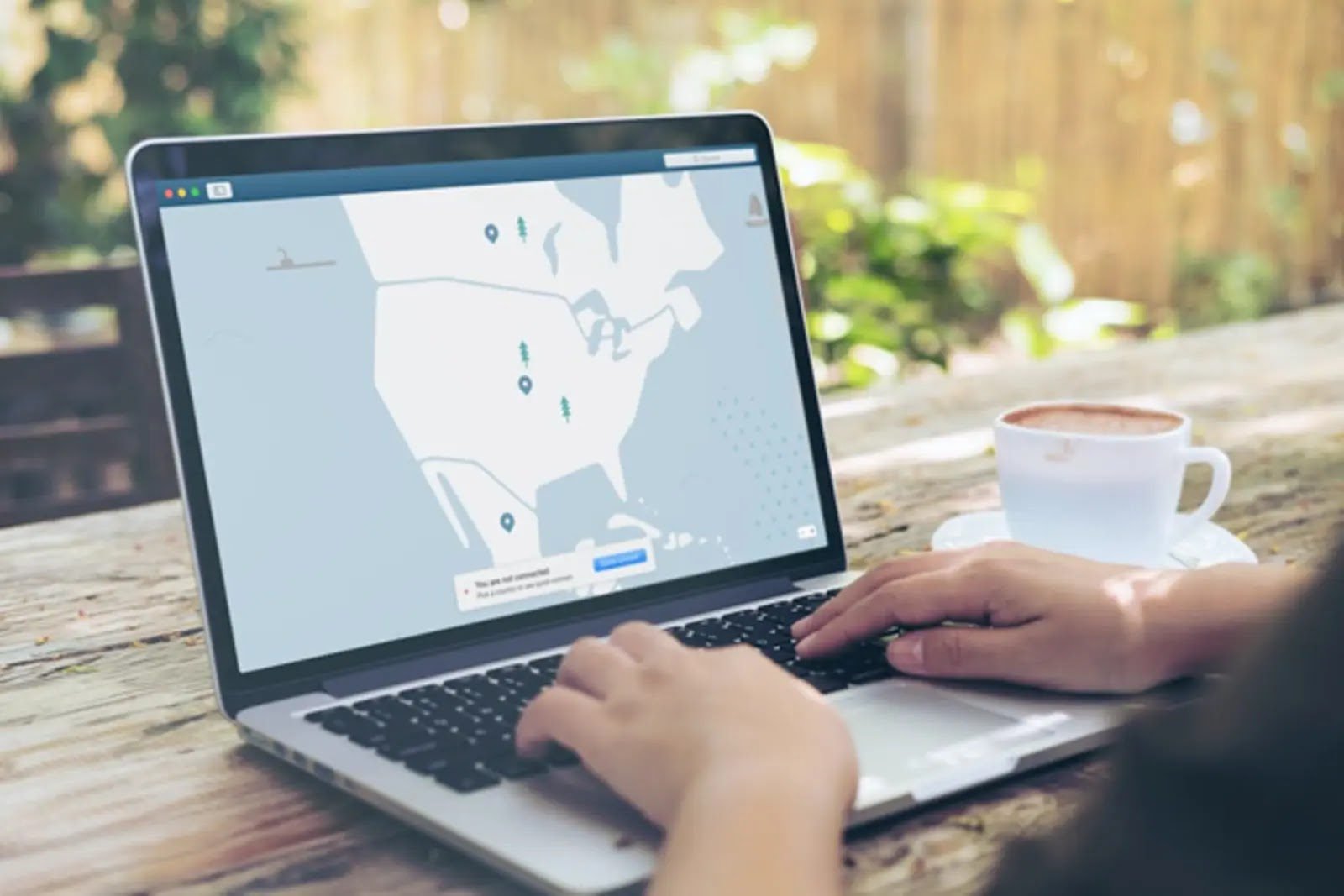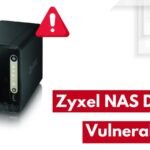How can you secure a Wi-Fi network using encryption and authentication methods?
Securing a Wi-Fi network is crucial to prevent unauthorized access and protect sensitive information. You can achieve this by implementing encryption and authentication methods. Here are the steps to secure your Wi-Fi network:
- Change Default Router Login Credentials
- Enable WPA3 (Wi-Fi Protected Access 3) Encryption
- Use a Strong Wi-Fi Password
- Disable WPS (Wi-Fi Protected Setup)
- Enable MAC Address Filtering
- Hide SSID (Network Name)
- Regular Firmware Updates
- Use a VPN (Virtual Private Network) for Public Wi-Fi
- Consider Enterprise-level Authentication (EAP)
- Firewall and Intrusion Detection/Prevention
Let us know the each step.
- Change Default Router Login Credentials: The first step is to change the default username and password of your Wi-Fi router. Default credentials are well-known and can be easily exploited by attackers.
- Enable WPA3 (Wi-Fi Protected Access 3) Encryption: WPA3 is the latest and most secure encryption protocol for Wi-Fi networks. It provides better protection against brute-force attacks and enhances the encryption of data packets. If your router and devices support WPA3, enable it instead of WPA2 or WEP.
- Use a Strong Wi-Fi Password: Choose a strong, complex, and lengthy Wi-Fi password that includes a mix of uppercase and lowercase letters, numbers, and special characters. Avoid using easily guessable information like your name, address, or common words.
- Disable WPS (Wi-Fi Protected Setup): WPS is a feature that allows easy device pairing by using a PIN or a physical button. However, it’s susceptible to brute-force attacks. It’s best to disable WPS on your router.
- Enable MAC Address Filtering: MAC address filtering allows you to create a list of allowed devices based on their unique MAC addresses. While not foolproof, it adds an extra layer of protection by preventing unauthorized devices from connecting to your network.
- Hide SSID (Network Name): By disabling SSID broadcasting, your Wi-Fi network won’t appear in the list of available networks to other devices. Although this is a basic security measure, it won’t deter determined attackers, but it can prevent casual users from attempting to connect.
- Regular Firmware Updates: Keep your router’s firmware up to date. Manufacturers release updates to fix security vulnerabilities and improve performance. Check the router’s configuration page periodically for available updates.
- Use a VPN (Virtual Private Network) for Public Wi-Fi: When connecting to public Wi-Fi networks, use a VPN to encrypt your internet traffic and protect your data from potential eavesdropping and malicious activities.
- Consider Enterprise-level Authentication (EAP): For business or organizations, using Enterprise-level authentication methods like WPA2-Enterprise or WPA3-Enterprise, which employ RADIUS (Remote Authentication Dial-In User Service), can provide stronger authentication and encryption.
- Firewall and Intrusion Detection/Prevention: Configure your router’s firewall settings and enable intrusion detection/prevention features if available. These features can help protect your network from malicious attacks.