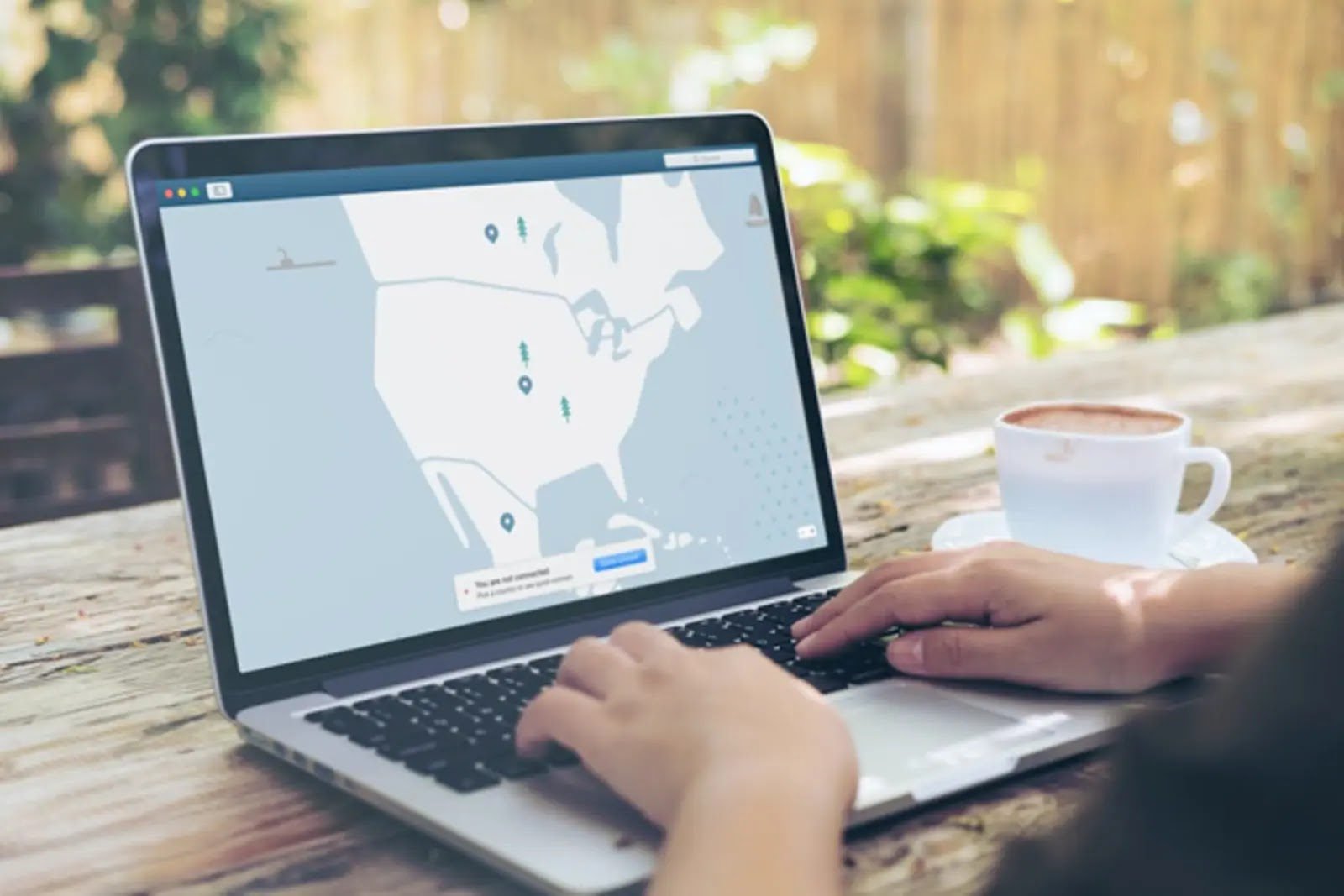Creating an Efficient and Agile Remote Workforce with VPNs.
Creating an efficient and agile remote workforce with VPNs (Virtual Private Networks) can significantly enhance productivity, security, and collaboration for your remote team. VPNs are essential tools that provide a secure and encrypted connection between remote workers and your company’s internal network. Here are some steps to help you set up an efficient and agile remote workforce using VPNs:
- Choose the Right VPN Solution
- Ensure Sufficient Bandwidth
- Provide Training and Support
- Multi-Factor Authentication (MFA)
- Secure Device Policies
- Segment Access with User Permissions
- Utilize Split Tunneling
- Collaboration and Communication Tools
- Regular Security Audits
- Monitor and Analyze VPN Performance
- Adaptability and Scalability
- Remote Work Policies
- Regularly Communicate with Remote Workers
Let us know the explanation of each step:
- Choose the Right VPN Solution: There are various VPN options available, including cloud-based VPNs and on-premises solutions. Consider factors such as the number of remote workers, security requirements, scalability, and ease of use when selecting the appropriate VPN for your organization.
- Ensure Sufficient Bandwidth: Remote work relies heavily on internet connectivity. Make sure your remote workers have sufficient bandwidth to support their tasks, especially when accessing company resources through the VPN.
- Provide Training and Support: Educate your remote workforce about the benefits of using VPNs, best practices, and security measures. Offer training sessions or provide comprehensive documentation to help them set up and use the VPN correctly.
- Multi-Factor Authentication (MFA): Implement MFA for accessing VPN services. MFA adds an extra layer of security by requiring users to provide additional verification, like a one-time code sent to their mobile device, in addition to their login credentials.
- Secure Device Policies: Enforce strict security policies for remote devices, such as requiring strong passwords, enabling automatic updates, and using remote wiping capabilities for lost or stolen devices.
- Segment Access with User Permissions: Limit access to sensitive company resources by assigning user permissions based on job roles. Not all remote workers need access to the same data or systems.
- Utilize Split Tunneling: If possible, set up split tunneling in the VPN configuration. Split tunneling allows remote workers to access the company’s internal resources through the VPN while accessing the internet directly. This can improve internet performance for non-corporate tasks.
- Collaboration and Communication Tools: Pair VPNs with collaboration and communication tools like video conferencing, instant messaging, and project management platforms to facilitate seamless communication and teamwork among remote workers.
- Regular Security Audits: Conduct regular security audits of your VPN infrastructure and remote devices to identify and address potential vulnerabilities.
- Monitor and Analyze VPN Performance: Keep a close eye on VPN performance metrics, such as latency, connection times, and bandwidth usage. Identifying and resolving performance issues promptly will improve the remote work experience.
- Adaptability and Scalability: Ensure that your chosen VPN solution can handle your current remote workforce needs and can easily scale up or down as your workforce changes.
- Remote Work Policies: Develop and enforce clear remote work policies that cover VPN usage, security protocols, data handling, and acceptable use of company resources.
- Regularly Communicate with Remote Workers: Maintain open lines of communication with your remote workforce to address any VPN-related issues, gather feedback, and provide updates on security measures.