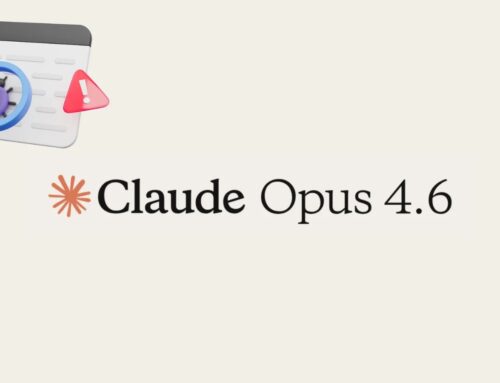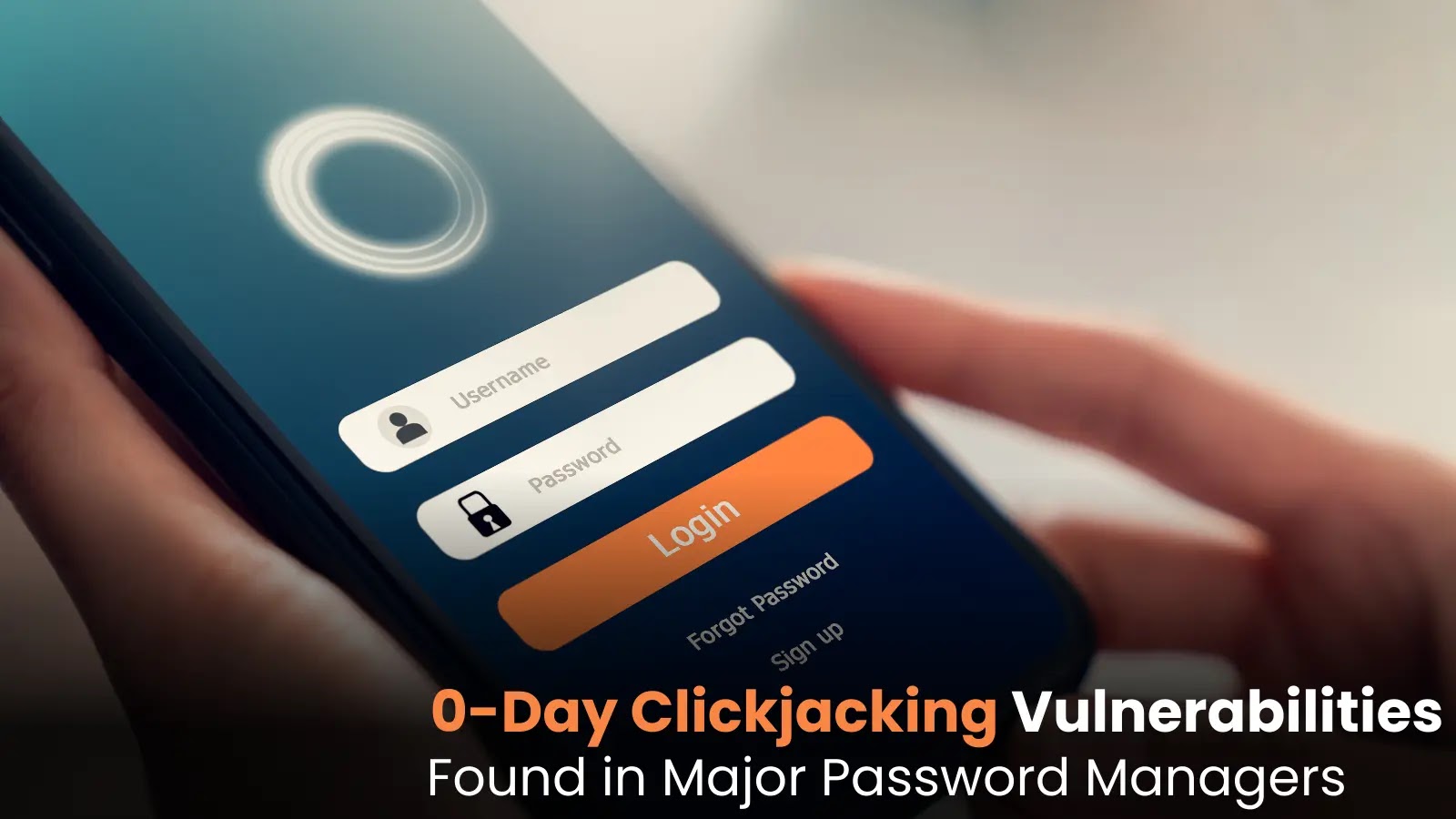
0-Day Clickjacking Vulnerabilities Found in Major Password Managers like 1Password, LastPass and Others
The digital landscape is fraught with hidden dangers, and even our most trusted security tools can harbor critical flaws. A recent disclosure has sent ripples through the cybersecurity community: zero-day clickjacking vulnerabilities impacting numerous major password managers, including industry giants like 1Password and LastPass. This isn’t merely an inconvenience; it represents a direct threat to the very foundation of our online security – our credentials.
Understanding the Threat: 0-Day Clickjacking Explained
At its core, a 0-day vulnerability is a flaw in software or hardware that is unknown to the vendor and therefore unpatched. This makes it particularly dangerous, as there’s no immediate defense against exploitation. When combined with clickjacking, the threat escalates significantly.
Clickjacking, also known as a “UI redress attack,” tricks users into clicking on something different from what they perceive, often by layering transparent or opaque HTML elements over a legitimate webpage. Imagine visiting a seemingly harmless website, but beneath the surface, a malicious actor has carefully positioned an invisible button from your password manager. A single, unsuspecting click could then trigger an unintended action, such as divulging your stored credentials.
In this specific case, the research, spearheaded by security expert Marek Tóth, reveals how attackers can leverage these 0-day clickjacking vulnerabilities to surreptitiously steal sensitive information. This includes not only login credentials but also credit card details, personal data, and even two-factor authentication (2FA) codes. The potential for widespread impact is immense, given that tens of millions of users rely on these affected password managers daily.
Affected Password Managers and the Scope of the Vulnerability
While the initial report highlights 1Password and LastPass, the full scope of this disclosure extends to eleven major password manager services. The specific CVE IDs (Common Vulnerabilities and Exposures) for these findings are crucial for tracking and remediation:
- For 1Password users, the vulnerability is tracked under CVE-2023-28825.
- LastPass users should be aware of CVE-2023-28826.
It’s imperative for users of these, and other undeclared but affected, password managers to understand the gravity of these password manager vulnerabilities. The attack vector is subtle yet highly effective, exploiting trust and human interaction with familiar interfaces.
How the Attack Works: A Technical Overview
The clickjacking attack typically involves:
- Luring the Victim: The attacker crafts a deceptive website or injects malicious code into a legitimate one.
- Invisible Overlay: Above the legitimate content, a transparent or opaque iframe is loaded, containing the vulnerable password manager’s interface (e.g., an “autofill” or “reveal password” button).
- Coercing the Click: The attacker designs the visible content to encourage the user to click in a specific area that unknowingly aligns with the hidden malicious element.
- Exploitation: When the user clicks, they unknowingly interact with the password manager, triggering an action that could expose credentials. This could involve autofilling sensitive data into a malicious form or directly extracting stored information.
The sophisticated nature of these clickjacking attacks means that traditional security measures, like strong passwords or even basic antivirus, may not be sufficient for complete protection without the necessary patches.
Remediation Actions and User Best Practices
Addressing 0-day security flaws requires a multi-pronged approach involving both user vigilance and vendor responsiveness. As an expert cybersecurity analyst, here are critical remediation actions and best practices:
- Update Immediately: The most crucial step is to apply all available updates released by your password manager vendor. Monitor their official announcements for patches related to these CVEs (e.g., CVE-2023-28825, CVE-2023-28826). Keep all software, including browsers and operating systems, up to date.
- Enable Clickjacking Protections: If your password manager offers a setting to prevent clickjacking or frame embedding, ensure it is enabled.
- Browser Security Extensions: Consider using privacy and security browser extensions that can help block malicious scripts and suspicious iframe overlays. Tools like NoScript or uBlock Origin, when configured correctly, can provide an additional layer of defense.
- Be Wary of Suspicious Links: Exercise extreme caution when clicking on links from unknown sources or in unsolicited emails. Phishing attempts often precede clickjacking attacks.
- Inspect URLs Carefully: Always verify the URL in your browser’s address bar before interacting with any web page, especially login pages. Look for HTTPS and a legitimate domain.
- Use Strong, Unique Passwords: While not a direct defense against clickjacking, continuing to use strong, unique passwords for every account limits the damage if one account is compromised.
- Monitor Accounts for Suspicious Activity: Regularly review bank statements, credit card statements, and online account activity for any unauthorized transactions or logins.
Tools for Detection and Mitigation
While no tool can perfectly prevent a 0-day clickjacking attack until a patch is released, several practices and tools can aid in detection, scanning, and mitigation by improving overall web security posture:
| Tool Name | Purpose | Link |
|---|---|---|
| ZAP (OWASP Zed Attack Proxy) | Web application security scanner; can identify clickjacking vulnerabilities in web apps. | https://www.zaproxy.org/ |
| Burp Suite | Leading toolkit for web security testing; offers features for identifying UI redress/clickjacking issues. | https://portswigger.net/burp |
| Content Security Policy (CSP) | Web standard allowing site operators to declare trusted content sources, can prevent iframe loading from untrusted domains (server-side implementation). | https://developer.mozilla.org/en-US/docs/Web/HTTP/CSP |
| X-Frame-Options Header | HTTP response header that can indicate whether or not a browser should be allowed to render a page in a <frame>, <iframe>, <embed>, or <object> (server-side implementation). |
https://developer.mozilla.org/en-US/docs/Web/HTTP/Headers/X-Frame-Options |
Conclusion: Fortifying Your Digital Defenses
The discovery of these 0-day clickjacking vulnerabilities in prominent password managers serves as a stark reminder: even systems designed to enhance our security are not immune to sophisticated attacks. The proactive disclosure by Marek Tóth provides a critical opportunity for affected vendors to implement patches, and for users to act decisively.
Staying informed, promptly applying updates, and maintaining a skeptical approach to unfamiliar online interactions are paramount. While the convenience of password managers is undeniable, vigilance remains the most powerful tool in your personal cybersecurity arsenal against evolving threats like credential theft and 0-day exploits.