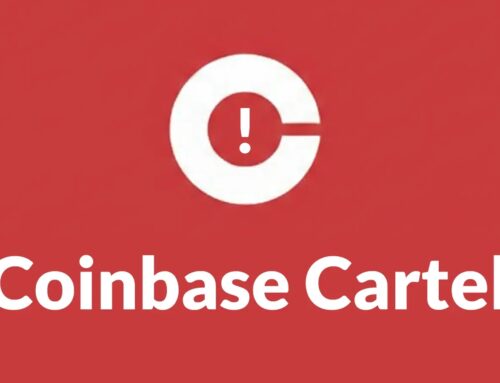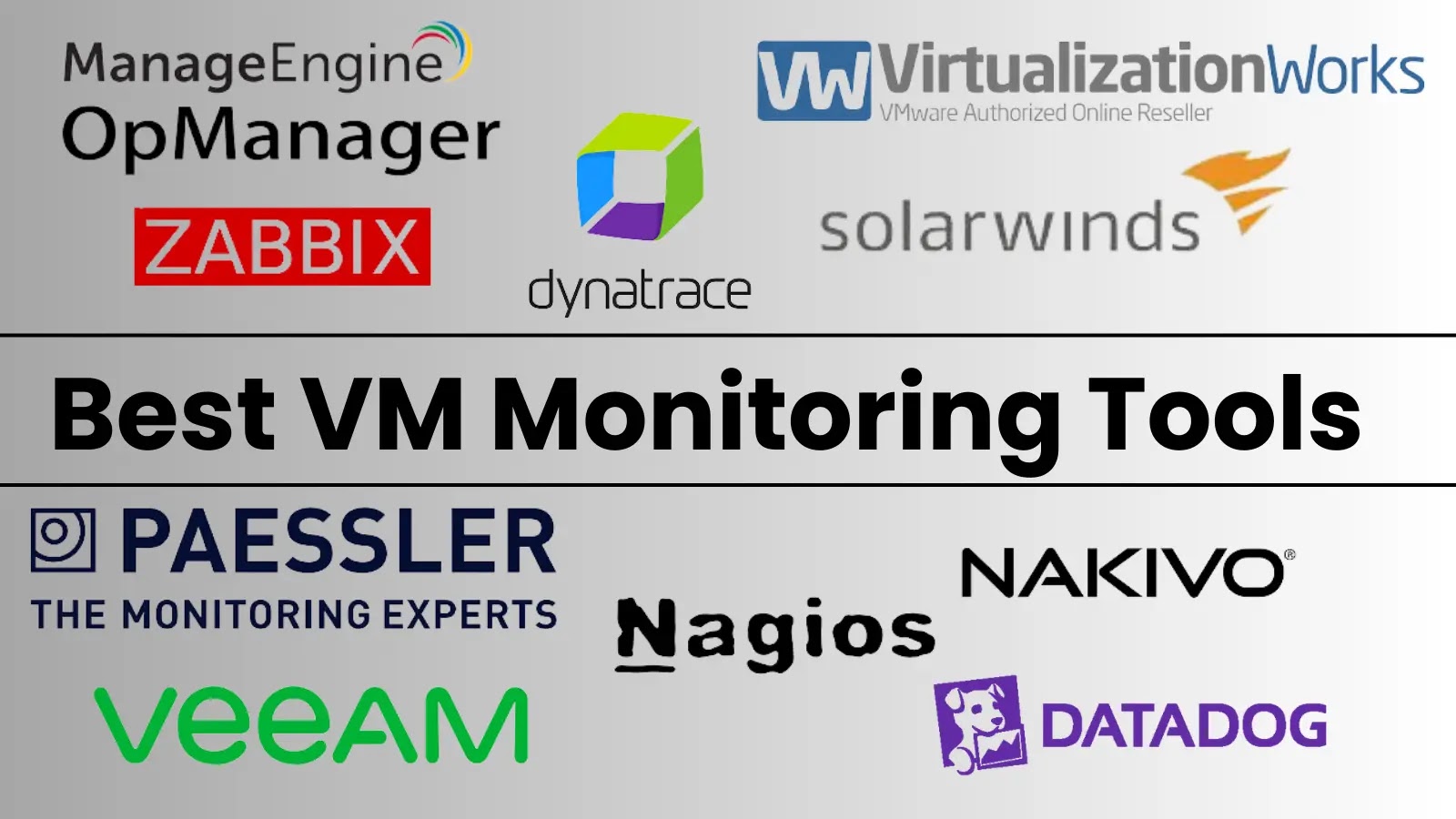
10 Best Virtual Machine (VM) Monitoring Tools in 2025
In the intricate tapestry of modern IT infrastructure, virtual machines (VMs) are foundational. They offer unparalleled flexibility, scalability, and resource optimization. However, this power comes with a critical need: vigilant oversight. Without proper monitoring, potential performance bottlenecks, resource contention, and security vulnerabilities can quickly spiral into significant operational disruptions. For cybersecurity professionals, IT administrators, and DevOps teams, maintaining peak VM performance and ensuring their availability and security is paramount.
This article delves into the essential realm of VM monitoring, outlining why it’s indispensable and presenting a curated list of the top 10 VM monitoring tools projected to lead the market in 2025. These tools provide the real-time visibility and actionable insights necessary to proactively manage your virtualized environments, ensuring optimal health and fortified security.
The Indispensable Role of VM Monitoring
Virtualization platforms host critical applications and data, making their health directly tied to an organization’s operational efficiency and security posture. VM monitoring tools are the eyes and ears in these complex environments. They continuously track key metrics, providing a comprehensive picture of performance and resource utilization.
- Performance Optimization: Identify and resolve issues like CPU overutilization, memory leaks, or I/O bottlenecks before they impact user experience.
- Resource Management: Prevent resource contention (VM sprawl) and ensure efficient allocation of CPU, RAM, and storage across your virtualized infrastructure.
- Proactive Issue Resolution: Customizable alerts notify administrators of anomalies or threshold breaches, allowing for swift intervention and preventing downtime.
- Capacity Planning: Historical data provides insights for future resource provisioning, ensuring infrastructure can scale with demand.
- Security Posture: Monitoring network traffic, login attempts, and resource spikes can often signal potential security incidents or unauthorized activity.
Key Metrics Monitored by VM Tools
Effective VM monitoring relies on tracking a range of critical metrics:
- CPU Usage: Determines how efficiently the virtual CPU is being utilized by the VM and its applications.
- Memory Utilization: Tracks memory consumption, identifying potential memory leaks or insufficient allocation.
- Disk I/O: Measures read/write operations per second, revealing storage bottlenecks.
- Network Traffic: Monitors bandwidth usage, packet loss, and latency, crucial for network-dependent applications.
- Host Resource Utilization: Provides insights into the health of the physical host server supporting the VMs.
- Application Performance: Some advanced tools offer visibility into the performance of applications running within the VMs.
10 Best Virtual Machine (VM) Monitoring Tools in 2025
Based on their capabilities, user acclaim, and projected market impact, here are the top 10 VM monitoring tools to consider in 2025. While specific feature sets vary, each offers robust solutions for managing virtualized environments.
1. VMware vRealize Operations (vROps)
As part of the VMware ecosystem, vROps offers deep integration with vSphere, providing comprehensive visibility, performance analytics, and capacity planning for VMware environments. It leverages AI and machine learning for predictive analytics and anomaly detection.
2. SolarWinds Virtualization Manager
SolarWinds is a stalwart in IT management, and their Virtualization Manager is no exception. It provides end-to-end visibility across virtual and physical servers, offering dashboards for performance, capacity, and VM sprawl control, supporting both VMware and Hyper-V.
3. ManageEngine OpManager
OpManager is a comprehensive network monitoring solution that extends its capabilities to robust VM monitoring. It supports VMware, Hyper-V, and Citrix XenServer, offering real-time performance tracking, fault management, and customizable dashboards.
4. Veeam ONE
Veeam ONE is tailored for backup and recovery environments, but it also excels as a powerful monitoring and reporting solution for VMware vSphere and Microsoft Hyper-V. It includes features for resource optimization, configuration assessment, and proactive alerting.
5. Zabbix
Zabbix is a powerful open-source monitoring solution renowned for its flexibility and scalability. While it requires more configuration, its agent-based monitoring provides granular data collection for VMs, hosts, and applications, supporting a wide range of virtualization technologies.
6. Prometheus & Grafana
This powerful open-source duo provides a highly customizable and scalable monitoring stack. Prometheus handles metric collection and alerting, while Grafana offers unparalleled visualization capabilities, allowing users to build bespoke dashboards for their VM infrastructure.
7. Nagios Core / Nagios XI
Nagios is another long-standing open-source monitoring project. Nagios Core is highly extensible and supports VM monitoring via plugins, while Nagios XI offers a more user-friendly interface with advanced reporting and management capabilities for complex IT environments, including virtualized ones.
8. LogicMonitor
LogicMonitor is a cloud-based monitoring platform that offers agentless monitoring for a hybrid IT environment, including extensive support for virtual machines across various platforms. Its automated discovery and intelligent alerting minimize configuration overhead.
9. Datadog
Datadog is a leading cloud-native monitoring and analytics platform that excels in providing unified observability for modern, dynamic environments, including virtual machines, containers, and serverless functions. Its powerful dashboards and machine learning-driven anomaly detection are key features.
10. Microsoft System Center Operations Manager (SCOM)
For organizations deeply entrenched in the Microsoft ecosystem, SCOM provides extensive monitoring for Hyper-V environments and Windows Server virtual machines. It integrates seamlessly with other System Center components, offering cross-platform monitoring capabilities.
Remediation Actions and Best Practices
While monitoring tools alert you to issues, effective remediation is equally critical. Implementing a robust monitoring strategy involves several best practices:
- Set Meaningful Thresholds: Avoid alert fatigue by configuring thresholds that reflect actual performance degradation, not just minor fluctuations.
- Automate Responses: Where possible, integrate monitoring tools with automation platforms to trigger scripts for common issues (e.g., restarting a service).
- Regular Capacity Planning: Utilize historical data from your monitoring tools to predict future resource needs and prevent performance bottlenecks due to under-provisioning.
- Implement Baselines: Establish normal operational baselines for your VMs. Deviations from these baselines can indicate a problem.
- Review Alerts and Logs: Don’t just receive alerts; actively review them and the underlying logs to understand the root cause of issues.
- Security Monitoring Integration: Ensure your VM monitoring includes checks for unusual network traffic patterns, unauthorized access attempts (which might not always be a CVE-2023-XXXXX directly, but could indicate compromised credentials), or excessive resource consumption which could be indicative of malware.
Conclusion
The health and security of your virtual machine infrastructure directly impact your organization’s resilience. Investing in a robust VM monitoring solution is not just an operational expense but a strategic imperative. The tools highlighted for 2025 offer diverse capabilities, from deep virtualization-specific insights to broad, unified observability platforms. By leveraging these solutions and adhering to best practices, IT professionals can ensure their virtualized environments remain performant, available, and secure against the ever-evolving threat landscape and operational challenges.