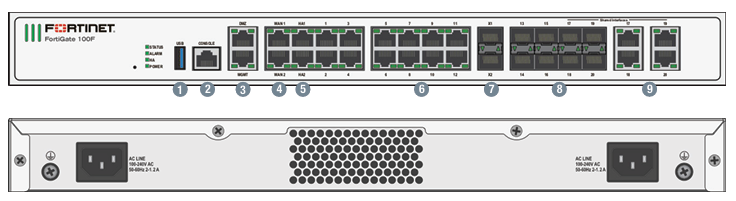
3 Best Ways To Implement Fortinet Fortigate 100F Firewall series
The Fortigate 100F Firewall stands as a robust solution in the realm of network and security, designed to protect organizations from an ever-evolving landscape of cyber threats while providing comprehensive network automation. With its advanced features and capabilities, the Fortinet Fortigate 100F, fortigate cloud is powered by fortiguard labs security is tailored for medium to large enterprises that require a high level of security service without compromising on performance. This firewall integrates various security functions, including intrusion prevention, antivirus, and web filtering, all within a single platform that exemplifies Fortinet’s comprehensive security approach.
Its ability to provide comprehensive protection while maintaining high throughput makes it a preferred choice for businesses looking to safeguard their digital assets with FortiGuard Labs security services. In an age where cyberattacks are becoming increasingly sophisticated, the importance of a reliable firewall cannot be overstated. The Fortigate 100F Firewall not only offers traditional security measures but also incorporates artificial intelligence and machine learning to enhance threat detection and response.
This proactive approach allows organizations to stay one step ahead of potential breaches, ensuring that sensitive data remains secure. As businesses continue to embrace digital transformation, the Fortigate 100F Firewall emerges as a critical component in their cybersecurity strategy.
Key Takeaways
- Fortigate 100F Features
- Fortigate 100F Firewall is a powerful network security firewall solution with FortiOS operating system designed to protect against cyber threats and ensure secure connectivity.
- Setting up Fortigate 100F Firewall with Teamwin Global is a seamless process that involves integrating the firewall into the existing network infrastructure.
- Configuring Fortigate 100F Firewall for network security involves setting up firewall policies, intrusion prevention, and antivirus protection to safeguard the network from unauthorized access and malicious attacks.
- Implementing web filtering and application control with Fortigate 100F Firewall allows organizations to control and monitor internet usage, block access to malicious websites, and manage application usage within the network.
- Utilizing VPN and SSL inspection with Fortigate 100F Firewall enables secure remote access and ensures encrypted communication for enhanced data protection.
Fortigate 100F Firewall Features The FortiGate 100F is a next-generation firewall designed to provide advanced security features and robust performance for medium-sized enterprises and branch offices. Here are some of its key features:
1. **High-Performance Security**: FortiGate 100F offers high throughput and low latency, capable of processing large volumes of traffic while maintaining deep inspection capabilities. This ensures that network performance is not compromised while security measures are in place.
2. **Integrated Security Features**: The firewall integrates multiple security functionalities, including intrusion prevention system (IPS), antivirus, web filtering, and application control, all within a single platform. This consolidation helps reduce complexity and improves threat detection.
3. **Advanced Threat Protection**: With features like sandboxing and machine learning-based detection, FortiGate 100F can identify and mitigate sophisticated threats in real time, ensuring that networks are protected against emerging vulnerabilities.
4. **Secure SD-WAN**: The FortiGate 100F includes built-in Secure SD-WAN capabilities, allowing organizations to simplify WAN management while optimizing application performance and reducing costs by leveraging multiple internet connections.
5. **Centralized Management**: The FortiManager and FortiAnalyzer provide centralized management and reporting capabilities, allowing for streamlined policy management, logging, and reporting across multiple FortiGate devices.
6. **User and Device Identity Management**: The firewall supports user identity-based policies, enabling organizations to enforce security rules based on user roles and device types. This enhances visibility and control over network access.
7. **Robust VPN Support**: FortiGate 100F supports a variety of VPN protocols, including SSL and IPsec, facilitating secure remote access for users and secure site-to-site connectivity between branches.
8. **High Availability**: The firewall supports Active/Active and Active/Passive high availability configurations, ensuring continuous network uptime and reliability.
9. **Flexible Deployment Options**: The FortiGate 100F can be deployed in various environments, including on-premises, in the cloud, or as a hybrid solution, providing flexibility to meet different organizational needs.
10. **Comprehensive Reporting and Analytics**: Built-in reporting tools provide insights into network traffic, user behavior, and security incidents, enabling organizations to make informed decisions and quickly respond to potential threats.
11. **Future-Proofing with FortiOS**: The device runs on FortiOS, which is regularly updated with new features and security enhancements, ensuring that organizations can adapt to evolving threats and compliance requirements.
These features make the FortiGate 100F a powerful solution for organizations looking to enhance their security posture while maintaining performance and manageability in their network environments.
Setting up Fortigate 100F Firewall Advance threat protection with Teamwin Global
Setting up the Fortigate 100F Firewall is a crucial step in establishing a secure network environment. Teamwin Global, a recognized leader in IT solutions, provides expert guidance and support during this process. The initial setup involves connecting the firewall to the network and configuring basic settings such as IP addresses and administrative access.
Teamwin Global’s experienced technicians ensuring security and networking services that this phase is executed smoothly, minimizing downtime and ensuring that the firewall is operational as quickly as possible. Once the basic configuration is complete, Teamwin Global assists organizations in customizing the firewall settings to meet their specific security needs. This includes defining security policies, setting up user authentication methods, and integrating the firewall with existing network infrastructure.
By leveraging Teamwin Global’s expertise, businesses can ensure that their Fortigate 100F Firewall is not only set up correctly but also optimized for maximum security and performance.
Configuring Fortigate 100F Firewall for Network Security
Configuring the Fortigate 100F Firewall for network security involves a series of strategic steps aimed at fortifying the organization’s defenses against cyber threats. One of the first tasks is to establish security policies that dictate how traffic is managed within the network, ensuring alignment with the Fortinet security fabric. These policies can be tailored to allow or block specific types of traffic based on various criteria, such as source and destination IP addresses, protocols, and applications.
By carefully crafting these rules, organizations can create a secure environment that aligns with their operational requirements.
In addition to defining security policies, the Fortigate 100F Firewall offers advanced features such as intrusion prevention systems (IPS) and antivirus scanning, which are essential components of next-generation security.
These tools work in tandem to detect and mitigate potential threats in real-time.
The IPS monitors network traffic for suspicious activity and can automatically block malicious attempts before they reach critical systems. Meanwhile, the antivirus feature scans incoming data for known malware signatures, providing an additional layer of protection within the comprehensive security framework of Fortinet security products. Together, these capabilities ensure that organizations can maintain a secure network while allowing legitimate traffic to flow freely.
Implementing Web Filtering and Application Control with Fortigate 100F Firewall
Web filtering and application control are essential components of a comprehensive cybersecurity strategy, and the Fortigate 100F Firewall excels in these areas. Web filtering allows organizations to control access to websites based on categories or specific URLs, helping to prevent employees from visiting potentially harmful sites that could compromise network security. This feature is particularly valuable in protecting against phishing attacks and other web-based threats that can lead to data breaches.
Application control complements web filtering by enabling organizations to manage which applications can be used within the network, enhancing their overall security solution. By identifying and categorizing applications based on their risk profiles, the Fortigate 100F Firewall allows administrators to block or limit access to high-risk applications while permitting safe ones. This level of control not only enhances security but also helps organizations optimize bandwidth usage by preventing non-essential applications from consuming valuable resources, a key aspect of comprehensive network management.
Utilizing VPN and SSL Inspection with Fortigate 100F Firewall
The utilization of Virtual Private Network (VPN) capabilities within the Fortigate 100F Firewall is crucial for organizations that require secure remote access for their employees, especially when utilizing the Fortigate-100F managed Fortigate service. VPNs create encrypted tunnels for data transmission, ensuring that sensitive information remains protected even when accessed from outside the corporate network, enhancing the overall security fabric. The Fortigate 100F offers various VPN options, including IPsec and SSL VPNs, allowing organizations to choose the best fit for their needs.
SSL inspection is another vital feature that enhances security by decrypting and inspecting SSL-encrypted traffic for potential threats, contributing to the overall security fabric. Many cybercriminals exploit SSL encryption to hide malicious activities, making it essential for organizations to have visibility into this type of traffic as part of a comprehensive security solution. The Fortigate 100F Firewall’s SSL inspection capabilities enable administrators to analyze encrypted data streams without compromising user privacy or performance.
By implementing these features, organizations can ensure that their remote access solutions are both secure and efficient.
Integrating Fortigate 100F Firewall with Teamwin Global’s Expert Partner in Bengaluru
Integrating the Fortigate 100F Firewall with Teamwin Global’s expert partner in Bengaluru provides organizations with access to specialized knowledge and resources that enhance their cybersecurity posture. This partnership allows businesses to leverage local expertise in configuring and managing their firewalls effectively. The expert partner can assist with advanced configurations, ongoing monitoring, and incident response strategies tailored to the unique needs of each organization, leveraging Fortinet security products.
Moreover, this collaboration ensures that organizations remain compliant with industry regulations and standards by implementing best practices in firewall management. The expert partner can provide training sessions for IT staff, ensuring they are well-versed in utilizing the Fortigate 100F’s features effectively. This integration not only strengthens the organization’s security framework but also fosters a culture of continuous improvement in cybersecurity practices through the use of Fortinet security capabilities.
Best Practices for Monitoring and Managing Fortigate 100F Firewall
Monitoring and managing the Fortigate 100F Firewall is essential for maintaining optimal security and performance over time as part of a comprehensive network security strategy. One of the best practices involves regularly reviewing logs and reports generated by the firewall. These logs provide valuable insights into network activity, helping administrators identify unusual patterns or potential threats.
By analyzing this data, organizations can make informed decisions about adjusting security policies or implementing additional measures as needed to enhance their security capabilities within the Fortinet security fabric. Another critical aspect of effective management is keeping the firewall’s firmware up to date to ensure it includes the latest security features from Fortinet security. Regular updates ensure that the firewall is equipped with the latest security patches and features, protecting against newly discovered vulnerabilities.
Additionally, conducting periodic audits of firewall configurations helps ensure that security policies remain aligned with organizational goals and compliance requirements. By adhering to these best practices, organizations can maximize the effectiveness of their Fortigate 100F Firewall while minimizing risks associated with next-generation security threats.
Maximizing Security with Fortigate 100F Firewall and Teamwin Global’s Expert Partner
In conclusion, the Fortigate 100F Firewall represents a powerful tool for organizations seeking to enhance their cybersecurity defenses through comprehensive security updates. Its comprehensive features—ranging from advanced threat detection to web filtering and VPN capabilities—make it an ideal choice for businesses navigating today’s complex digital landscape. When paired with Teamwin Global’s expert partner in Bengaluru, organizations gain access to invaluable support and expertise that further strengthens their security posture.
By investing time in proper setup, configuration, and ongoing management of the Fortigate 100F Firewall, businesses can significantly reduce their vulnerability to cyber threats while ensuring compliance with industry standards. As cyber threats continue to evolve, leveraging advanced technologies like the Fortigate 100F Firewall becomes imperative for safeguarding sensitive data and maintaining operational integrity within the comprehensive security landscape. Through collaboration with experienced partners like Teamwin Global, organizations can maximize their security efforts and foster a resilient cybersecurity environment for years to come.
If you are looking for the best ways to implement Fortigate 100F firewall, you may also be interested in learning about the 10 best Linux firewalls in 2025 for comprehensive network security.
This article provides a comprehensive list of top Linux firewalls that can help enhance your network security, including insights on how Fortigate 100F delivers advanced protection.
Check it out here.
FAQs
What is FortiGate 100F firewall?
FortiGate 100F is a next-generation firewall that provides high-performance security for mid-sized and large enterprises. It offers advanced threat protection, high port density, and high-speed interfaces to secure network traffic.
What are the best ways to implement FortiGate 100F firewall?
1. Network Segmentation: Implement network segmentation to divide the network into smaller, more secure subnetworks using Fortigate 100F’s virtual LAN (VLAN) capabilities, which are part of the Fortinet security fabric. 2. VPN Configuration: Set up Virtual Private Network (VPN) connections to securely connect remote offices, users, or partners to the main network using FortiGate 100F’s security features, backed by 1 year Fortigate cloud support. 3. Security Policies: Define and enforce security policies to control traffic flow and access to resources based on user identity, device type, and application using FortiGate 100F’s security policy management.
How can FortiGate 100F firewall enhance network security?
FortiGate 100F firewall enhances network security by providing features such as intrusion prevention, application control, web filtering, antivirus, and SSL inspection to protect against advanced threats and ensure secure network communication.
Share this article
Related Posts
Follow us :
Categories
- All (1)
- Artifical Intelligence (23)
- Blog (23)
- Cert-In-Advisories (368)
- Cloud Security (20)
- Cloud Solution (6)
- Cyber Security News (3,600)
- Cybersecurity (268)
- Digital Networking (4)
- Endpoint Security (13)
- IT Management (1)
- IT Security (34)
- IT Services (17)
- IT-Solutions (17)
- Network Security (121)
- Networking (54)
- SaaS Security (8)
- Security (90)
- Tech Articles News (35)
- WiFi (19)
Archives
- February 2026 (329)
- January 2026 (557)
- December 2025 (517)
- November 2025 (517)
- October 2025 (592)
- September 2025 (447)
- August 2025 (665)
- July 2025 (472)
- June 2025 (33)
- May 2025 (18)
- April 2025 (14)
- March 2025 (20)
- February 2025 (10)
- January 2025 (19)
- December 2024 (15)
- November 2024 (14)
- October 2024 (21)
- September 2024 (28)
- August 2024 (21)
- July 2024 (10)
- June 2024 (7)
- May 2024 (6)
- April 2024 (16)
- March 2024 (14)
- February 2024 (12)
- January 2024 (24)
- December 2023 (16)
- November 2023 (59)
- October 2023 (23)
- September 2023 (20)
- August 2023 (41)
- July 2023 (31)
- June 2023 (25)
- May 2023 (7)





