
How can PowerShell be used for Active Directory administration and automation?
In a world where efficiency and security are paramount, the management of Active Directory (AD) has become a critical element of IT administration. With its powerful scripting capabilities and robust command-line interface, PowerShell has emerged as an invaluable tool for streamlining and automating AD administration tasks. From user account management to group policy modification, PowerShell offers a flexible and efficient solution for IT professionals seeking to optimize their Active Directory workflows.
Imagine being able to provision new user accounts with just a few lines of code or automate the enforcement of security policies across your entire network with ease. This is the promise of leveraging PowerShell for Active Directory administration and automation. In this article, we will explore the myriad ways in which PowerShell can be utilized to simplify complex AD tasks, improve operational efficiency, and ensure adherence to best practices in managing one of the most critical components of modern enterprise IT infrastructure. Join us on this journey as we delve into the potential of PowerShell as a game-changing tool for effective Active Directory administration.
How can PowerShell be used for Active Directory administration and automation?
PowerShell is a powerful scripting language and command-line shell that is extensively used for Active Directory (AD) administration and automation. It allows administrators to perform a wide range of tasks efficiently and automate routine processes. Here’s an overview of how PowerShell can be used for AD administration and automation:
- Active Directory Module
- Connecting to Active Directory
- Common AD Operations
- Querying and Filtering
- Bulk Operations
- Automation with Scripts
- Scheduled Tasks
- Error Handling
- Reporting
- Active Directory Administrative Centre (ADAC)
- Remoting
- Security Credential and Management
- Active Directory Federation Services (ADFS)
1. Active Directory Module:
PowerShell includes the Active Directory module (ActiveDirectory) that provides cmdlets specifically designed for managing AD. To use these cmdlets, you need to import the module:

2. Connecting to Active Directory:
Use the Get-Credential cmdlet to securely prompt for AD credentials and then use Connect-ADServer or Import-Module ActiveDirectory to connect to an AD server:
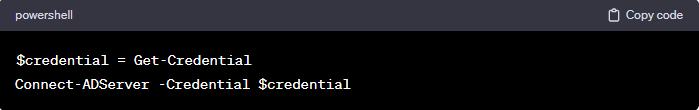
3. Common AD Operations:
Get Information:
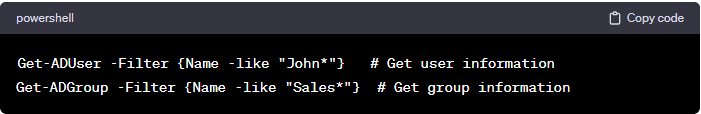
Create, Modify, and Remove Objects:
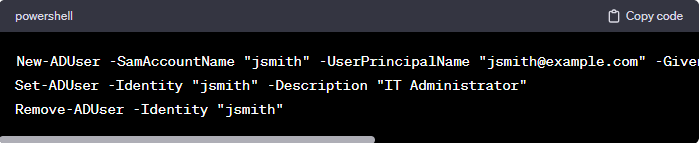
Manage Group Membership:
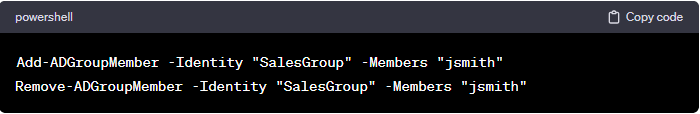
4. Querying and Filtering:
Use the -Filter parameter to perform queries based on specific criteria:
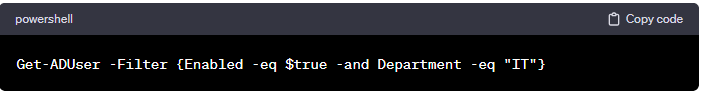
5. Bulk Operations:
PowerShell allows for bulk operations, such as importing users from a CSV file:
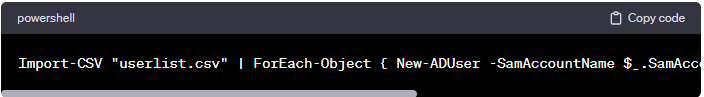
6. Automation with Scripts:
PowerShell scripts can automate repetitive tasks. For example, a script can be created to reset passwords for a list of users or perform routine maintenance tasks.
7. Scheduled Tasks:
PowerShell scripts can be scheduled to run as scheduled tasks, automating tasks at specific intervals.
8. Error Handling:
Implement error handling in scripts using try-catch blocks to gracefully handle unexpected errors and failures.
9. Reporting:
Generate reports on AD objects, security settings, or any other relevant information using PowerShell scripts.
10. Active Directory Administrative Center (ADAC):
PowerShell commands generated in the Active Directory Administrative Center (ADAC) can be viewed and used as a reference for scripting.
11. Remoting:
PowerShell remoting allows administrators to execute commands on remote AD servers, making it easier to manage multi-server environments.
12. Security and Credential Management:
Use secure practices for storing and retrieving credentials, such as using the Get-Credential cmdlet and securely storing credentials.
13. Active Directory Federation Services (ADFS):
PowerShell can be used to manage and configure Active Directory Federation Services, including adding relying party trusts and managing claims rules.
Always exercise caution when using PowerShell, especially when performing actions that modify AD objects. Regularly test scripts in a non-production environment before deploying them to ensure they behave as expected. PowerShell provides a versatile and efficient means for Active Directory administration and automation when used responsibly.





