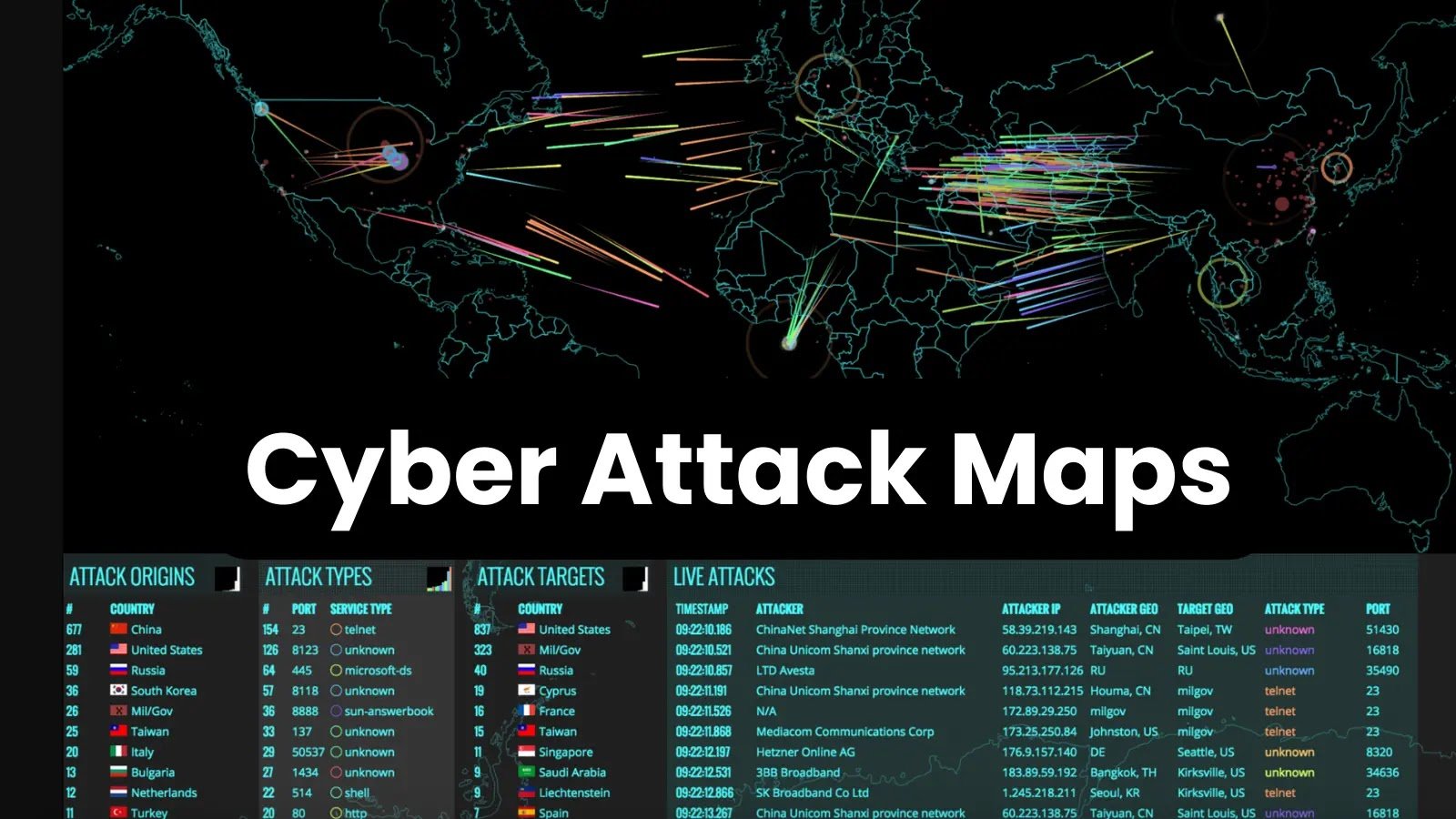
Top 10 Cyber Attack Maps to See Digital Threats In 2024
Top 10 Cyber Attack Maps to See Digital Threats In 2024
Cyber attack maps are visual representations or interactive tools that provide real-time or historical information about cyber attacks and their global distribution.
These maps aim to give users a visual understanding of the scale and frequency of cyberattacks happening around the world.
What is Cyber Attack Maps?
Cyber attack maps typically aggregate data from various sources, such as security companies, threat intelligence feeds, and network monitoring systems.
They may display different types of cyber attacks, including DDoS (distributed denial of service) attacks, malware infections, hacking attempts, and other security incidents.
How does Cyber Attack Map Work?
These maps often use different colors, symbols, or heat maps to indicate the intensity or severity of cyber attacks in specific geographic locations.
They may also provide additional information about the types of attacks, affected industries or sectors, and statistics related to cyber threats.
Cyber attack maps can be useful for security professionals, researchers, and the general public to gain insights into the global cyber threat landscape.
They can help raise awareness about the prevalence and impact of cyber attacks, as well as provide a visual representation of the ongoing cyber warfare occurring in the digital realm.
Hence, the defender needs to have other plans to fight cyberattacks efficiently.
But if you are not encountering a DDoS attack and want to learn about the top digital attacks to get some knowledge from the cybersecurity conflicts encompassing the world, then you are in the right place.
But the question arises: where would you look for this information? Don’t worry; you can simply try the internet service providers (ISP); it tells you to check out anti-DDOS providers.
Therefore you can see what’s occurring right now by watching digital attack maps to see and track how cybersecurity operates globally.
Moreover, you can also witness cyber-attacks and how ill-disposed packs interact between countries.
Therefore, We will discuss the top 10 cyber-attack maps to see digital threats so that you can watch the classification of visual digital threat conflicts.
So, without wasting much time, let’s get started and explore the whole Cyber Attack Maps list that we have mentioned below.
Table of Contents
10 Cyber Attack Maps Features
What are cyber attack threat maps?
How do cyber Attacks work?
10 Cyber Attack Maps
1.Kaspersky Cyber Attack Map
2. Norse Attack Map
3. Arbor Networks
4. Digital Attack Map
5.Akamai
6.Fortinet Threat Map
7.Checkpoint Cyber Attack Map
8.DDoS & Cyber Attack Map
9. FireEye
10. Trend Micro
10 Cyber Attack Maps Features
Conclusion
| 10 Cyber Attack Maps | Features |
|---|---|
| 1. Kaspersky Cyber Attack Map | 1. Real-time Visualization 2. Attack Statistics 3. Threat Classification 4.The origin and focus of the attack 5.Information on malware counts. |
| 2. Norse Attack Map | 1. Live Visualization 2. Attack Source Geolocation 3. Targeted Ports and Services 4. Attack Types and Techniques 5.Exposure to Real-Time Danger |
| 3. Arbor Networks | 1. DDoS Detection and Mitigation 2. Traffic Visibility and Analysis 3. Ability to scale and adapt. 4. Security Incident Response 5.Forensics and Reporting |
| 4. Digital Attack Map | 1. Real-time DDoS Attack Visualization 2. Attack Traffic Intensity 3. Location-based monitoring of attacks 4. Historical Data and Trends 5.Fusion of threat intelligence. |
| 5. Akamai | 1. Content Delivery Network (CDN) 2. Web Performance Optimization 3. Cloud Security 4. Media Delivery 5.Adjustable dashboards and notifications |
| 6. Fortinet Threat Map | 1. Real-time threat visualization 2. Geolocation of threats 3. Threat intelligence integration 4. Different threat categories |
| 7. Checkpoint Cyber Attack Map | 1. Real-time attack visualization 2. Global attack statistics 3. Historical attack data 4. Customization and Filtering 5.Adjustable dashboards and notifications |
| 8. DDoS & Cyber Attack Map | 1. Real-time attack visualization 2. Global view 3. Attack statistics 4. Geolocation of attacks 5.Statistics on Filtered Attacks |
| 9. FireEye | 1. Advanced Threat Intelligence 2. Threat Detection and Prevention 3. Network Security 4. Email Security 5.Consulting for safety issues |
| 10. Trend Micro | 1. Antivirus and Anti-malware Protection 2. Web and Email Protection 3.Safeguards for kids 4.Guarding Confidentiality 5.Improvements to the Device |
Top 10 Best Cyber Attack Maps 2024
- Kaspersky Cyber Attack Map
- Norse Attack Map
- Arbor Networks
- Digital Attack Map
- Akamai
- Fortinet Threat Map
- Checkpoint Cyber Attack Map
- DDoS & Cyber Attack Map
- FireEye
- Trend Micro
1. Kaspersky Threat Map
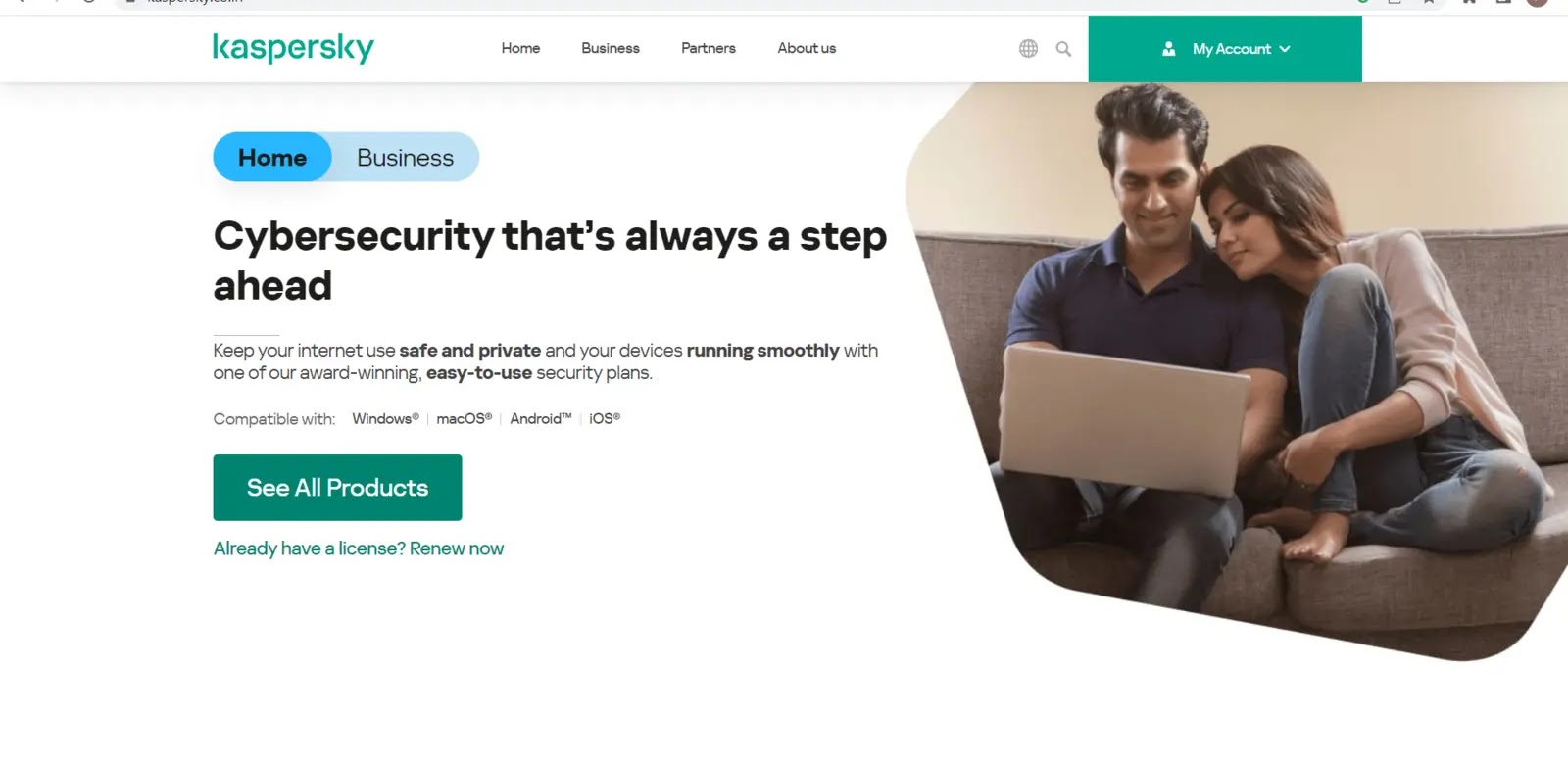
We begin with a Kaspersky cyber danger map, one of the most comprehensive of the many such maps now available online.
As a result, the graphical user interface is where it shines. In addition, the smoothness impresses me.
Destruction of the internet is the primary connotation.
The map automatically detects your location and displays the appropriate states; it also displays the past week’s top social attacks and malware.
Here are some activities detected by the Kaspersky map:-
- On-Access Scan
- On-Demand Scan
- Kaspersky Anti-spam
- Mail Anti-Virus
- Botnet activity detection
- Web Anti-Virus
- Intrusion Detection Scan
- Vulnerability Scan
Features
- Threat maps often show information about online threats and security issues happening worldwide in real time.
- A threat map usually shows a lot of different countries and areas so people can see how cyber threats are spread around the world.
- A lot of the time, threat maps show where malware infections and botnet behavior are most common.
- The risk map could show information about different types of cyberattacks, like DDoS attacks, phishing attempts, ransomware incidents, and more.
| What is Good ? | What Could Be Better ? |
|---|---|
| Real-time threat visibility | Limited depth of information |
| Global coverage | Reliance on Kaspersky’s data |
| User-friendly interface | |
| Customizable filters and alerts |
2. Norse Attack Map
A Norse assault map is next; it’s one of the most recognizable examples of a cyber-attack map, and it typically represents the efforts of a security company responding to a query that has been ongoing for some time.
Data on Norse’s map is “based on a small subset of live streams against the Norse honeypot foundation,” the company said of the attacks.
Companies can include their logo when the map is unveiled at the workplace.
Features
- Attack maps are often used to see in real-time cyberattacks and security issues happening worldwide.
- Often, the attack map shows where cyberattacks happen in the world.
- Attacks were categorized by the Norse Attack Map as DDoS (Distributed Denial of Service), brute force, viruses, and other common types of attacks.
- Markers of different sizes and colors on the map showed how many attacks were happening and how bad they were.
| What is Good ? | What Could Be Better ? |
|---|---|
| Real-time attack visualization | Lack of in-depth information |
| Geographic context | Reliance on Norse Corporation’s data |
| Threat intelligence insights | |
| Awareness and education |
3. Arbor Networks

Third on this hybrid map, inspired in part by Google concepts, is Arbor Networks, one of the world’s most well-known attacks.
In addition, the ATLAS threat intelligence operation data is used to trace DDoS attacks on the digital attack map.
Therefore, the map will depict DDoS attacks and offer filtering by size and kind, with the additional data coming from more than 300 ISP customers and 130Tbps of global traffic.
Features
- Diverse Denial of Service (DDoS) attacks are what Arbor Networks does all day, every day.
- Arbor Networks offers network visibility and monitoring tools that accurately details flows, protocols, and applications.
- Threat intelligence helps Arbor Networks make its security products better.
- Many of Arbor Networks’ products have features for responding to incidents and finding evidence.
| What is Good ? | What Could Be Better ? |
|---|---|
| DDoS Protection | Learning Curve |
| Network Visibility | Focus on Network Security |
| Scalability | |
| Reputation |
4. Digital Attack Map
In addition to being a product of a joint effort between Google Ideas and Arbor Networks, the Digital Attack Map is a real-time map that displays graphical data on DDoS attacks worldwide.
You may easily distinguish attacks of different scales, such as Large, Unusual, and Combined, using this attack map’s filtering settings.
Even you can also identify them by attack type as well:-
- TCP Connection (filling connections)
- Duration
- Volumetric (eating bandwidth)
- Application
- Fragmentation (pieces of packets)
- Source & destination port number
As a result, it is common knowledge that DDoS attacks pose a risk to the internet economy because they can compromise a company’s image and reputation and result in financial losses.
Therefore, as a business owner or web developer, you may want to look into DDoS protection services like SUCURI, Cloudflare, and others to ensure the security of your online resources.
Features
- The Digital Attack Map shows details about DDoS attacks happening around the world right now.
- The map shows information about attacks worldwide, so people can see how attacks are spread out physically.
- You can look into past DDoS attack statistics on the Digital Attack Map.
- The tool puts Attacks into three groups: volumetric, application layer, and state-exhaustion.
| What is Good ? | What Could Be Better ? |
|---|---|
| Real-time Visualization | Potential Distraction |
| Global Perspective | Partial View of Attacks |
| Historical Data | |
| Awareness and Education |
5. Akamai Attack Map

Finally, we have Akamai; however, if we discuss this cyber attack map, I should point out that it doesn’t provide any bonus information.
Akami, on the other hand, is a frontrunner among the many CDN service providers offering media and cloud-based security.
It provides a live online monitor that summarizes network and attack data and allows you to narrow your search based on your location.
In addition to these features, the Akami network is accessible in over 130 countries over more than 1700 networks.
Features
- In real time, the Akamai Attack Map shows cyberattacks and web traffic as a graph.
- The map shows real-time DDoS attack information, such as the number of attacks, where they come from, the businesses they target, and the areas they affect.
- Akamai’s Attack Map might have information about patterns and trends in online traffic.
- The tool sorts and highlights common attack types like DDoS attacks, SQL leaks, cross-site scripting (XSS), and more.
| What is Good ? | What Could Be Better ? |
|---|---|
| Real-time awareness | Dependency on Akamai data |
| Global threat visualization | Overwhelming data presentation |
| Actionable insights | |
| Actionable insights |
6. Fortinet Threat Map

Fortinet’s Threat Map follows Trend Micro’s; like Norse’s, it appears to allow playback of previously recorded cases.
As a result, the attacks are depicted, and a revolving subset of various statistics appears in the screen’s bottom left.
Furthermore, the most intriguing aspect of this map is that, according to the documentation, Fortinet users can easily have a map of their own.
Features
- Threat intelligence helps Fortinet keep you up to date on the newest risks, security holes, and attack methods in real time.
- Fortinet offers Unified Threat Management (UTM) options that put together a lot of different security features on a single platform or device.
- Fortinet has IDPS systems that watch network data in real time, find intrusions, and stop them.
- Fortinet’s advanced threat security solutions are made to find and stop complicated and targeted attacks.
| What is Good ? | What Could Be Better ? |
|---|---|
| Real-time threat intelligence | Limited to Fortinet data |
| Global threat visibility | Overwhelming data for non-experts |
| User-friendly interface | |
| Customizable filters and settings |
7. Checkpoint Cyber Attack Map
.webp)
Here we have the Checkpoint Cyber Attack Map, one of the maps that contributes to Checkpoint Software’s ThreatCloud cyber attack map.
Therefore, it displays previously recorded information that is cleared every day at midnight PST.
In addition, the map is more pictorial than the Norse version but uses the same basic layout.
The top criticisms and targets can be examined and observed historically with monthly and weekly numbers; this is an additional function for watching the playback.
Features
- Threat information helps Checkpoint stay up to date on the newest cyber risks, security holes, and attack methods.
- Malware, ransomware, and advanced persistent threats (APTs) are just some of the cyberattacks that Checkpoint’s network security solutions protect against.
- Checkpoint offers endpoint security options that protect individual devices like laptops, desktops, and cell phones.
- A company called Checkpoint helps businesses keep their public, private, and hybrid clouds safe by offering cloud security options.
| What is Good ? | What Could Be Better ? |
|---|---|
| Real-time awareness | Reliance on Checkpoint data |
| Global threat visualization | Overwhelming data presentation |
| Actionable insights | |
| Educational value |
8. DDoS & Cyber Attack Map

The Distributed Denial-of-Service (DDoS) and Cyber-Attack Map is a global knowledge platform for cybersecurity incidents.
Therefore, this threat Map provides highly contextualized visibility inside a thorough warning landscape exercise, unique to the industry and location of each individual company.
In addition, it employs a wide range of resources and techniques to collect and analyze threat information.
Therefore, we place a premium on the possibility and efficacy of DDoS and cyber attacks, focusing on various indicators that point to an ongoing attack.
Features
- Real-time pictures of cyberattacks and DDoS events can be found on these maps.
- The images on these maps show cyberattacks and DDoS events that are happening right now.
- Often, these maps group attacks by type, like spatial attacks, application layer attacks, or protocol-specific attacks.
- Cyberattack and DDoS maps may use different marker sizes or colors to show the amount of attack data.
| What is Good ? | What Could Be Better ? |
|---|---|
| Real-time awareness | Overwhelming data and visualization |
| Global threat visualization | Lack of context and detailed information |
| Enhances cybersecurity awareness | |
| Potential threat intelligence insights |
9. FireEye Cyber Threat Map

FireEye is one of the well-known cyber attack maps available on the internet since it normally allows you to acquire a unique summary of full attacks using the following data.
FireEye, on the other hand, is not as complicated as the maps as mentioned above, and it is quite useful if you are researching information by industry and country.
Therefore, if you want to learn more about this topic, you should consider using this map.
Features
- In real-time, the FireEye Cyber Threat Map shows all the cyber dangers that exist around the world.
- The map shows the most up-to-date information on different types of cyber threats, like virus outbreaks, phishing campaigns, DDoS attacks, and other illegal activity.
- The FireEye Cyber Threat Map sorts and highlights different types of cyberattacks so users can learn more about the methods and plans used by threat actors.
- The map might give you more information about the hacking risks that were found.
| What is Good ? | What Could Be Better ? |
|---|---|
| Real-time threat intelligence | Limited to FireEye data |
| Global threat visibility | Overwhelming for non-experts |
| Detailed threat information | |
| Customizable filters and settings |
10. Trend Micro Botnet Map

Next, we have Trend Micro’s Botnet Connection Dashboard, a more basic cyber assault map that identifies the locations of C&C (Command and Control) servers used by botnets.
While it is unclear how old the data shown is, historical records go back 14 days.
Features
- Trend Micro’s security products are made to find affected devices and stop them from connecting to botnet command and control sites.
- Trend Micro uses complicated algorithms to find and name botnet behavior in networks.
- Trend Micro has a research team that is always watching and studying what botnets are doing.
- Trend Micro helps businesses stop and fix botnet attacks by giving them advice and tools.
| What is Good ? | What Could Be Better ? |
|---|---|
| Real-time Visualization | Limited to Trend Micro Data |
| Geographic Insights | Reliance on IP Addresses |
| Identification of Infected Systems | |
| Threat Intelligence |
Conclusion
Nowadays, cyberattacks, along with spam and malware infections, are growing very rapidly;. At the same time, the cyber attack maps that we’ve examined above won’t help you to mitigate these malicious threats, the fact is that it will be surely useful to have a clear view of the top risks in business all around us.
While studying these digital attack maps, it’s clear that no one in this hyper-connected business has ever been safe from network threats; therefore, it is important to know about the maps so that users can easily know about upcoming threats or attacks.
Thus, if you are a part of any public or private cybersecurity team, start with the basics, like examining your attack surface by implementing security audits to overcome the vulnerabilities in your organization.
Hence, examine these cyber attack maps, which will help you recognize the attacks. if you liked this post, then do not forget to share this post with your friends and on your social profiles.





