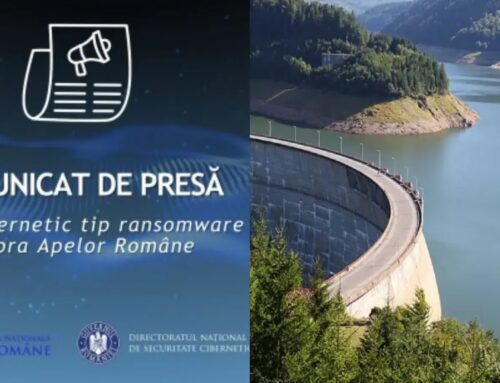GitLab Vulnerabilities Let Attackers Execute Actions by Injecting Malicious Content
““HTML
Unmasking GitLab Vulnerabilities: When Malicious Content Leads to Remote Execution
Understanding the threat landscape and securing your GitLab instances against critical vulnerabilities.
Introduction: The Alarming Rise of GitLab Exploits
In the ever-evolving world of software development and DevOps, platforms like GitLab are indispensable. They serve as central hubs for code management, collaboration, and continuous integration/continuous deployment (CI/CD) pipelines. However, their critical role makes them prime targets for malicious actors. Recent discoveries highlight significant vulnerabilities in GitLab that could allow attackers to execute arbitrary actions by injecting malicious content. This blog post delves into these threats, explains their implications, and provides actionable remediation strategies to protect your valuable assets.
Outline: Navigating the GitLab Vulnerability Landscape
- Understanding the Core Vulnerability: Malicious Content Injection
- Impact Assessment: What Can Attackers Really Do?
- CVEs and Technical Deep Dive: Identifying Specific Weaknesses
- Real-World Implications: The Danger to Your Development Workflow
- Proactive Defense: Mitigating the Risks
- Recommended Tools for Enhanced Security
- Key Takeaways: Fortifying Your GitLab Environment
Summarizing the Journey:
- Understanding the Core Vulnerability: We’ll unravel how seemingly innocuous content injection can escalate into serious security breaches, providing a pathway for attackers to gain unauthorized control.
- Impact Assessment: This section will detail the potential damage, from data breaches and intellectual property theft to system compromise and disruption of development processes.
- CVEs and Technical Deep Dive: We’ll pinpoint the specific Common Vulnerabilities and Exposures (CVEs) associated with these GitLab weaknesses, offering a technical understanding of the underlying flaws.
- Real-World Implications: Moving beyond technical jargon, we’ll illustrate the practical dangers these vulnerabilities pose to businesses and open-source projects alike.
- Proactive Defense: Most importantly, this part will equip you with concrete, actionable steps to patch, configure, and monitor your GitLab instances effectively.
- Recommended Security Tools: A comprehensive table will list essential tools that can aid in vulnerability scanning, penetration testing, and continuous monitoring.
- Key Takeaways: We’ll conclude with a concise summary of the most critical actions you need to implement to secure your GitLab ecosystem.
1. Understanding the Core Vulnerability: Malicious Content Injection
The essence of these GitLab vulnerabilities lies in their susceptibility to “malicious content injection.” This isn’t just about injecting a simple script; it refers to instances where applications fail to properly sanitize or validate user-supplied input, leading to the execution of unintended code or commands. In the context of GitLab, this could manifest in various components, such as:
- Wiki pages: Untrusted Markdown or HTML content.
- Issue descriptions/comments: Specially crafted payloads.
- Merge request descriptions: Exploiting rendering engines.
- CI/CD pipeline definitions: Malicious YAML or script injection.
When an attacker successfully injects malicious content, GitLab’s processing of this content can inadvertently trigger actions intended by the attacker, not the legitimate user. This could involve arbitrary command execution, privilege escalation, or even data exfiltration.
2. Impact Assessment: What Can Attackers Really Do?
The consequences of successful exploitation are severe and far-reaching. An attacker leveraging these vulnerabilities could:
- Execute Arbitrary Commands: Gain remote code execution (RCE) on the GitLab server, allowing them to install malware, steal data, or pivot to other systems within your network.
- Access Sensitive Data: Compromise repositories, production keys, API tokens, and other confidential information stored within GitLab.
- Tamper with Codebase: Inject malicious code into your source repositories, potentially leading to supply chain attacks or backdoors in your applications.
- Disrupt CI/CD Pipelines: Halt or manipulate your automated build and deployment processes, causing significant operational downtime and integrity issues.
- Gain Unauthorized Access: Elevate privileges within GitLab or even gain access to underlying operating system resources.
- Deface and Sabotage: Alter project data, commit histories, or even delete entire repositories.
3. CVEs and Technical Deep Dive: Identifying Specific Weaknesses
While the exact CVE numbers can vary based on the specific GitLab version and patch level, the cybersecuritynews.com article refers to vulnerabilities that enable attackers to execute actions:
- CVE-2023-4998 (Critical): This vulnerability, referenced in some analyses, pertains to specific content injection issues that could lead to remote code execution. Attackers might exploit flaws in GitLab’s handling of certain file types or Markdown processing to inject and execute malicious commands. More details can often be found on the MITRE CVE database for CVE-2023-4998.
- CVE-2023-5356 (High): Another example of a critical vulnerability often associated with GitLab is injection through webhook secrets. While not strictly “content injection,” it highlights the broader theme of improper validation leading to serious compromise. For more information, refer to the MITRE CVE database for CVE-2023-5356.
These specific CVEs, and others like them, often stem from issues in GitLab’s parsing engines, templating systems, or input validation routines. Attackers meticulously craft payloads that bypass security filters, tricking the application into interpreting their malicious input as legitimate commands or code.
4. Real-World Implications: The Danger to Your Development Workflow
Imagine a scenario where:
- Your production code is silently compromised: An attacker injects a backdoor into your main development branch, which then gets deployed to production.
- Your intellectual property is stolen: Proprietary algorithms or sensitive customer data stored in your GitLab repositories are exfiltrated.
- Your CI/CD pipeline becomes a weapon: An attacker modifies your deployment script to push malicious builds to your users, turning your trusted pipeline into a distribution mechanism for malware.
- Operational paralysis: GitLab is brought down, halting all development, testing, and deployment activities, leading to significant financial losses and reputational damage.
These aren’t hypothetical Hollywood plots; they are direct consequences of unpatched or misconfigured GitLab instances facing these types of injection vulnerabilities. The impact extends beyond IT, affecting business continuity, customer trust, and compliance.
5. Proactive Defense: Mitigating the Risks
Securing your GitLab environment requires a multi-layered approach. Here are the crucial steps:
Immediate Actions:
- Patch and Update Immediately: This is the most critical step. Regularly check GitLab’s official security releases and apply patches as soon as they become available. Subscribe to GitLab’s security announcements.
- Review and Enforce Strong Access Controls: Implement the principle of least privilege. Ensure users only have access to repositories and features absolutely necessary for their role. Utilize GitLab’s robust permission system effectively.
- Enable Multi-Factor Authentication (MFA): Mandate MFA for all GitLab users, especially administrators and those with elevated privileges. This adds a crucial layer of security against compromised credentials.
Ongoing Security Best Practices:
- Regular Security Audits and Penetration Testing: Periodically engage independent security experts to conduct vulnerability assessments and penetration tests on your GitLab instance.
- Input Validation and Sanitization (for custom integrations): If you develop custom GitLab integrations or webhooks, ensure robust input validation and sanitization on all user-supplied data to prevent injection attacks.
- Network Segmentation and Firewalls: Isolate your GitLab instance within your network using firewalls and network segmentation. Limit external access to only necessary ports and services (e.g., HTTPS).
- Monitor Logs for Suspicious Activity: Implement comprehensive logging and monitor GitLab logs for unusual access patterns, failed login attempts, command execution, or large data transfers. Utilize SIEM (Security Information and Event Management) solutions for centralized logging and alerting.
- Educate Your Team: Conduct regular security awareness training for your developers and users. Teach them about phishing, social engineering, and the importance of secure coding practices.
- Implement SAST/DAST in CI/CD: Integrate Static Application Security Testing (SAST) and Dynamic Application Security Testing (DAST) tools into your CI/CD pipelines to catch vulnerabilities in your own code before it reaches production.
- Backup Regularly: Maintain frequent and secure backups of your GitLab data. In the event of a successful attack, a clean backup can be a lifesaver.
6. Recommended Tools for Enhanced Security
Leveraging the right tools can significantly bolster your GitLab security posture:
| Tool Category | Recommended Tools | Purpose/Benefit |
|---|---|---|
| Vulnerability Scanning/SAST | GitLab Ultimate built-in SAST, SonarQube, Snyk, Checkmarx | Automated scanning of your code for security flaws and vulnerabilities. |
| DAST/Fuzzing | GitLab Ultimate built-in DAST, OWASP ZAP, Burp Suite (Professional) | Testing running applications for vulnerabilities by simulating attacks and fuzzing inputs. |
| Dependency Scanning | GitLab Dependency Scanning, Nexus Lifecycle, Mend.io (formerly WhiteSource) | Identifies known vulnerabilities in your project’s third-party dependencies. |
| Container Security | Clair, Trivy, Docker Bench for Security | Scans Docker images for known vulnerabilities and misconfigurations. |
| Secrets Management | HashiCorp Vault, CyberArk Conjur, GitLab Secret Detection | Securely stores and manages API keys, tokens, and other sensitive credentials. |
| SIEM/Log Management | ELK Stack (Elasticsearch, Logstash, Kibana), Splunk, Graylog | Centralized logging and real-time monitoring for suspicious activities and security events. |
| Web Application Firewall (WAF) | Cloudflare WAF, Akamai Kona Site Defender, ModSecurity | Protects web applications from common web exploits (e.g., XSS, SQLi) by filtering malicious traffic. |
7. Key Takeaways: Fortifying Your GitLab Environment
The vulnerabilities in GitLab that allow attackers to execute actions via malicious content injection are a serious concern for any organization relying on the platform. Proactive vigilance and a commitment to security best practices are paramount.
- Patching is Non-Negotiable: Always prioritize applying security updates and patches from GitLab immediately.
- Assume Breach Mentality: Design your security with the assumption that an adversary might gain initial access; focus on limiting their lateral movement and impact.
- Layered Security: No single solution is a silver bullet. Combine strong access controls, network segmentation, robust monitoring, and developer education.
- Security as Code: Integrate security checks and tools directly into your CI/CD pipelines to embed security early in the development lifecycle.
- Stay Informed: Regularly follow GitLab’s official security advisories and cybersecurity news outlets to stay updated on emerging threats.
By understanding these threats and implementing these robust security measures, you can significantly reduce your GitLab instance’s attack surface and protect your valuable code and infrastructure from malicious actors. Your development workflow is the heart of your innovation; secure it diligently.
““