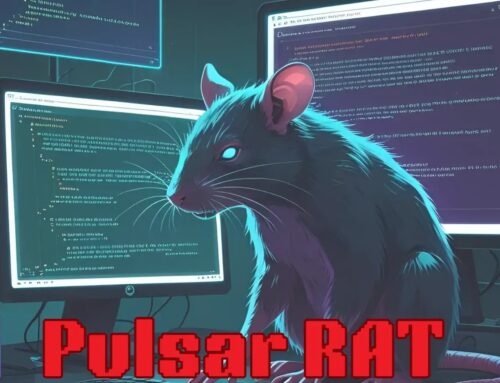Lenovo Vantage Vulnerabilities Allow Attackers to Escalate Privileges as SYSTEM User
Navigating the Threat Landscape: Lenovo Vantage Vulnerabilities Expose SYSTEM-Level Risks
In the complex world of endpoint security, even trusted utilities can introduce significant vulnerabilities. A recent disclosure highlights a critical security flaw within Lenovo Vantage, a pre-installed application on millions of ThinkPad and ThinkBook laptops. This discovery underscores how seemingly benign OEM software can become a high-privilege pathway for attackers, potentially leading to full machine compromise. For IT professionals, security analysts, and developers, understanding these vulnerabilities is paramount for maintaining robust organizational security postures.
The Core Threat: Privilege Escalation via Lenovo Vantage
The essence of the Lenovo Vantage vulnerabilities lies in their ability to facilitate privilege escalation to the NT AUTHORITY\SYSTEM user. This is the highest level of privilege available on a Windows system, granting an attacker complete control over the compromised machine. Lenovo Vantage, designed to provide system updates, hardware control, and telemetry, runs a core service with this elevated privilege. The critical design flaw emerges from its dynamic loading of C# plugins.
Three specific Common Vulnerabilities and Exposures (CVEs) have been disclosed:
- CVE-2025-6230:Details of this particular vulnerability need to be closely reviewed via the official CVE database as they become fully public. However, generally, it will involve a method where an attacker can exploit a weakness in the Vantage service or its plugin loading mechanism to execute arbitrary code with SYSTEM privileges.
- CVE-2025-6231:Similar to CVE-2025-6230, this CVE points to another distinct exploit path within Lenovo Vantage that allows for SYSTEM-level privilege escalation. This could involve misconfigurations in plugin handling, insecure inter-process communication, or other logical flaws.
- CVE-2025-6232:Completing the trio, CVE-2025-6232 signifies a third independent vulnerability that, when exploited, also leads to the coveted SYSTEM-level access. The cumulative effect of these three CVEs highlights a systemic issue within the application’s security architecture rather than isolated bugs.
The danger is amplified by Lenovo Vantage being a default installation on a vast majority of modern Lenovo laptops. This wide attack surface means that millions of devices could potentially be vulnerable to remote code execution or local privilege escalation attacks, depending on the specifics of the exploit chain.
Understanding the Attack Surface: Why OEM Software Matters
The incident with Lenovo Vantage serves as a potent reminder of the importance of scrutinizing pre-installed OEM software. Many users and organizations often overlook these tools, assuming they are inherently secure due to their provenance. However, as demonstrated, a single utility can become a critical weak point. Factors contributing to this risk include:
- Privileged Execution: OEM utilities often require elevated permissions to perform their functions (e.g., updating drivers, managing hardware). This makes them attractive targets for attackers seeking to escalate privileges.
- Default Installation: Being shipped by default means these applications are present on a massive number of devices, broadening the potential impact of any vulnerability.
- Complex Functionality: As these tools integrate deeply with the operating system and hardware, their codebase can be complex, leading to subtle security flaws that are difficult to detect during development.
Remediation Actions and Best Practices
Addressing these Lenovo Vantage vulnerabilities requires prompt and decisive action. Here are key remediation steps and best practices:
- Update Lenovo Vantage Immediately: Monitor official Lenovo security advisories for patches addressing CVE-2025-6230, CVE-2025-6231, and CVE-2025-6232. Apply these updates as soon as they become available. Automated update mechanisms should be configured where possible.
- Least Privilege Principle: Re-evaluate whether all users require Lenovo Vantage. If not, consider uninstalling it from non-essential systems. For users who need it, ensure it’s running with the bare minimum necessary privileges.
- Endpoint Detection and Response (EDR): Utilize EDR solutions to monitor for unusual process activity, especially those related to SYSTEM-level processes or C# plugin loading from suspicious sources.
- Application Whitelisting: Implement application whitelisting to prevent unauthorized executables from running, particularly those that attempt to interact with privileged system services.
- Regular Security Audits: Conduct regular audits of endpoint software, including OEM tools, to identify potential vulnerabilities and misconfigurations.
- User Awareness Training: Educate users about the risks of downloading and executing untrusted software, as initial compromise often relies on social engineering.
Relevant Tools for Detection and Mitigation
Fortifying your defenses against such vulnerabilities requires a robust security toolkit. Here are some categories and specific examples of tools that can aid in detection, scanning, and mitigation:
| Tool Category | Purpose | Examples / Links |
|---|---|---|
| Vulnerability Scanners | Identify known vulnerabilities in installed software, including OEM applications. | Nessus, OpenVAS, Qualys VMDR |
| Endpoint Detection & Response (EDR) | Monitor endpoint activity for malicious behavior, privilege escalation attempts, and suspicious process execution. | CrowdStrike Falcon, Microsoft Defender ATP, SentinelOne |
| Application Whitelisting/Control | Prevent unauthorized applications and scripts from running on endpoints. | Microsoft AppLocker, Carbon Black App Control, Tanium |
| Privilege Access Management (PAM) | Manage and secure privileged accounts and sessions to limit lateral movement if a system is compromised. | CyberArk, BeyondTrust, Thycotic |
| System Information Tools | Identify installed applications and their versions to assess patch status. | Sysinternals Process Explorer, WMIC (Windows Management Instrumentation Command-line) |
Conclusion: A Critical Reminder for Endpoint Security
The Lenovo Vantage vulnerabilities are a stark reminder that the attack surface of modern computing extends beyond traditional operating system and application layers. OEM-bundled software, though often intended to enhance user experience, can introduce significant security risks if not developed and maintained with the highest security standards. Proactive patching, adherence to the principle of least privilege, and the deployment of advanced endpoint security solutions are indispensable for protecting against SYSTEM-level privilege escalation. Organizations must maintain vigilance and treat all installed software, regardless of its source, as a potential vector for compromise.