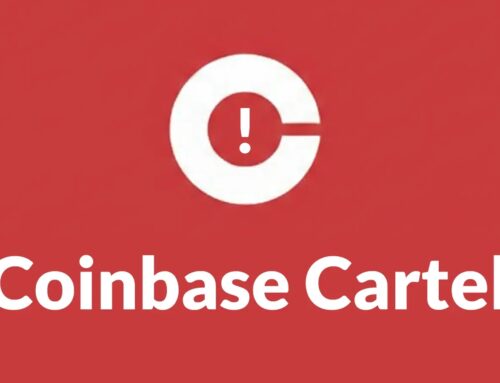Oyster Malware as PuTTY, KeyPass Attacking IT Admins by Poisoning SEO Results
The Silent Threat: Oyster Malware Poses as PuTTY, KeyPass Through SEO Poisoning
IT administrators and cybersecurity professionals routinely rely on trusted utilities like PuTTY, KeyPass, and WinSCP for critical everyday operations. Yet, a sophisticated malware campaign, dubbed Oyster (also known as Broomstick or CleanupLoader), is exploiting this very reliance by poisoning search engine results to deliver malicious installers. This insidious tactic can lead to severe organizational compromise, potentially culminating in devastating ransomware attacks like Rhysida.
Recent discoveries by CyberProof Threat Researchers highlight the urgent need for heightened vigilance. Understanding Oyster’s methodology and implementing robust defenses are paramount to protecting an organization’s digital assets.
Understanding the Oyster Malware Campaign
Active since at least 2023, the Oyster malware campaign leverages deceptive SEO practices to ensnare unsuspecting users. Instead of directly attacking systems with known vulnerabilities, it focuses on manipulating search engine rankings for popular, legitimate software. When an IT professional searches for, say, “download PuTTY,” malicious links crafted by the attackers appear prominently, often leading to cloned websites designed to look identical to the official source.
The core of the attack lies in convincing users to download and execute these tainted installers. Once run, these installers do not simply install the promised utility; they surreptitiously inject the Oyster malware into the system. This initial compromise can then serve as a beachhead for further malicious activities, including data exfiltration, lateral movement, and the ultimate deployment of ransomware. The mention of Rhysida ransomware in conjunction with Oyster underscores the potential for severe operational disruption and financial losses.
Tactics, Techniques, and Procedures (TTPs)
- SEO Poisoning: Attackers create fake websites or compromise legitimate ones to host malicious installers. They then employ various SEO techniques to boost the ranking of these fraudulent sites in search engine results for queries related to popular IT tools (e.g., PuTTY, KeyPass, WinSCP).
- Deceptive Installers: The downloaded files mimic legitimate installers, often having similar file names and icons. Users are tricked into believing they are installing a benign, much-needed tool.
- Initial Access: Execution of the malicious installer provides the attackers with initial access to the compromised system. This access can be persistent, allowing for continued exploitation.
- Payload Delivery: The Oyster malware itself acts as a loader, capable of downloading and executing additional malicious payloads. This modularity allows attackers to adapt their follow-up actions based on the compromised environment.
- Ransomware Deployment: The ultimate goal in many observed instances is the deployment of high-impact ransomware strains such as Rhysida, locking down critical systems and demanding hefty ransoms.
The Impact on IT Professionals
IT professionals are prime targets because they frequently download and deploy a wide array of tools to manage and secure their networks. Their inherent trust in established software vendors and the rapid pace of their work make them vulnerable to well-crafted social engineering and SEO poisoning attacks. A single compromised workstation through this method can provide attackers with a foothold into critical network infrastructure, escalating from an individual machine infection to a severe enterprise-wide breach.
Remediation Actions and Prevention Strategies
Mitigating the threat posed by Oyster and similar SEO poisoning campaigns requires a multi-layered approach focusing on user education, technical controls, and proactive monitoring.
- Verify Download Sources: Always download software directly from the official vendor’s website. If searching, carefully scrutinize the URL before clicking and downloading. Be wary of minor typos or unusual domain extensions.
- Use Hashing for Verification: Where possible, compare the cryptographic hash (MD5, SHA256) of downloaded files with the hashes provided on the official vendor’s website.
- Endpoint Detection and Response (EDR): Implement robust EDR solutions that can detect anomalous process behavior, unauthorized system modifications, and suspicious network connections, even from seemingly legitimate executables.
- Application Whitelisting: Restrict the execution of unauthorized applications. Allow only approved software to run on endpoint devices.
- Regular Security Awareness Training: Continuously train IT staff and end-users on phishing, social engineering, and the dangers of downloading software from unverified sources. Emphasize the importance of pausing to verify.
- Network Segmentation: Isolate critical systems and sensitive data. In the event of a breach, network segmentation can limit lateral movement by attackers.
- Patch Management: Maintain an aggressive patch management program. While direct vulnerability exploitation isn’t the primary vector here, updated systems are harder to exploit once initial access is gained.
- Behavioral Analysis: Employ security tools that monitor user and entity behavior for deviations from baseline activities, which could indicate a compromise.
- Principle of Least Privilege: Limit user and system privileges to the absolute minimum necessary to perform their functions.
Tools for Detection and Mitigation
| Tool Name | Purpose | Link |
|---|---|---|
| Virustotal | File and URL analysis for known malware signatures. | https://www.virustotal.com/ |
| Endpoint Detection and Response (EDR) Solutions | Behavioral analysis, threat hunting, and automated response capabilities. (e.g., CrowdStrike, SentinelOne, Microsoft Defender for Endpoint) | Varies by vendor |
| Application Whitelisting/Control Software | Prevents unauthorized applications from executing. (e.g., AppLocker, Carbon Black App Control) | Varies by vendor |
| Network Intrusion Detection/Prevention Systems (NIDS/NIPS) | Monitors network traffic for suspicious patterns indicating C2 communication or data exfiltration. | Varies by vendor |
| YARA Rules | Pattern matching tool used to identify and classify malware samples based on behavioral or structural characteristics. | https://yara.readthedocs.io/en/stable/ |
Conclusion
The re-emergence of Oyster malware, leveraging SEO poisoning to target IT administrators with seemingly innocuous tools like PuTTY and KeyPass, represents a significant and evolving threat. Its ability to serve as a precursor to devastating ransomware attacks like Rhysida underscores the critical need for vigilance and a proactive security posture. Organizations must prioritize robust preventative measures, comprehensive security awareness training, and advanced detection capabilities to safeguard against these increasingly sophisticated social engineering and malware delivery tactics.