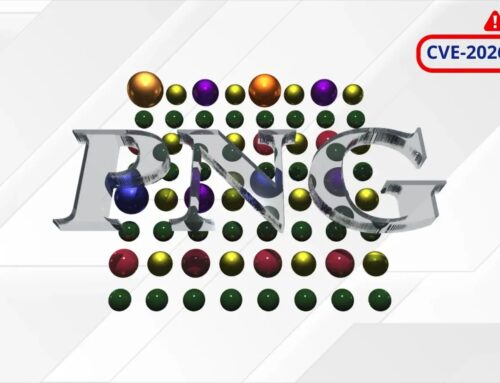15 Best Website Monitoring Tools in 2025
Unveiling the Critical Role of Website Monitoring Tools in 2025
In the relentless pursuit of seamless digital experiences, website performance is paramount. Downtime, sluggish load times, or broken functionalities don’t just inconvenience users; they erode trust, damage brand reputation, and can significantly impact revenue. This is where website monitoring tools become indispensable.
As cybersecurity analysts and technical writers, we understand that proactive vigilance is key. These sophisticated tools offer real-time tracking of your website’s performance, availability, and core functionality. They are designed to swiftly identify and pinpoint issues like unexpected downtime, agonizingly slow page load times, and elusive broken links before they escalate into major problems, ensuring an optimal and uninterrupted user experience for your audience.
Beyond problem detection, these tools provide granular analytics and comprehensive reports. They offer invaluable insights into website traffic patterns, user behavior trends, and critical performance metrics, empowering you to make informed decisions and optimize your web presence continuously. Many also include robust alerting mechanisms, notifying you instantly of any deviations from your expected performance benchmarks.
The Imperative of Real-Time Website Performance Tracking
The digital landscape unforgivingly punishes even a moment of stagnation. A website that isn’t performing optimally is shedding potential customers and diminishing its operational efficiency. Website monitoring tools serve as your always-on sentinel, providing a continuous pulse check on your digital assets. This granular oversight allows for the identification of subtle regressions that might otherwise go unnoticed until they snowball into significant incidents.
- Downtime Detection: Every second your website is down, you’re losing money and credibility. Monitoring tools provide instant alerts, allowing for rapid response and minimal impact.
- Performance Bottleneck Identification: Slow load times are a major deterrent. These tools pinpoint the exact components or processes causing delays, from large image files to inefficient database queries.
- Functionality Validation: Beyond just being “up,” your website needs to work. Monitoring tools can simulate user paths, ensuring critical elements like login forms, shopping carts, and contact forms are functioning correctly.
- Geographic Performance Analysis: Understand how your website performs for users across different regions, identifying potential CDN or hosting issues.
- Proactive Problem Resolution: By catching issues early, you move from reactive firefighting to proactive maintenance, significantly reducing mean time to recovery (MTTR).
Key Metrics Monitored by Top Tools
Effective website monitoring goes beyond a simple “up or down” check. The best tools delve deep into various performance indicators to provide a holistic view of your website’s health. Understanding these metrics is crucial for diagnosing and resolving issues efficiently.
- Uptime Percentage: The most fundamental metric, indicating the percentage of time your website is accessible to users. A strong uptime is non-negotiable.
- Page Load Time: The duration it takes for a page to fully load in a user’s browser. Slower times lead to higher bounce rates.
- Response Time: The time taken for your server to respond to a request. High response times often indicate server-side issues.
- Error Rates: Monitoring HTTP status codes (e.g., 404 Not Found, 500 Internal Server Error) to identify broken links or server failures.
- Transaction Monitoring: Tracking multi-step processes like login sequences, shopping cart checkouts, or form submissions to ensure functionality.
- DNS Resolution Time: The speed at which your domain name resolves to an IP address, impacting initial site access.
- SSL Certificate Expiry: Alerting before your SSL certificate expires, preventing security warnings for users. This is particularly important given vulnerabilities like CVE-2016-2107 (OpenSSL padding oracle vulnerability).
Choosing the Right Website Monitoring Tool for Your Needs
With numerous options available, selecting the ideal website monitoring solution can be daunting. Your choice should align with your specific requirements, budget, and technical expertise. Consider the following factors:
- Monitoring Frequency: How often does the tool check your website? More frequent checks mean faster detection.
- Alerting Mechanisms: Does it offer various notification channels (email, SMS, Slack, PagerDuty)? Is it customizable?
- Dashboard & Reporting: Is the interface intuitive? Does it provide actionable insights and customizable reports?
- Global Monitoring Locations: Does it check your site from multiple geographical locations to ensure global accessibility?
- Synthetic vs. Real User Monitoring (RUM): Does it simulate user interactions (synthetic) or collect data from actual user sessions (RUM)? Often, a combination is best.
- Integrations: Can it integrate with your existing DevOps tools, incident management systems, or analytics platforms?
- Cost-Effectiveness: Evaluate the pricing structure against the features offered. Some tools offer free tiers for basic monitoring.
Remediation Actions for Common Website Performance Issues
Identifying a problem is only half the battle; effective remediation is the ultimate goal. Here are actionable steps to address common issues flagged by website monitoring tools:
- For Downtime:
- Immediately check server status and hosting provider’s status page.
- Review recent código deployments or configuration changes. Rollback if necessary.
- Investigate DNS issues (e.g., expired domain, incorrect A records).
- Consider having a backup server or disaster recovery plan.
- For Slow Page Load Times:
- Optimize Images: Compress images without losing quality. Use next-gen formats (WebP).
- Minify CSS, JavaScript, and HTML: Remove unnecessary characters from code.
- Leverage Browser Caching: Configure your server to cache static assets for repeat visitors.
- Utilize a Content Delivery Network (CDN): Distribute your content across various servers globally to reduce latency.
- Optimize Database Queries: Ensure efficient database interactions, especially for dynamic content. Slow database queries can be a common culprit, sometimes related to inefficient indexing or poorly written SQL.
- Reduce HTTP Requests: Combine CSS and JavaScript files where possible.
- For Broken Links / Error Pages (e.g., 404s, 500s):
- Implement 301 Redirects: For content that has moved permanently.
- Regularly Audit Links: Use internal tools or monitoring features to find and fix broken internal and external links.
- Review Server Logs: For 500 errors, server logs provide crucial details about the underlying cause (e.g., scripting errors, server configuration issues). For instance, an unhandled exception in PHP or Python (related to CVE-2021-44228 Log4Shell, if applicable to your tech stack) could lead to a 500 error.
- Check Application Logs: For errors originating from your web application framework.
15 Best Website Monitoring Tools in 2025
While we cannot provide a definitive list of 15 specific tools without further external data for 2025, we can outline categories and examples of leading tools that typically top such lists due to their robust features and reliability. The specific ranking and features often evolve, but these types of solutions remain at the forefront:
| Tool Name Type | Primary Purpose | Key Features (General) |
|---|---|---|
| Application Performance Monitoring (APM) Suites (e.g., Dynatrace, New Relic) | End-to-end performance and user experience monitoring for complex applications. | Code-level visibility, RUM, synthetic monitoring, infrastructure monitoring, AI-driven insights. |
| Uptime & Availability Monitoring (e.g., UptimeRobot, Pingdom) | Basic website uptime and response time checks. | Global monitoring, instant alerts, public status pages, simple setup. |
| Synthetic Transaction Monitoring (e.g., Catchpoint, Lighthouse CI) | Simulating user paths and interactions to ensure critical functions work. | Scripted scenarios, performance metrics for each step, waterfall charts. |
| Real User Monitoring (RUM) Tools (e.g., Datadog RUM, Sentry) | Collecting performance data directly from actual user browsers. | Page load times by geography, device, and browser; user experience analytics, error tracking. |
| Cloud-Native Monitoring (e.g., AWS CloudWatch, Azure Monitor, Google Cloud Monitoring) | Monitoring resources and applications within specific cloud environments. | Log analysis, metrics collection, automated scaling, custom dashboards. |
| Open Source Solutions (e.g., Grafana + Prometheus, Nagios) | Customizable and self-hosted monitoring for various IT infrastructures. | Flexible dashboards, extensive plugin ecosystem, community support, full control over data. |
| Web Analytics Platforms (e.g., Google Analytics, Matomo) | User behavior, traffic sources, and conversion tracking. | Audience insights, acquisition channels, behavior flow, goal tracking. |
Conclusion: The Undeniable Value of Vigilance
Website monitoring tools are no longer a luxury; they are a fundamental component of a robust digital strategy. Their capacity for real-time performance tracking, proactive issue identification, and detailed analytics empowers organizations to maintain high availability, deliver superior user experiences, and protect their online reputation. Investing in the right monitoring solution is an investment in the stability, security, and success of your digital presence.
By integrating these tools into your operational workflow, you transform potential crises into manageable incidents, ensuring your website remains a reliable and high-performing asset in an increasingly competitive online world.