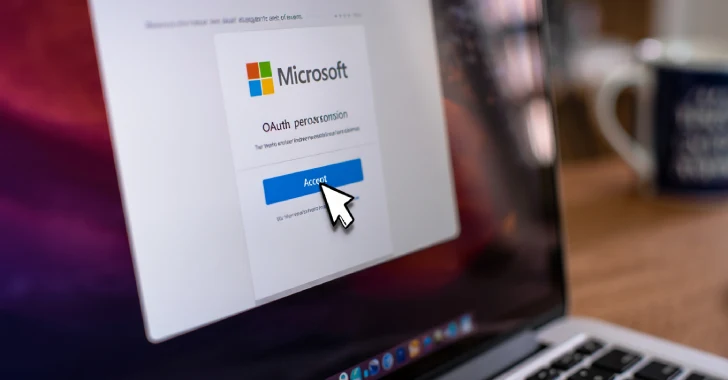
Attackers Use Fake OAuth Apps with Tycoon Kit to Breach Microsoft 365 Accounts
In an increasingly interconnected digital landscape, the security of cloud-based productivity suites like Microsoft 365 is paramount for enterprises globally. However, a sophisticated new hybrid attack campaign has emerged, leveraging meticulously crafted fake OAuth applications and a framework dubbed “Tycoon Kit” to breach Microsoft 365 accounts. This insidious tactic facilitates credential harvesting and subsequent account takeover, posing a significant threat to organizational data integrity and operational continuity.
The Evolving Threat: Fake OAuth Apps and Tycoon Kit
Cybersecurity researchers have recently unearthed a new cluster of activity where threat actors are employing highly deceptive tactics to compromise Microsoft 365 accounts. The core of this attack revolves around the impersonation of legitimate enterprise services through cunningly designed fake Microsoft OAuth applications. These malicious apps are specifically engineered to mimic popular business platforms, including:
- RingCentral
- SharePoint
- Adobe
- Docusign
The goal is to lure unsuspecting users into granting permissions to these fraudulent applications, effectively ceding control over their Microsoft 365 accounts. This credential harvesting operation is then often followed by full account takeover, enabling attackers to access sensitive data, launch further phishing campaigns, and conduct business email compromise (BEC) schemes. The sophistication of this campaign suggests the use of an organized framework, often referred to as the “Tycoon Kit,” which streamlines the deployment and management of these deceptive applications.
How the Attack Unfolds: Deception and Compromise
The attack vector typically involves spear-phishing emails or malicious links that direct users to a seemingly legitimate Microsoft login page. Instead of a standard login, however, users are prompted to authorize a new “application” that appears to be from a trusted service like SharePoint or Adobe. Because the authorization prompt is often framed within the familiar Microsoft 365 interface, users may not realize they are granting permissions to a malicious entity.
Once authorized, the fake OAuth application gains access to user data and permissions within Microsoft 365, potentially including:
- Reading user mail
- Accessing files in OneDrive and SharePoint
- Sending emails on behalf of the user
- Accessing calendar information
This level of access bypasses traditional multi-factor authentication (MFA) methods once the initial consent is granted, making it particularly dangerous. The ease with which these fake apps blend into the legitimate Microsoft ecosystem makes them a potent tool for attackers seeking to exploit trust and familiarity.
Remediation Actions and Proactive Defense
Defending against these sophisticated OAuth-based attacks requires a multi-layered security strategy that combines technical controls with robust user education. Organizations must prioritize proactive measures to identify and mitigate this threat at various stages.
- Implement Strict OAuth App Consent Policies: Restrict user consent for third-party applications to administrator approval only. This prevents users from inadvertently granting broad permissions to malicious apps. Regularly review and audit approved OAuth applications within your Microsoft 365 tenant.
- Enhance User Awareness Training: Continuously educate employees about the risks of phishing, suspicious OAuth consent requests, and the importance of verifying application permissions before granting access. Emphasize scrutinizing sender details and URL legitimacy.
- Utilize Advanced Threat Protection (ATP): Leverage Microsoft Defender for Office 365 Safe Links and Safe Attachments features to detect and block malicious URLs and files in email.
- Monitor Azure AD Sign-in Logs: Regularly review Azure Active Directory sign-in logs for unusual activity, such as logins from unfamiliar locations or excessive consent grants to new applications.
- Employ Cloud Access Security Brokers (CASBs): CASBs can provide detailed visibility into cloud application usage, enforce security policies, and identify shadow IT or risky application behaviors.
- Implement Conditional Access Policies: Configure Microsoft 365 Conditional Access policies to enforce stricter authentication requirements (e.g., re-authentication for certain apps or from untrusted networks) and restrict access for potentially risky applications.
Relevant Tools for Detection and Mitigation
Several tools and features can aid organizations in detecting and mitigating the risks associated with malicious OAuth applications and account takeovers:
| Tool Name | Purpose | Link |
|---|---|---|
| Microsoft Defender for Cloud Apps (MDCA) | Identifies and remediates risky applications, detects unusual user behavior, and enforces access policies. | https://learn.microsoft.com/en-us/defender-cloud-apps/ |
| Azure Active Directory (Azure AD) Audit Logs | Provides detailed logs of administrative activities, application consent grants, and user sign-ins for forensic analysis. | https://learn.microsoft.com/en-us/azure/active-directory/reports-monitoring/concept-audit-logs |
| Microsoft Graph API | Programmatic access to audit application consent grants and user activities for custom security monitoring. | https://learn.microsoft.com/en-us/graph/api/overview |
| Proofpoint Attack & Breach Simulation | Simulates real-world attack scenarios, including OAuth consent phishing, to assess user susceptibility and technical controls. | https://www.proofpoint.com/us/products/cloud-security/attack-and-breach-simulation |
Conclusion
The rise of fake OAuth apps, particularly those associated with frameworks like the “Tycoon Kit,” represents a significant evolution in attacker tactics. These campaigns expertly exploit the trust users place in familiar brands and the inherent functionality of cloud platforms. Organizations must recognize that traditional perimeter defenses are insufficient against these consent-based attacks. Proactive security measures, continuous monitoring, and comprehensive user education are no longer optional but essential components of a robust cybersecurity posture to safeguard Microsoft 365 accounts and critical business data.





