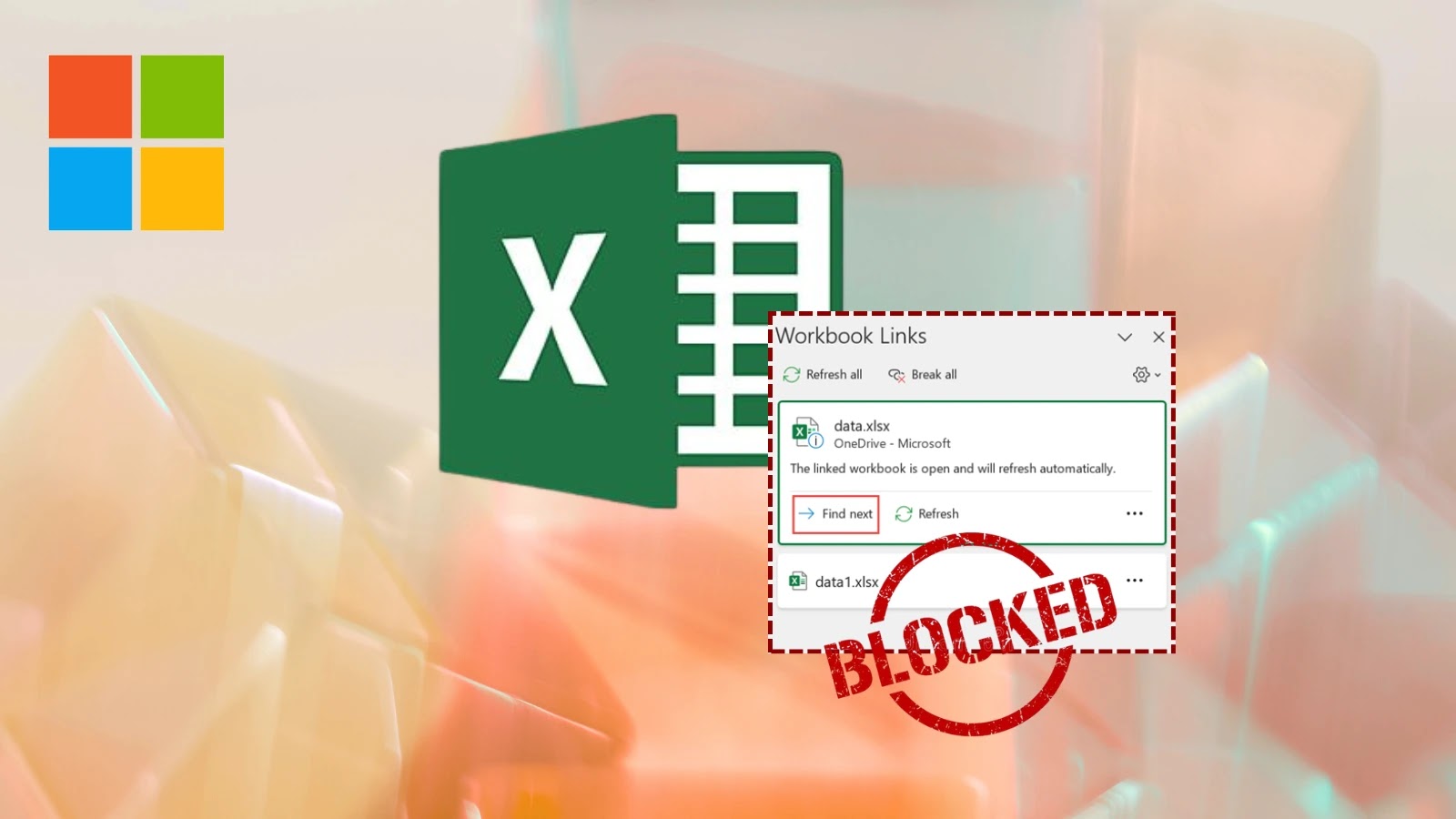
Microsoft to Disable External Workbook Links to Blocked File Types By Default
Microsoft Fortifies 365: Disabling External Workbook Links to Blocked File Types by Default
The digital landscape is a constant battleground, with cybercriminals continually probing for weaknesses. One often-overlooked vector for attack within enterprise environments is the seemingly innocuous spreadsheet. Recognizing this, Microsoft has announced a significant security enhancement for Microsoft 365 applications, fundamentally altering how external workbook links will function. This proactive measure aims to bolster document security and protect organizations from potential threats delivered via malicious external content.
The Impending Change: What You Need to Know
Effective October 2025, Microsoft will implement a pivotal change: external workbook links pointing to blocked file types will be disabled by default. This change isn’t merely a minor tweak; it represents a strategic shift in Microsoft’s approach to workbook security within enterprise settings. A new group policy will accompany this update, providing administrators with granular control over this crucial security feature.
Historically, external links within workbooks could, under certain circumstances, bypass established security protocols, allowing potentially harmful content to interact with a user’s system. While the specific CVEs related to these generalized attack vectors are numerous and often context-dependent, examples like those exploiting the execution of macros or external object linking (e.g., vulnerabilities conceptually similar to CVE-2017-11882 or various older DDE/OLE vulnerabilities) highlight the danger of uncontrolled external content. This new default setting directly addresses this by proactively blocking connections to file types deemed unsafe or unnecessary for legitimate business operations, significantly reducing the attack surface.
Understanding the Threat: Why This Matters
External workbook links, while useful for collaborative and dynamic data environments, can be exploited by attackers to:
- Deliver Malware: Links can point to malicious executables or scripts that download and install malware onto a user’s machine upon interaction.
- Phishing Attacks: Malicious links can redirect users to deceptive websites designed to harvest credentials or other sensitive information.
- Data Exfiltration: In some sophisticated attacks, external links could be crafted to exfiltrate data from a compromised system or network.
- Bypass Security Controls: Crafty attackers might use legitimate file types that are externally linked to serve as a conduit for less obvious, malicious payloads.
By disabling these links by default for blocked file types, Microsoft is significantly raising the bar for attackers, forcing them to find new, more complex vectors while protecting the vast majority of users from common threats.
Target Audience and Impact
This security enhancement primarily impacts enterprise environments utilizing Microsoft 365. IT administrators, security analysts, and compliance officers within these organizations will need to be aware of and plan for this change. While the change brings enhanced security, it also necessitates a review of existing business processes that might rely on external links to certain file types. Organizations will need to assess their current configuration and, if necessary, adjust their trust settings within the new group policy to accommodate legitimate use cases.
Remediation and Preparation: Actionable Advice
Organizations should take the following steps to prepare for and manage this significant security update:
- Review Existing External Links: Conduct an audit of your organization’s workbooks to identify any critical business processes that rely on external links, especially those pointing to file types that might fall under Microsoft’s “blocked” category.
- Understand the New Group Policy: Familiarize yourself with the upcoming group policy settings related to external workbook links. This policy will provide granular control, allowing administrators to define allowed and blocked file types, and to manage exceptions where necessary.
- Communicate with Stakeholders: Inform users and departments that rely heavily on workbooks about the impending change and its potential impact on their workflows.
- Test Configurations: In a controlled environment, test how the new default setting affects your organization’s specific workbook dependencies. This will allow for proactive troubleshooting and adjustments.
- Implement User Training: Educate users on the risks associated with external links and the importance of vigilance, even with enhanced security measures in place.
- Adopt Secure File Practices: Encourage the use of more secure methods for data sharing and collaboration within Microsoft 365, such as SharePoint lists, shared databases, or integrated Power Platform solutions, which offer greater control and auditing capabilities than traditional external links.
Relevant Tools for Preparedness
While this change is a platform-level security update from Microsoft, certain tools and practices can aid organizations in their preparedness and ongoing security posture:
| Tool Name | Purpose | Link |
|---|---|---|
| Microsoft 365 Compliance Center | Manage data governance, e-discovery, and compliance policies across M365 services. | Link to Microsoft Purview compliance portal |
| Microsoft Defender for Endpoint | Provide endpoint detection and response (EDR) capabilities to identify and block malicious activity. | Link to Microsoft Defender for Endpoint |
| PowerShell for M365 Administration | Automate and script administrative tasks related to M365 security and configurations. | Link to Microsoft Graph PowerShell SDK |
| Network Intrusion Detection/Prevention Systems (NIDS/NIPS) | Monitor network traffic for suspicious activity and block known threats even if they originate from internal links. | (Vendor-specific, e.g., Cisco Talos, Palo Alto Networks, Fortinet) |
Conclusion: A Proactive Step Towards Enhanced Security
Microsoft’s decision to disable external workbook links to blocked file types by default is a significant and welcome security enhancement. By taking this proactive stance, Microsoft is empowering organizations to significantly reduce their attack surface and protect against common vectors for malware delivery and data exfiltration. As the October 2025 deadline approaches, security and IT professionals must leverage this advance by understanding its implications, adjusting internal policies, and communicating effectively with their users. This is not just a technical change, but an opportunity to reinforce a culture of security awareness across the enterprise.





