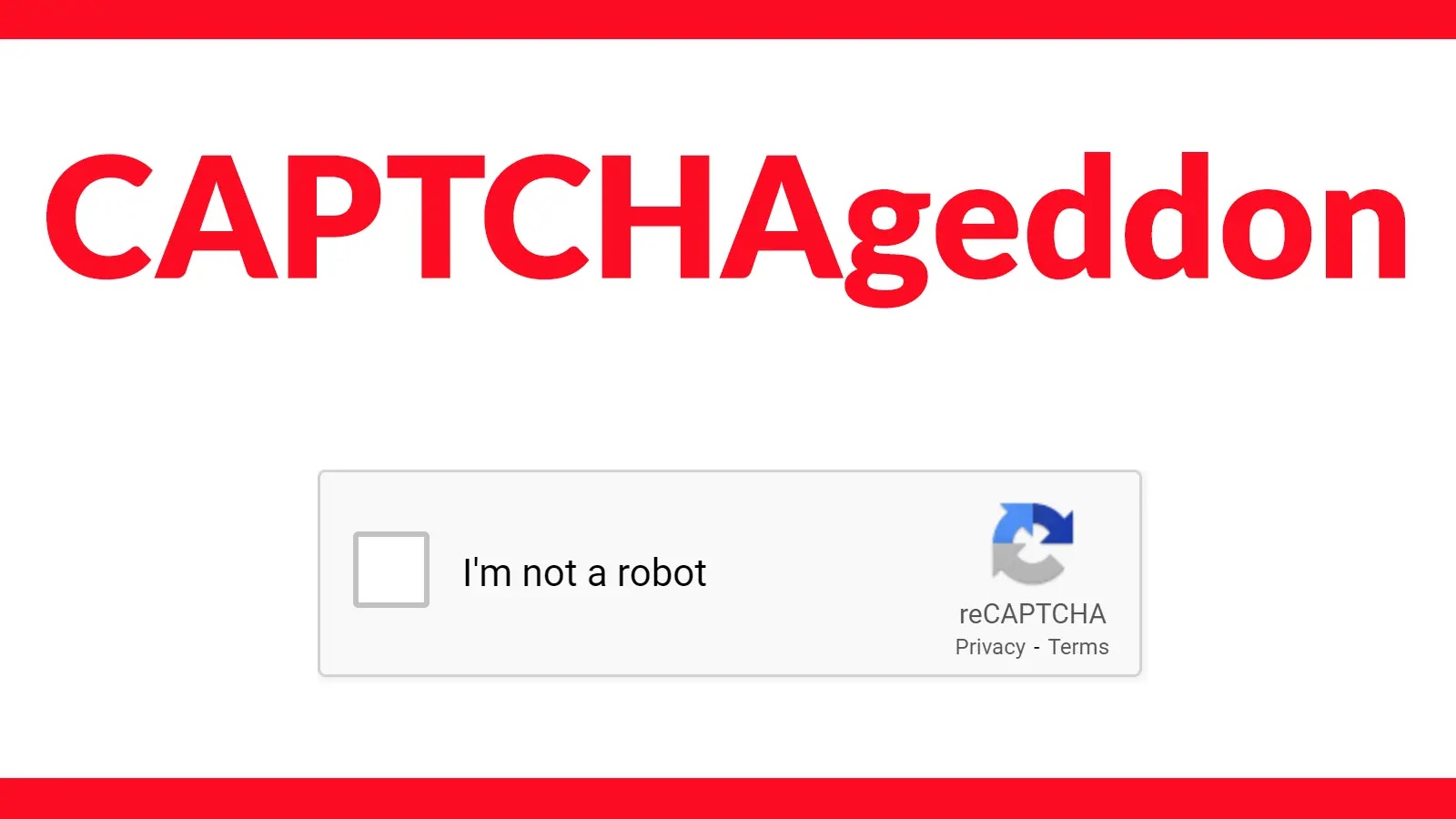
CAPTCHAgeddon – New ClickFix Attack Leverages Fake Captcha to Deliver Malware Payload
CAPTCHAgeddon: Unmasking the ClickFix Malware Campaign
The digital landscape is in perpetual flux, with threat actors consistently refining their tactics. A disturbing new trend has emerged on the cybersecurity horizon, weaponizing a seemingly innocuous web element: CAPTCHA verification. This novel and highly sophisticated malware campaign, dubbed “ClickFix,” represents a significant escalation in browser-based attacks, evolving from the familiar fake browser update scams that plagued users throughout 2024. This post dives deep into the mechanics of ClickFix, its implications, and crucial remediation strategies.
What is ClickFix?
ClickFix is a next-generation malware campaign that leverages deceptive CAPTCHA verification pages to trick unwitting users into executing malicious PowerShell commands. Unlike previous browser-based exploits that often relied on outdated software or user negligence, ClickFix exploits a fundamental user interaction pattern: the expectation of security and verification. When presented with what appears to be a legitimate CAPTCHA challenge, users are unknowingly prompted to authorize a dangerous payload.
The CAPTCHAgeddon Attack Vector
The core innovation of ClickFix lies in its subtle but effective social engineering. Users encounter compromised websites or deceptive links that present them with a fake CAPTCHA. Instead of the typical image recognition or text entry, the fake CAPTCHA’s “verification” process involves executing a hidden malicious script. This script then initiates a PowerShell command, downloading and installing additional malware onto the victim’s system. This method is particularly insidious because it bypasses many traditional security measures that focus on known malicious file types or direct exploit attempts. The execution appears to stem from a legitimate user interaction with a web element, making detection challenging.
Evolution from Fake Browser Updates
For much of 2024, the cybersecurity community grappled with a surge in fake browser update scams. These scams involved pop-ups or redirects that mimicked legitimate browser update notifications, prompting users to download and execute malicious files. ClickFix represents a significant leap from these earlier tactics. While both rely on social engineering, ClickFix’s use of fake CAPTCHAs is more sophisticated. It leverages a process users have been trained to trust as a security gatekeeper, rather than a less believable “update now” prompt. This psychological manipulation makes ClickFix a far more potent threat, potentially catching even security-aware individuals off guard.
Remediation Actions
Mitigating the threat of ClickFix and similar browser-based attacks requires a multi-layered approach encompassing user education, robust security tools, and diligent monitoring:
- User Education: Train users to be hyper-vigilant about unexpected CAPTCHA requests, especially if they appear on unusual or newly accessed websites. Emphasize that legitimate CAPTCHAs rarely involve directly running scripts or downloading files.
- Principle of Least Privilege: Enforce the principle of least privilege for all user accounts. Restrict PowerShell execution capabilities for standard users unless absolutely necessary, or implement Group Policies that only allow signed PowerShell scripts.
- Browser Security: Utilize robust web browser security extensions that block malicious scripts and pop-ups. Configure browsers to block third-party cookies and automatically update to the latest versions.
- Endpoint Detection and Response (EDR): Implement EDR solutions capable of detecting anomalous PowerShell activity, suspicious network connections, and unexpected file creation or modification.
- Network Monitoring: Deploy network intrusion detection/prevention systems (IDS/IPS) to identify and block connections to known malicious command-and-control (C2) servers.
- Regular Security Audits: Conduct regular security audits of web applications and internal systems to identify and patch vulnerabilities that could be exploited to host fake CAPTCHA pages or facilitate malware delivery.
Relevant Tools for Detection and Mitigation
Several tools can aid in detecting and mitigating threats like ClickFix:
| Tool Name | Purpose | Link |
|---|---|---|
| PowerShell Constrained Language Mode | Restricts PowerShell capabilities, preventing execution of arbitrary scripts. | Microsoft Docs |
| Microsoft Defender for Endpoint | Advanced EDR for threat detection and response, including script-based attacks. | Microsoft Security |
| Snort | Open-source network intrusion prevention system for real-time traffic analysis. | Snort.org |
| Wireshark | Network protocol analyzer for deep inspection of network traffic. | Wireshark.org |
Conclusion
The ClickFix campaign, with its innovative use of fake CAPTCHA verification, underscores a critical shift in adversary tactics. By masquerading as a security measure, attackers exploit user trust and established web interaction patterns, making this a formidable threat. Protecting against such sophisticated attacks hinges on continuous user education, robust endpoint and network security solutions, and proactive threat intelligence. Staying informed about the latest attack methodologies, such as CAPTCHAgeddon, is paramount for maintaining a strong cybersecurity posture in an ever-evolving threat landscape.





