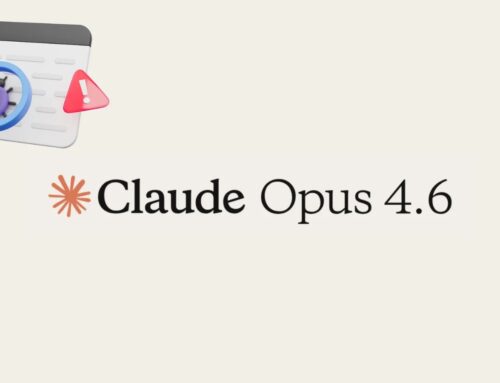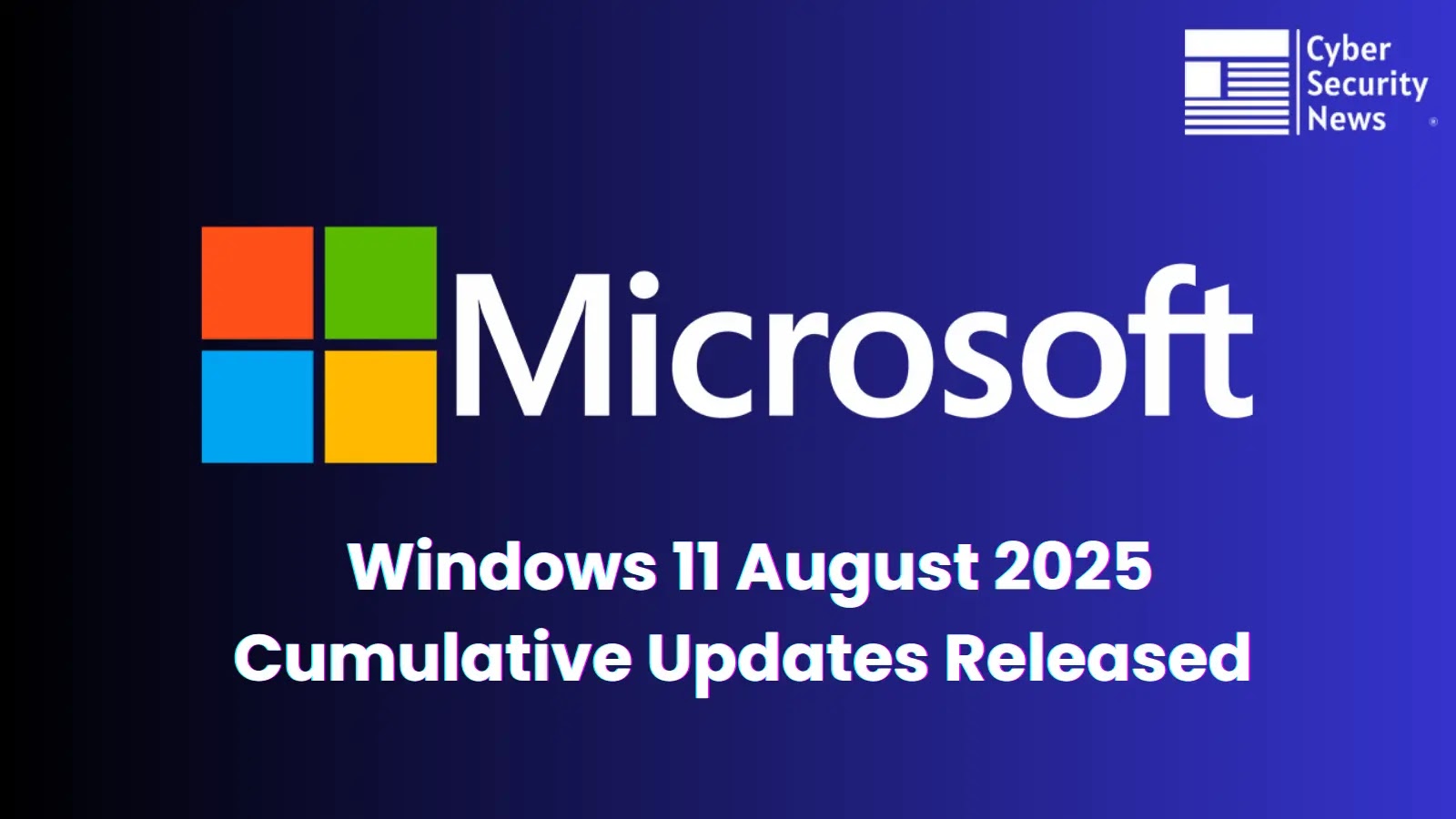
Microsoft Releases Windows 11 Cumulative Updates (KB5063878, KB5063875) August 2025 with New Features
The digital landscape is in constant flux, and for organizations relying on Microsoft’s ecosystem, staying ahead of security and performance updates for Windows operating systems is paramount. Microsoft has just rolled out its August 2025 cumulative updates for Windows 11, bringing crucial stability enhancements and new features. As cybersecurity professionals and IT administrators, understanding the intricacies of these updates is not just good practice, it’s a fundamental aspect of maintaining a robust and secure computing environment.
Understanding the August 2025 Windows 11 Cumulative Updates
Microsoft’s latest Patch Tuesday release for August 2025 includes two significant cumulative updates for Windows 11: KB5063878 and KB5063875. These updates are vital for different versions of the operating system, ensuring that a broad spectrum of users receives the necessary improvements.
- KB5063878: This update is specifically designed for Windows 11 version 24H2.
- KB5063875: This update targets Windows 11 versions 22H2 and 23H2.
The timely deployment of these updates is critical, not only for security but also for system stability. Microsoft consistently releases these cumulative updates to address emerging threats and performance bottlenecks, making them a cornerstone of effective endpoint management.
Addressing Performance Issues and Enhancing Stability
A notable aspect of the August 2025 updates is their focus on resolving long-standing performance issues. Reports since May 2025 indicated various system slowdowns and frame rate inconsistencies, particularly impacting gaming experiences. Users playing demanding titles like Fortnite experienced significant frame rate drops, which can severely hinder user experience and productivity in other graphic-intensive applications.
These cumulative updates aim to rectify these performance degradations, restoring optimal operational efficiency for Windows 11 users. This commitment to performance stability underscores Microsoft’s ongoing efforts to refine the user experience and address community feedback promptly.
New Features and Key Enhancements
Beyond performance fixes, the August 2025 cumulative updates also introduce new features, though specific details regarding these features are not explicitly detailed in the initial announcement. Typically, these “new features” bundled with cumulative updates can range from minor UI refinements and accessibility improvements to deeper system-level enhancements that improve overall operability and integrate new functionalities within the Windows ecosystem. For IT professionals, these new features can potentially streamline workflows, enhance security protocols, or improve compatibility with emerging hardware and software.
Remediation Actions and Best Practices
The primary remediation action for these cumulative updates is straightforward yet crucial: prompt installation. Organizations and individual users should prioritize deploying KB5063878 and KB5063875 to leverage their stability and security benefits. Here are key best practices:
- Automated Deployment: Configure Windows Update for Business or utilize deployment tools like Microsoft Configuration Manager (SCCM) or Intune to automate the rollout of these updates across your network. This ensures consistent patch management.
- Testing Environments: For enterprise environments, it is always advisable to test new updates in a controlled, non-production environment before widespread deployment. This helps identify any unforeseen compatibility issues with critical business applications.
- Backup Strategies: Before major updates, ensure that robust backup and recovery strategies are in place. This provides a safety net in the unlikely event of an update causing system instability.
- Monitoring: Post-deployment, actively monitor system performance and user feedback to quickly identify and address any new issues that may arise.
The Importance of Staying Updated
In the realm of cybersecurity, procrastination is a luxury no one can afford. Outdated systems are prime targets for cyber attackers, leaving organizations vulnerable to exploits that could have been mitigated by timely patch application. Cumulative updates like KB5063878 and KB5063875 are not just about adding new features; they are foundational to maintaining a strong security posture and ensuring the reliable operation of critical infrastructure.
By integrating these updates into your regular patch management schedule, you contribute significantly to the resilience of your systems against both known and emerging threats, ensuring that your Windows 11 deployments remain secure, stable, and performant.