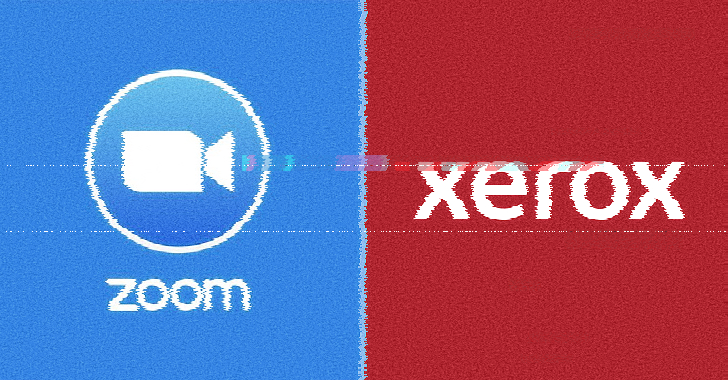
Zoom and Xerox Release Critical Security Updates Fixing Privilege Escalation and RCE Flaws
In a critical development for enterprise security, both Zoom and Xerox have recently deployed urgent security updates to address significant vulnerabilities that could expose organizations to privilege escalation and remote code execution (RCE) attacks. These patches are a stark reminder of the continuous threat landscape and the imperative for prompt action in patching vulnerable systems.
Our analysis delves into the specifics of these flaws, their potential impact, and the essential steps organizations must take to secure their environments. Understanding these vulnerabilities is crucial for IT professionals, security analysts, and developers responsible for maintaining robust cybersecurity postures.
Zoom Clients for Windows: Untrusted Search Path Vulnerability
Zoom, a ubiquitous platform for video conferencing, has patched a critical flaw in its Windows client, identified as CVE-2025-49457. This vulnerability, boasting a CVSS score of 9.6 (Critical), stems from an untrusted search path issue that can lead to privilege escalation.
An untrusted search path vulnerability occurs when an application attempts to load a resource (like a DLL) from a directory included in its search path without proper validation. An attacker can exploit this by placing a malicious library in one of these directories. When Zoom attempts to load a legitimate file, it could instead load the attacker’s malicious file, executing arbitrary code with the privileges of the Zoom client. If the Zoom client is running with elevated privileges, this could grant the attacker system-level control over the compromised machine.
The implications of such a flaw are severe. An attacker exploiting this could:
- Gain higher privileges on a user’s system, potentially leading to full system compromise.
- Install malware, exfiltrate sensitive data, or establish persistent access.
- Move laterally within a network if the compromised machine has access to other systems.
Given Zoom’s widespread use in corporate environments, this vulnerability posed a significant risk to data integrity and operational continuity.
Xerox FreeFlow Core: Remote Code Execution and Privilege Escalation
Concurrently, Xerox has addressed a series of critical vulnerabilities in its FreeFlow Core software, a workflow automation solution used in the printing industry. While the specific CVE numbers for Xerox were not provided in the source, the nature of the vulnerabilities—remote code execution and privilege escalation—indicates their serious impact.
Remote Code Execution (RCE) vulnerabilities allow an attacker to execute arbitrary code on a target system from a remote location. This often bypasses authentication or relies on exploiting weaknesses in how the software processes input. Privilege escalation, as discussed with Zoom, allows an attacker to gain elevated access rights on a system.
For Xerox FreeFlow Core, these vulnerabilities could mean:
- An attacker could gain full control over the FreeFlow Core server.
- Interference with critical print operations and data.
- Access to sensitive customer data or intellectual property processed by the system.
- Establishment of a foothold within an organization’s network.
The combination of RCE and privilege escalation is particularly dangerous, as it often provides attackers with the necessary tools for full system compromise and broader network intrusion.
Remediation Actions and Best Practices
Immediate action is paramount to mitigate the risks posed by these vulnerabilities. Organizations using Zoom Clients for Windows or Xerox FreeFlow Core must prioritize updating their systems.
For Zoom Users:
- Update Zoom Client: Ensure all Zoom Clients for Windows are updated to the latest secure version. Check for updates directly within the Zoom application or download the latest installer from the official Zoom website.
- Regular Patching: Implement a robust patch management policy to ensure applications are always running the most secure versions.
- Least Privilege Principle: Encourage users to run applications, including Zoom, with the fewest possible privileges necessary.
For Xerox FreeFlow Core Users:
- Apply Vendor Patches: Contact Xerox support or refer to official Xerox security advisories for the specific patches required for FreeFlow Core. Apply these updates without delay.
- Network Segmentation: Isolate critical systems like FreeFlow Core servers within network segments to limit potential lateral movement by attackers.
- Access Control: Implement strict access controls to FreeFlow Core environments, ensuring only authorized personnel can access the system.
General Security Best Practices:
- Vulnerability Scanning: Regularly scan your network and applications for known vulnerabilities.
- Endpoint Detection and Response (EDR): Deploy EDR solutions to monitor for suspicious activity on endpoints and servers.
- Security Awareness Training: Educate employees about common attack vectors, such as phishing and social engineering, that attackers might use to gain initial access.
- Incident Response Plan: Maintain and regularly test a comprehensive incident response plan to quickly and effectively respond to security breaches.
Relevant Tools for Detection and Mitigation
Leveraging appropriate tools is essential for maintaining a strong security posture. Below are some categories of tools relevant to detecting and mitigating such vulnerabilities:
| Tool Category | Purpose | Examples / Links |
|---|---|---|
| Vulnerability Scanners | Identify known vulnerabilities in operating systems, applications, and network devices. | Tenable Nessus, Qualys VMDR, Rapid7 InsightVM |
| Endpoint Detection & Response (EDR) | Monitor endpoint activity for malicious behavior, provide threat detection, and enable rapid response. | CrowdStrike Falcon Insight, Microsoft Defender for Endpoint, Palo Alto Networks Cortex XDR |
| Patch Management Software | Automate and manage the deployment of security patches and updates across an organization’s systems. | SolarWinds Patch Manager, Ivanti Patch Management, Microsoft SCCM (MECM) |
| Network Segmentation Tools | Isolate and control traffic between different parts of a network to limit the spread of attacks. | Fujitsu Network Segmentation Solutions (various vendors offer this) |
Conclusion
The recent security updates from Zoom and Xerox underscore the dynamic nature of cybersecurity threats. Privilege escalation and remote code execution vulnerabilities represent some of the most critical risks an organization can face, offering attackers direct pathways to compromise systems and data.
Proactive vulnerability management, prompt patching, and adherence to robust security hygiene remain the cornerstones of defense against such sophisticated threats. Organizations must prioritize these actions to protect their digital assets and ensure the integrity and continuity of their operations. Staying informed through official vendor advisories and reliable cybersecurity news sources is paramount for maintaining a resilient security posture.





