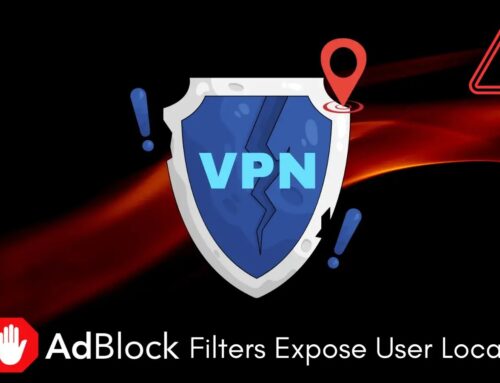Microsoft Removes PowerShell 2.0 From Windows To Clean Up Legacy Code
Microsoft Sunsets PowerShell 2.0: A Step Towards Enhanced Security
The digital landscape continually shifts, and with each evolution, operating systems must adapt to remain secure and efficient. A pivotal change is underway as Microsoft officially removes Windows PowerShell 2.0 from its core operating systems. This move signals a deliberate effort to shed legacy code, enhancing the security posture and streamlining the functionality of Windows environments. For IT professionals, security analysts, and developers, understanding the implications of this deprecation is crucial.
The End of an Era: Deprecation Timeline Revealed
PowerShell 2.0 has been a staple in Windows scripting for years, yet its depreciation began in 2017. Now, Microsoft is formalizing its removal, a decision that will impact various versions of their operating systems:
- Windows 11 version 24H2: Removal begins in August 2025.
- Windows Server 2025: Removal begins in September 2025.
- Windows Insider Preview Builds: These builds already reflect the removal, serving as an early indicator of the change.
This phased removal provides organizations with a window to adapt their scripts and workflows, ensuring a seamless transition to newer PowerShell versions.
Why the Removal? Legacy Code and Security Implications
The primary driver behind the removal of PowerShell 2.0 is the inherent risk associated with legacy code. Older software components often contain vulnerabilities that are no longer actively patched or are more challenging to secure against modern attack vectors. While PowerShell 2.0 itself isn’t a direct vulnerability, its presence in systems can provide avenues for attackers to exploit other weaknesses or execute malicious code, particularly through downgrade attacks or by leveraging older, less secure features.
Historically, vulnerabilities have been found in various components that interact with or are enabled by older scripting environments. For example, while not directly tied to PowerShell 2.0’s removal, the broader category of scripting engine vulnerabilities has led to critical patches like those addressing flaws in JScript and VBScript engines (e.g., CVE-2018-8457 related to a VBScript engine memory corruption vulnerability). Removing older components mitigates the risk of such exploits.
Transitioning to Modern PowerShell: What You Need to Know
With PowerShell 2.0’s impending removal, organizations must ensure their systems and scripts are compatible with newer versions of PowerShell, specifically PowerShell 5.1 (which is typically built into Windows) or PowerShell 7 (the cross-platform, open-source version). Modern PowerShell boasts enhanced security features, improved performance, and a broader range of functionalities.
Key considerations for the transition include:
- Script Compatibility: Review all existing PowerShell scripts for compatibility issues with newer versions. While most scripts are forward-compatible, some cmdlets or syntaxes present in PowerShell 2.0 might be deprecated or behave differently.
- Module Updates: Ensure all necessary PowerShell modules are updated to versions compatible with PowerShell 5.1 or PowerShell 7.
- Security Best Practices: Leverage newer security features found in modern PowerShell, such as JIT (Just Enough Time) and JEA (Just Enough Administration), Pester for unit testing, and refined logging capabilities.
Remediation Actions and Best Practices
Proactive measures are essential to navigate this change smoothly and bolster your organization’s security posture.
- Inventory and Audit: Conduct a comprehensive audit of all systems to identify dependencies on PowerShell 2.0. This includes custom scripts, third-party applications, and automation tools.
- Upgrade PowerShell Versions: Prioritize upgrading all systems to at least PowerShell 5.1, or ideally, deploy PowerShell 7 for its cross-platform capabilities and ongoing feature development.
- Script Refactoring and Testing: Dedicate resources to refactor and thoroughly test any scripts identified as dependent on PowerShell 2.0. Utilize continuous integration/continuous delivery (CI/CD) pipelines for efficient testing.
- Security Hardening: Implement and enforce PowerShell security best practices, including constrained language mode, script block logging, module logging, and transcription.
- User Training: Educate IT staff and developers on the transition and the benefits of using modern PowerShell versions and their associated security features.
The Future of Windows Scripting: A More Secure Foundation
Microsoft’s decision to remove PowerShell 2.0 is a clear signal of their commitment to a more secure and efficient operating system environment. By shedding legacy components, they reduce the attack surface and pave the way for more robust and modern scripting capabilities. This move encourages organizations to embrace current security practices and leverage the advanced features offered by newer PowerShell versions, ultimately creating a stronger defense against evolving cyber threats.