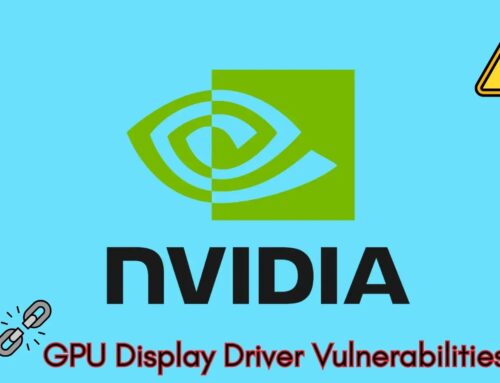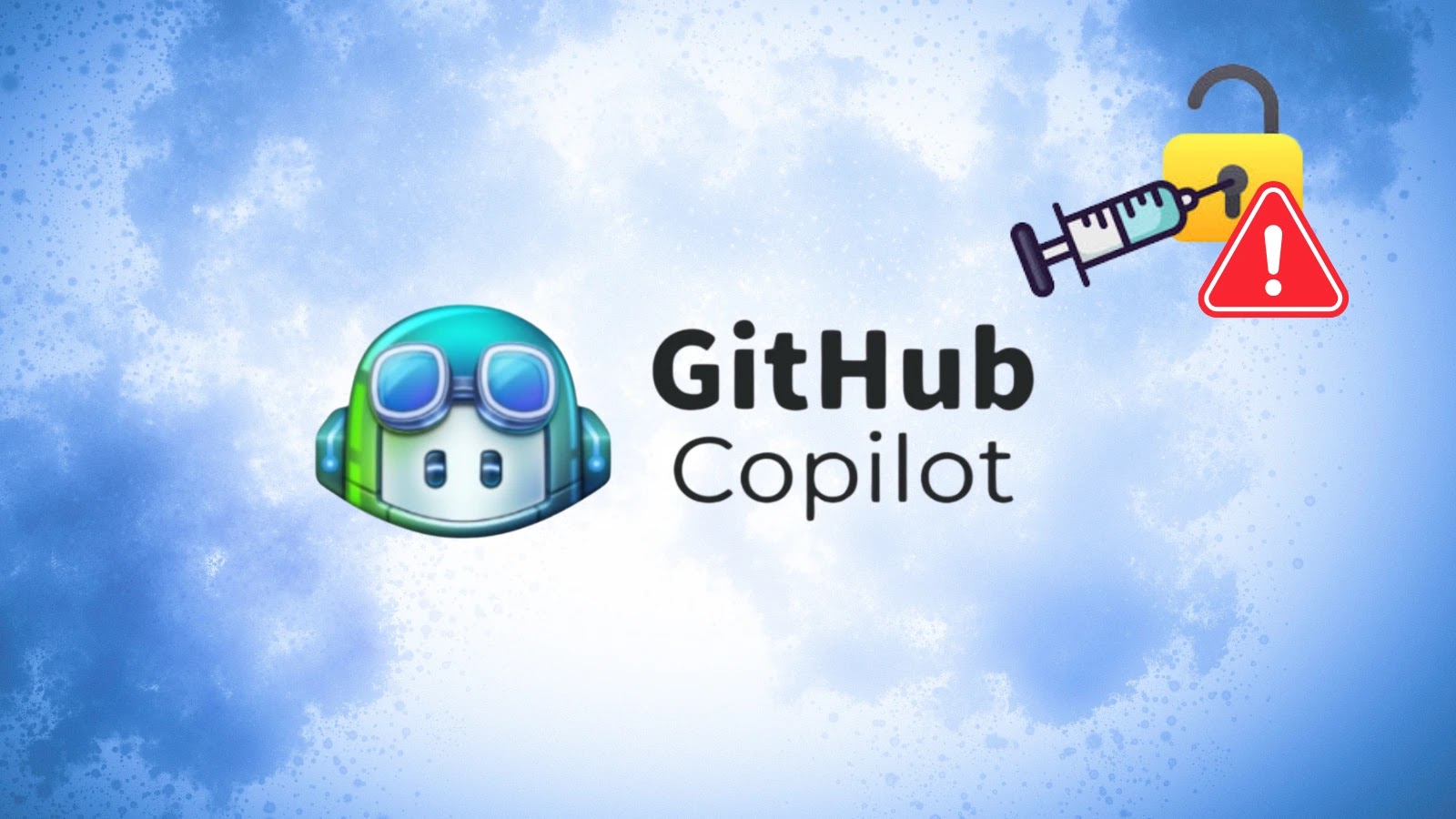
GitHub Copilot RCE Vulnerability via Prompt Injection Leads to Full System Compromise
Navigating the New Frontier of AI-Powered Vulnerabilities: GitHub Copilot RCE Unveiled
The pace of innovation in artificial intelligence is breathtaking, empowering developers with tools that enhance productivity and streamline workflows. GitHub Copilot, a prime example, has become an indispensable coding assistant for many. However, this powerful integration also introduces new attack vectors that security professionals must earnestly address. A critical Remote Code Execution (RCE) vulnerability, stemming from a sophisticated prompt injection attack against GitHub Copilot and Visual Studio Code, has recently come to light, threatening to compromise developer systems and their sensitive repositories. This post delves into the specifics of this alarming flaw, offering insights and actionable remediation steps for safeguarding your development environment.
The GitHub Copilot RCE Vulnerability: CVE-2025-53773 Explained
The disclosed vulnerability, officially tracked as CVE-2025-53773, reveals a severe flaw in how GitHub Copilot interacts with Visual Studio Code’s project configurations. At its core, the vulnerability exploits Copilot’s ability to interpret and act upon contextually relevant instructions, even those embedded within seemingly innocuous code comments or markdown. Attackers leverage this by crafting malicious prompts that, when processed by Copilot, subtly manipulate critical project files, most notably the .vscode/settings.json file.
The core mechanism revolves around “prompt injection” – a technique where carefully engineered input persuades an AI model to deviate from its intended function. In this scenario, the prompt doesn’t just guide code generation; it tricks Copilot into performing actions that lead to RCE. By coercing Copilot to modify the settings.json file, an attacker can embed malicious commands or configurations that execute arbitrarily when the developer opens the project or a related file. This could include launching malicious scripts, downloading payloads, or establishing a persistent backdoor, leading to full system compromise of the developer’s machine.
Understanding the Attack Vector: Prompt Injection and Project Configuration Manipulation
The attack scenario is particularly insidious because it preys on the trust developers place in their AI coding assistant. An attacker doesn’t need direct access to the developer’s machine; a malicious repository or even a pull request with carefully crafted code comments could be sufficient. When the developer interacts with this compromised code – perhaps by merely opening a file or requesting Copilot’s assistance within that context – the prompt injection can trigger the vulnerability.
The .vscode/settings.json file is a critical component of any Visual Studio Code project, defining editor behaviors, extensions, and tasks. By injecting malicious entries into this file, such as deceptive task definitions or problematic extension settings, an attacker can:
- Execute arbitrary commands upon project load or specific file interactions.
- Install malicious extensions silently.
- Alter build processes to inject malware into compiled binaries.
- Exfiltrate sensitive data, including API keys, tokens, and source code.
Given the pervasive use of GitHub Copilot in development workflows, this vulnerability poses a significant supply chain risk, potentially affecting countless organizations if their developers fall victim.
Remediation Actions and Secure Development Practices
Addressing CVE-2025-53773 requires a multi-faceted approach, combining immediate technical mitigations with a shift towards more security-conscious development practices. Developers and organizations must prioritize these actions to protect their assets:
- Update GitHub Copilot and Visual Studio Code Immediately: The most crucial step is to ensure all instances of GitHub Copilot and Visual Studio Code are updated to the latest, patched versions. Vendors typically release security updates promptly upon discovering such critical vulnerabilities. Verify that automatic updates are enabled, or manually check for and install updates regularly.
- Exercise Caution with Untrusted Code: Never clone or open repositories from unknown or untrusted sources directly. Always inspect code, especially configuration files like
.vscode/settings.json, before running or even interacting with AI tools on them. - Implement Least Privilege: Configure development environments with the principle of least privilege. Developers should not have elevated permissions on their local machines unless absolutely necessary for specific, temporary tasks.
- Review and Lock Project Configurations: For critical projects, consider having a centralized system to review and approve
.vscode/settings.jsonand other configuration files, potentially using version control systems with strict change management. - Utilize IDE Sandboxing or Containers: For highly sensitive projects or when working with untrusted code, consider using Isolated Development Environments (IDEs) or containerized development setups (e.g., Docker, Dev Containers). This can help contain potential RCE attacks and prevent them from compromising the host machine.
- Educate Developers on Prompt Injection Risks: Continuous training on the risks associated with AI tool interactions, including prompt injection, is essential. Developers need to understand how malicious prompts can alter expected AI behavior.
- Implement Endpoint Detection and Response (EDR): EDR solutions can help detect suspicious activities on developer workstations, such as unauthorized process execution or file modifications, even if an initial exploit succeeds.
Tools for Detection and Mitigation
Leveraging the right tools can significantly enhance your ability to detect and mitigate similar vulnerabilities. Here’s a selection of valuable tools for a robust security posture:
| Tool Name | Purpose | Link |
|---|---|---|
| Visual Studio Code Marketplace | Securely manage and update VS Code extensions. | https://marketplace.visualstudio.com/vscode |
| GitHub Copilot Updates | Official source for Copilot client updates and information. | https://docs.github.com/en/copilot/overview-of-github-copilot/about-github-copilot |
| Containerization Tools (e.g., Docker) | Isolate development environments to contain potential compromises. | https://www.docker.com/ |
| Cilium (or other eBPF-based security) | Provide deep visibility and policy enforcement for network and process activity. | https://cilium.io/ |
| SAST/DAST Tools | Identify vulnerabilities within code and running applications. | (Provider Dependent) e.g., SonarQube, Synopsys Coverity |
| Endpoint Detection & Response (EDR) | Monitor and respond to suspicious activity on endpoints. | (Vendor Dependent) e.g., CrowdStrike, SentinelOne |
Conclusion: Reinforcing Security in AI-Assisted Development
The discovery of CVE-2025-53773 serves as a stark reminder that as AI becomes more integrated into our core workflows, so too do the potential attack surfaces expand. The ability of an attacker to achieve Remote Code Execution on a developer’s machine through prompt injection and manipulation of configuration files highlights the critical need for vigilance and adaptation in cybersecurity. Staying updated on patches, scrutinizing untrusted code, and implementing robust security practices for AI-assisted development environments are no longer optional. Proactive security measures, coupled with continuous developer education, are paramount to harnessing the power of AI tools like GitHub Copilot without inadvertently opening doors to malicious actors.