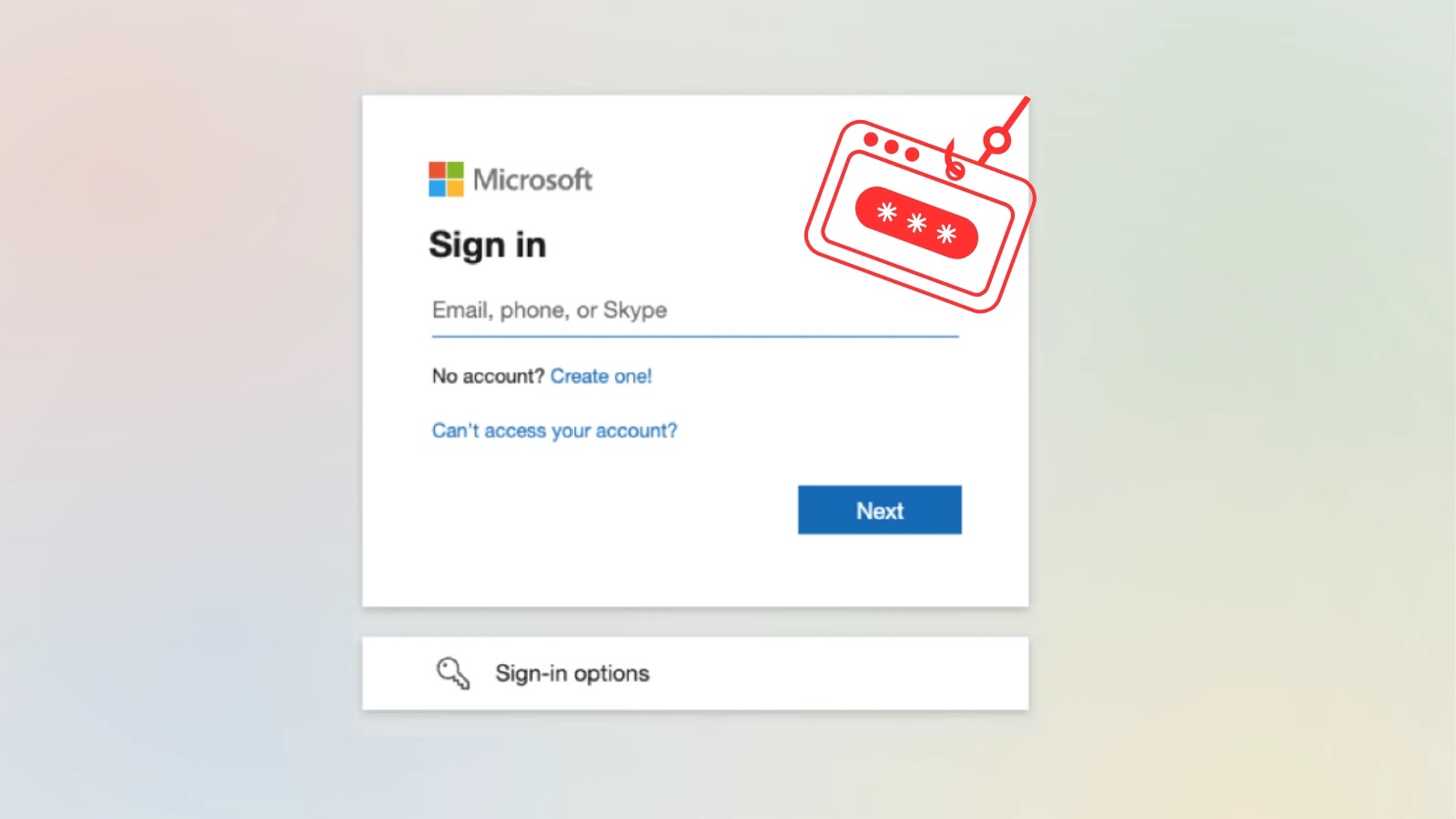
Hackers Weaponize Active Directory Federation Services and office.com to Steal Microsoft 365 logins
The Deceptive Lure: How ADFS and Office.com Are Weaponized to Steal Microsoft 365 Logins
The digital frontier is constantly shifting, and with it, the sophistication of cyber threats. We’re witnessing a disturbing evolution in phishing tactics, where attackers are no longer just sending generic malicious links. A novel and highly effective campaign has emerged, demonstrating a profound understanding of Microsoft’s ecosystem by exploiting Active Directory Federation Services (ADFS) and legitimate office.com links to steal Microsoft 365 credentials. This isn’t just another phishing scam; it’s a strategic bypass of conventional defenses, demanding immediate attention from IT professionals and security analysts.
Understanding the Attack Vector: AFS and Office.com Exploitation
At the heart of this insidious campaign lies the clever manipulation of two trusted Microsoft components: Active Directory Federation Services (ADFS) and office.com. ADFS is a crucial component for many organizations, enabling single sign-on (SSO) and federated identity management, allowing users to access multiple systems with a single set of credentials. The attackers are leveraging this trust relationship to their advantage.
The core technique involves redirecting users from what appears to be a legitimate office.com link to a malicious login page. This redirection isn’t a crude HTTP 302; instead, it exploits how ADFS handles authentication requests. By crafting specific URLs, attackers can initiate an ADFS authentication flow that ultimately leads victims to a credential harvesting site that perfectly mimics the legitimate Microsoft login experience.
The Mechanics of Deception: Bypassing User and System Defenses
Researchers at cybersecurity firm Push Security have identified this technique, highlighting its ability to effectively bypass both user scrutiny and traditional security measures. Here’s why it’s so potent:
- Leveraging Trust: Users are accustomed to seeing
office.comas a legitimate and safe domain. The initial interaction appears entirely trustworthy, lowering user suspicion. - Sophisticated Redirection: The redirection logic is not easily detectable by the average user. It leverages the underlying federation protocols, making the transition appear seamless and part of a normal login process.
- Mimicking Authenticity: The malicious login pages are meticulously crafted to replicate the genuine Microsoft 365 login experience, complete with branding, fonts, and even multi-factor authentication (MFA) prompts, tricking users into volunteering their credentials.
- Bypassing Traditional Filters: Because the initial contact point is a legitimate Microsoft domain, traditional email and web filters might struggle to classify these emails or links as malicious, as they are not immediately pointing to an obviously suspicious domain.
The Impact: Compromised Microsoft 365 Accounts
The successful execution of this phishing campaign leads directly to the compromise of Microsoft 365 accounts. Once an attacker obtains login credentials, they gain unauthorized access to a wealth of sensitive information and capabilities, including:
- Email Access: Reading, sending, and deleting emails, which can be used for further phishing, business email compromise (BEC), or data exfiltration.
- Document Access: Accessing files stored in SharePoint Online, OneDrive for Business, and Teams, potentially leading to intellectual property theft or sensitive data breaches.
- Identity Theft: Information found within email and documents can be used for identity theft or to compromise other accounts.
- Lateral Movement: Compromised accounts can serve as a jumping-off point for attackers to move laterally within an organization’s network, gaining access to other systems and data.
Remediation Actions and Prevention Strategies
Given the sophistication of this attack, a multi-layered defense strategy is essential for protecting your organization’s Microsoft 365 environment:
- Enhanced User Training: While difficult, continuous training on identifying sophisticated phishing attempts is crucial. Emphasize scrutinizing the entire URL, even if the initial part appears legitimate, and being wary of unexpected login prompts.
- Implement Strong Multi-Factor Authentication (MFA): Ensure MFA is enforced for all Microsoft 365 accounts, especially for administrators. Even if credentials are stolen, MFA can act as a critical barrier. Consider FIDO2 security keys or number matching for stronger MFA.
- Monitor ADFS Logs: Regularly review ADFS logs for unusual activity, failed login attempts, or anomalous authentication patterns that might indicate an attack.
- Conditional Access Policies: Leverage Microsoft 365 Conditional Access Policies to restrict access based on location, device compliance, or IP ranges, making it harder for attackers originating from unusual locations to authenticate.
- Security Information and Event Management (SIEM): Integrate Microsoft 365 and ADFS logs into a SIEM solution for centralized monitoring, anomaly detection, and automated alerting.
- Phishing Simulation Campaigns: Conduct regular, targeted phishing simulation campaigns to test user awareness and identify areas for further training.
- Principle of Least Privilege: Regularly review and enforce the principle of least privilege for all user accounts within Microsoft 365.
- Keep Systems Patched: Ensure all systems, especially those involved in authentication services like ADFS, are fully patched and up-to-date to mitigate known vulnerabilities.
Tools for Detection and Mitigation
Implementing the right tools can significantly enhance your organization’s ability to detect and respond to such complex phishing attacks. Below is a table of relevant tools:
| Tool Name | Purpose | Link |
|---|---|---|
| Microsoft Defender for Office 365 | Advanced threat protection for email, links, and collaboration tools. | Microsoft Learn |
| Microsoft Sentinel | Cloud-native SIEM and SOAR solution for intelligent security analytics. | Azure Portal |
| Phishing Simulation Platforms | Training and testing user susceptibility to phishing attacks. (e.g., KnowBe4, AttackIQ, Cofense) | KnowBe4 |
| ADFS Auditing Tools | Monitoring and analyzing ADFS logs for suspicious activities. (e.g., PowerShell scripts, custom log parsers) | Microsoft Learn |
Conclusion: Stay Vigilant, Stay Secure
The sophisticated weaponization of ADFS and office.com to steal Microsoft 365 logins underscores a critical fact: attackers are constantly innovating. Their ability to leverage trusted infrastructure and bypass conventional defenses demands a proactive and adaptive security posture from every organization. By combining robust technical controls, continuous user education, and vigilant monitoring, it is possible to significantly reduce the risk posed by these evolving threats and safeguard your critical cloud assets.





