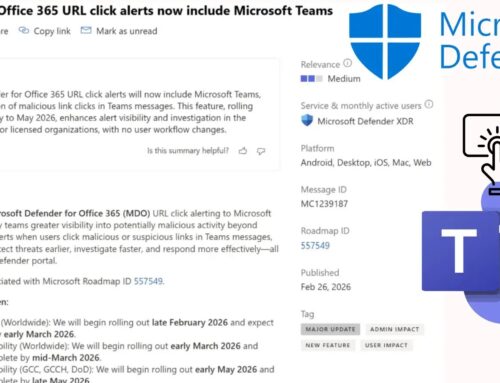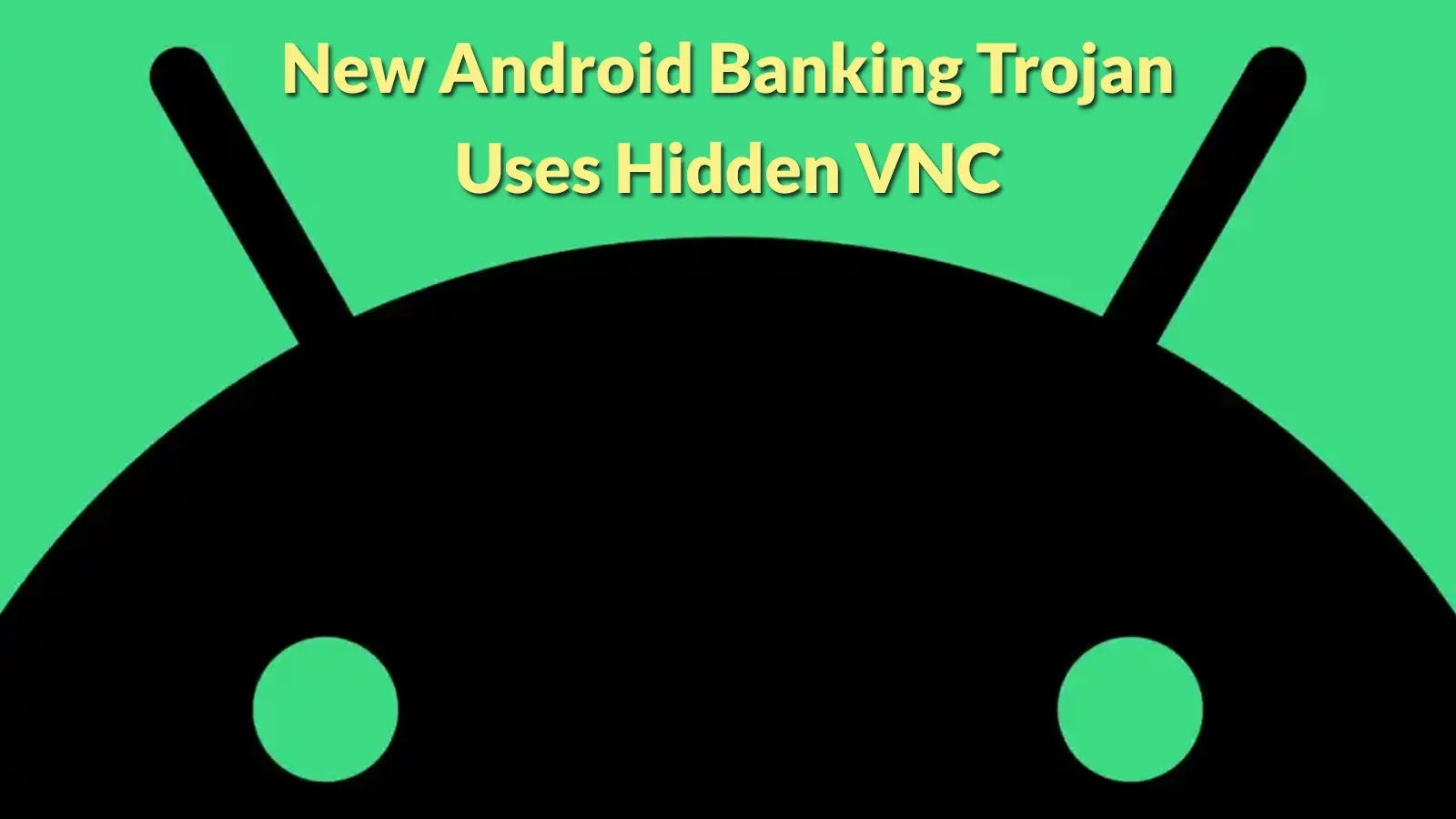
New Android Banking Trojan Uses Hidden VNC to Gain Complete Remote Control Over Device
A New Breed of Android Banking Trojan: Hidden VNC for Total Control
The landscape of mobile threats is constantly evolving, with attackers devising increasingly sophisticated methods to compromise user data and financial assets. A recent alarming development involves a novel Android banking trojan that elevates traditional overlay attacks with a highly stealthy hidden Virtual Network Computing (VNC) server. This new hybrid approach grants attackers virtually complete remote control over infected devices, posing a significant risk to Android users worldwide.
First observed in late September 2025, this malware signals a dangerous step forward in the capabilities of mobile banking threats. Organizations and individual users must understand its mechanisms to effectively protect against it.
Understanding the Attack Vector: Phishing and Fake “Security” Apps
The initial compromise vector for this Android banking trojan is highly prevalent and often effective: SMS-based phishing campaigns. Users receive messages designed to lure them into installing a malicious application. The bait, in this instance, is a deceptive “security” app, preying on users’ natural desire for protection. Once a user is tricked into installing this app, the malware requests extensive permissions, which, if granted, pave the way for its advanced functionalities.
This tactic underscores the persistent danger of social engineering and the importance of scrutinizing app origins and permission requests before installation.
Overlay Attacks: The Initial Deception
Like many banking trojans, this new variant leverages overlay attacks. This technique involves the malware creating fake login screens that appear identical to legitimate banking or financial applications. When a user attempts to log into their actual banking app, the malware intercepts the input via its overlay, capturing credentials such as usernames, passwords, and multi-factor authentication (MFA) codes. These stolen credentials are then transmitted to the attacker’s command-and-control (C2) server.
While effective, overlay attacks generally require the user to actively launch the target application. The true innovation of this new trojan lies in its next-level capability.
The Stealthy Power of Hidden VNC
What differentiates this new Android banking trojan is its integration of a hidden VNC server. Virtual Network Computing (VNC) is a legitimate technology that allows remote control of a computer’s desktop environment over a network. By embedding a VNC server within the malware, attackers can effectively take full graphical control of the compromised Android device without the user’s explicit knowledge or consent.
This hidden VNC functionality enables several critical malicious actions:
- Direct Device Interaction: Attackers can navigate the device’s interface, open applications, tap on screen elements, type, and swipe, just as if they were physically holding the phone.
- Bypassing User Interaction for Transactions: This allows the threat actors to initiate and confirm financial transactions directly from the victim’s device, often bypassing traditional overlay methods that rely on user input.
- Installation of Additional Malware: The attacker can silently install other malicious applications, further deepening the compromise.
- Data Exfiltration: Any data visible on the screen or accessible through apps can be viewed and potentially exfiltrated by the attacker.
- Evasive Maneuvers: The VNC control can be used to dismiss notifications, close unwanted applications, or manipulate settings to maintain persistence and avoid detection.
The “hidden” aspect is crucial; the user does not see a VNC connection being established or presented, making the remote control operation highly covert.
Wider Implications for Mobile Security
The emergence of this trojan with hidden VNC capabilities significantly escalates the threat landscape for mobile users and financial institutions. The ability to attain full remote control bypasses many traditional defenses against banking malware. It makes the distinction between merely stealing credentials and directly performing fraudulent actions on the victim’s behalf increasingly blurred.
This type of malware could also be a precursor to more advanced forms of mobile ransomware or espionage, where remote control facilitates deeper infiltration and data manipulation.
Remediation Actions and Best Practices
Protecting against sophisticated Android banking trojans like this requires a multi-layered approach. Both individual users and organizations should implement the following:
- Exercise Extreme Caution with SMS Links: Never click on suspicious links received via SMS, even if they appear to come from a known entity. Always navigate directly to official websites or use verified apps for sensitive transactions.
- Verify App Sources: Only download applications from trusted sources like the Google Play Store. Be wary of sideloading apps from unknown websites or third-party app stores.
- Scrutinize App Permissions: Before installing any app, carefully review the permissions it requests. A “security” app requesting extensive access to your SMS, contacts, accessibility services, or device administration is a major red flag.
- Keep Android OS Updated: Ensure your Android operating system and all applications are kept up to date. Software updates often include critical security patches that address known vulnerabilities.
- Use Reputable Mobile Security Software: Install a reliable mobile antivirus or anti-malware solution on your device. These tools can often detect and block known malicious applications.
- Enable Multi-Factor Authentication (MFA): Utilize MFA for all banking and critical accounts. While VNC can potentially bypass some MFA methods, it still adds a significant layer of security.
- Regularly Monitor Bank Statements: Frequently check your bank and credit card statements for any unauthorized transactions. Report suspicious activity immediately to your financial institution.
Tools for Mobile Security Assessment
For IT professionals and security analysts, several tools can aid in detecting and analyzing mobile threats:
| Tool Name | Purpose | Link |
|---|---|---|
| Virustotal | File/URL analysis for malware detection | https://www.virustotal.com/ |
| AndroGuard | Reverse engineering, malware analysis, and visualization tool for Android applications | https://github.com/androguard/androguard |
| MobSF (Mobile Security Framework) | Automated, all-in-one mobile application (Android/iOS/Windows) pen-testing, malware analysis, and security assessment framework | https://github.com/MobSF/Mobile-Security-Framework-MobSF |
| Frida | Dynamic instrumentation toolkit for developers, reverse-engineers, and security researchers | https://frida.re/ |
Key Takeaways
The emergence of Android banking trojans incorporating hidden VNC capabilities underscores a significant escalation in mobile malware sophistication. This new threat model allows for comprehensive remote control, moving beyond simple credential theft to potentially direct fraudulent transactions. Vigilance against phishing, careful app vetting, and robust mobile security practices are paramount for safeguarding personal and financial data in this evolving threat landscape.