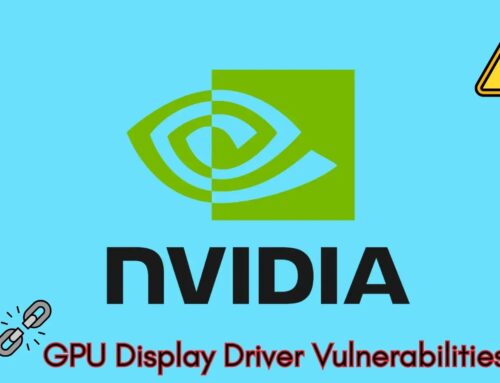Chrome Security Update – Patch for 21 Vulnerabilities that Allows Attackers to Crash Browser
A critical alert for all Google Chrome users and cybersecurity professionals: Google has rolled out an urgent security update, Chrome 141, to address a staggering 21 vulnerabilities. Among these are severe flaws capable of crashing browsers and potentially enabling bad actors to execute malicious code. This update is not just routine maintenance; it’s a vital patch safeguarding your digital environment across Windows, Mac, and Linux platforms.
The implications of neglecting these updates are significant. Unpatched browsers become prime targets for exploitation, leading to data breaches, system compromise, or even complete loss of control. Understanding the nature of these threats and implementing the necessary remediation steps is paramount for maintaining robust web browser security.
Understanding the Threat: 21 Vulnerabilities Patched in Chrome 141
Google’s latest Chrome 141 release targets a broad spectrum of security weaknesses, with several classified as high-severity. These vulnerabilities could be exploited through various attack vectors, including specially crafted web pages or malicious advertisements.
The most critical vulnerability highlighted in the update is CVE-2025-11205. While the full details are often withheld to prevent immediate exploitation, its classification as a “heap buffer overflow” typically indicates a severe memory corruption flaw. Such vulnerabilities can lead to arbitrary code execution, allowing an attacker to run their own code on your system with the privileges of the browser application.
Beyond this critical flaw, the update addresses numerous other high-severity issues, including:
- Use-after-free vulnerabilities: These occur when a program attempts to use memory after it has been freed, potentially leading to crashes or code execution.
- Type confusion bugs: These can trick the browser into treating data of one type as another, leading to unexpected behavior and potential security bypasses.
- Out-of-bounds write errors: These allow an attacker to write data outside of allocated memory buffers, which can corrupt data or execute malicious code.
Each of these vulnerabilities, if left unpatched, presents a gateway for attackers to compromise user systems, steal sensitive data, or launch further attacks within a network. The proactive patching by Google underscores the continuous battle against sophisticated cyber threats.
Remediation Actions: Securing Your Chrome Browser
Given the severity of the vulnerabilities addressed, immediate action is crucial. Updating your Chrome browser to the latest version is the most effective and straightforward remediation step.
Follow these steps to ensure your browser is protected:
- Open Google Chrome: Launch your Chrome browser.
- Access Settings: Click on the three vertical dots (menu icon) in the top-right corner of the browser window.
- Navigate to “About Chrome”: Go to Help > About Google Chrome.
- Automatic Update: Chrome will automatically check for and download any available updates.
- Relaunch Chrome: Once the update is downloaded, click the Relaunch button to apply the changes. This is a critical step; the update will not take effect until the browser is restarted.
For enterprise environments, it is essential to implement a robust patch management strategy to ensure all end-user browsers are updated promptly. Consider using centralized deployment tools to manage Chrome updates across your organization.
Beyond Updates: Proactive Browser Security Measures
While prompt patching is essential, a comprehensive approach to browser security involves several other best practices:
- Enable Site Isolation: This feature helps protect against certain types of attacks by running each website in its own separate process. Check if it’s enabled in your Chrome settings (`chrome://flags/#site-isolation`).
- Exercise Caution with Extensions: Only install trusted browser extensions from reputable sources. Regularly review and remove any unnecessary or suspicious extensions.
- Use a Strong Antivirus/Anti-malware Solution: Ensure your operating system is protected by up-to-date security software.
- Phishing Awareness: Be vigilant against phishing attempts. Always verify the authenticity of websites and emails before clicking on links or entering credentials.
- Keep Operating System Updated: Browser vulnerabilities can sometimes interact with OS-level flaws. Ensuring your operating system is also updated helps create a layered defense.
Tools for Enhanced Browser Security
While direct Chrome updates are paramount, several tools can augment your browser’s security posture, particularly for advanced users or IT professionals managing multiple systems.
| Tool Name | Purpose | Link |
|---|---|---|
| Google Safe Browsing | Protects against malicious websites and downloads. | https://safebrowsing.google.com/ |
| Malwarebytes Browser Guard | Blocks malicious ads, trackers, and phishing attempts. | https://www.malwarebytes.com/browserguard |
| NoScript (Firefox, but conceptual for Chrome) | Controls JavaScript execution on websites, limiting attack surface. (Chrome similar: ScriptBlock) | https://noscript.net/ (for Firefox, conceptual) |
| OWASP ZAP | Web application security scanner for developers and testers. | https://www.zaproxy.org/ |
Conclusion
The release of Chrome 141 and its patch for 21 vulnerabilities, including critical browser-crashing flaws like CVE-2025-11205, serves as a stark reminder of the dynamic nature of cybersecurity threats. Prompt action in updating your browser is not merely recommended; it is a critical security imperative. By staying informed, updating your software, and adopting proactive security practices, you significantly strengthen your defense against potential exploits and ensure a safer browsing experience.