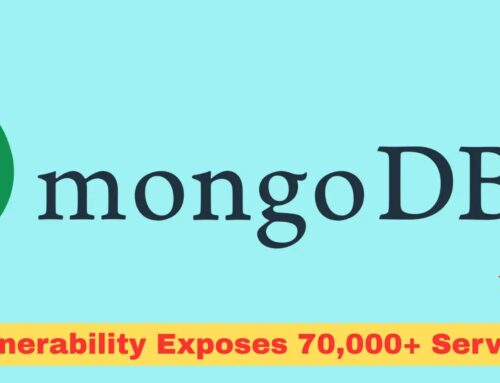Microsoft to Disable Inline SVG Images Display to Outlook for Web and Windows Users
Microsoft has announced a significant security enhancement for Outlook users, initiating the retirement of inline Scalable Vector Graphics (SVG) image support across Outlook for Web and the new Outlook for Windows platforms. This strategic change represents a proactive measure to harden email security infrastructure and protect users from potential cybersecurity threats. Understanding the implications of this update is crucial for IT professionals, security analysts, and developers responsible for maintaining a secure communication environment.
The Rationale Behind Disabling Inline SVG in Outlook
The decision to disable inline SVG image display stems from the inherent security risks associated with dynamically rendered content within email clients. While SVGs offer versatile and scalable graphics, their XML-based structure allows for the embedding of scripts and external resource calls. This capability, unfortunately, can be exploited by malicious actors to launch various attacks, such as cross-site scripting (XSS), information disclosure, or even the execution of arbitrary code under certain circumstances.
Microsoft’s move aligns with a broader industry trend towards restricting potentially hazardous content within email to mitigate phishing campaigns and sophisticated malware delivery mechanisms. By removing inline SVG support, Outlook significantly reduces its attack surface, making it harder for threat actors to leverage this vector for exploitation.
Rollout Timeline and Platform Impact
The rollout of this security enhancement is strategically structured, impacting two primary Outlook platforms:
- Outlook for Web: Users accessing Outlook through a web browser will experience this change.
- New Outlook for Windows: The updated desktop client for Windows will also reflect this shift.
While the exact phased rollout schedule was not detailed in the initial announcement, the intention is to progressively implement this change, allowing for a smooth transition while prioritizing user security. Legacy Outlook for Windows versions might not be immediately affected, but IT administrators should anticipate similar security enhancements across all Microsoft email platforms in the future.
Understanding the Security Risks Posed by Inline SVGs
The security concerns surrounding inline SVGs are multifaceted. Here are some of the key vulnerabilities they can introduce:
- Cross-Site Scripting (XSS): Malicious SVG files can contain embedded scripts that, when rendered by an email client, can execute in the context of the user’s browser. This can lead to session hijacking, defacement, or redirection to malicious websites.
- Information Disclosure: SVGs can be crafted to make requests to external resources, potentially revealing a user’s IP address, browser information, or other details that could aid in targeted attacks.
- Content Spoofing and Phishing: Sophisticated SVG manipulation can be used to create highly convincing phishing emails that mimic legitimate brands, making them harder for users to identify as fraudulent.
- Denial of Service (DoS): Malformed or overly complex SVG files can consume significant system resources, leading to performance degradation or even application crashes.
While a specific CVE for inline SVG exploitation in Outlook hasn’t been highlighted in the announcement, the general class of vulnerabilities associated with untrusted content rendering is well-documented. For instance, vulnerabilities like CVE-2023-0857, related to XXE vulnerabilities in SVG processing, illustrate the potential for server-side exploits, and CVE-2023-28269 in Microsoft Office highlights the ongoing risk of malicious external content.
Remediation Actions and Best Practices for Organizations
While Microsoft is implementing a client-side fix, organizations should adopt a multi-layered approach to email security. Here are key remediation actions and best practices:
- Educate Users: Regularly remind users about the dangers of opening suspicious attachments and clicking unfamiliar links, regardless of the sender.
- Implement Email Gateway Security: Utilize advanced email gateway solutions that perform deep content inspection, including scanning for malicious SVG files and other attachment-borne threats.
- Update and Patch Systems: Ensure all operating systems, email clients, and security software are kept up-to-date with the latest patches to address known vulnerabilities.
- Enforce Email Security Policies: Establish and enforce clear policies regarding email usage, attachment handling, and reporting suspicious emails.
- Monitor and Audit: Continuously monitor email traffic for anomalies and conduct regular security audits to identify and address potential weaknesses.
Impact on Email Designers and Developers
For email designers and developers who rely on SVGs for rich email content, this change necessitates a re-evaluation of current practices. While the security benefits are undeniable, it means a shift away from inline SVG for supported Outlook platforms. Alternatives include:
- Raster Images (PNG, JPG, GIF): The most straightforward alternative, though they lack the scalability and dynamic capabilities of SVGs.
- CSS Background Images: For simpler graphical elements, CSS background images can be an effective substitute.
- Conditional Rendering: Employing techniques to display raster images as fallbacks specifically for Outlook clients that no longer support inline SVGs.
Designers should prioritize robust fallback mechanisms to ensure a consistent and visually appealing experience across all email clients.
Outlook’s Commitment to Enhanced Security
Microsoft’s decision to disable inline SVG display underscores its commitment to fostering a more secure email environment. This change, while requiring adjustments for some, is a crucial step in proactively defending against evolving cyber threats. Organizations and individuals alike benefit from these enhanced security postures, reinforcing the importance of platform providers continuously adapting to the threat landscape.
Staying informed about such security updates and adapting internal strategies accordingly is paramount in maintaining a resilient cybersecurity posture. This move by Microsoft exemplifies the industry’s ongoing commitment to user safety in an increasingly complex digital world.