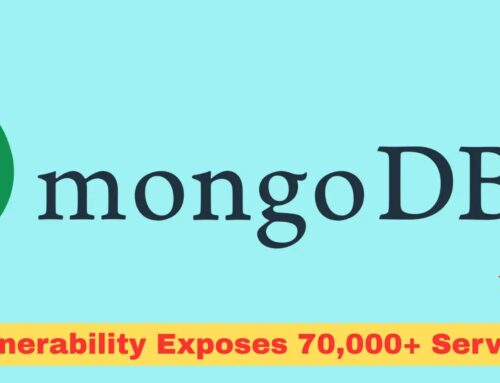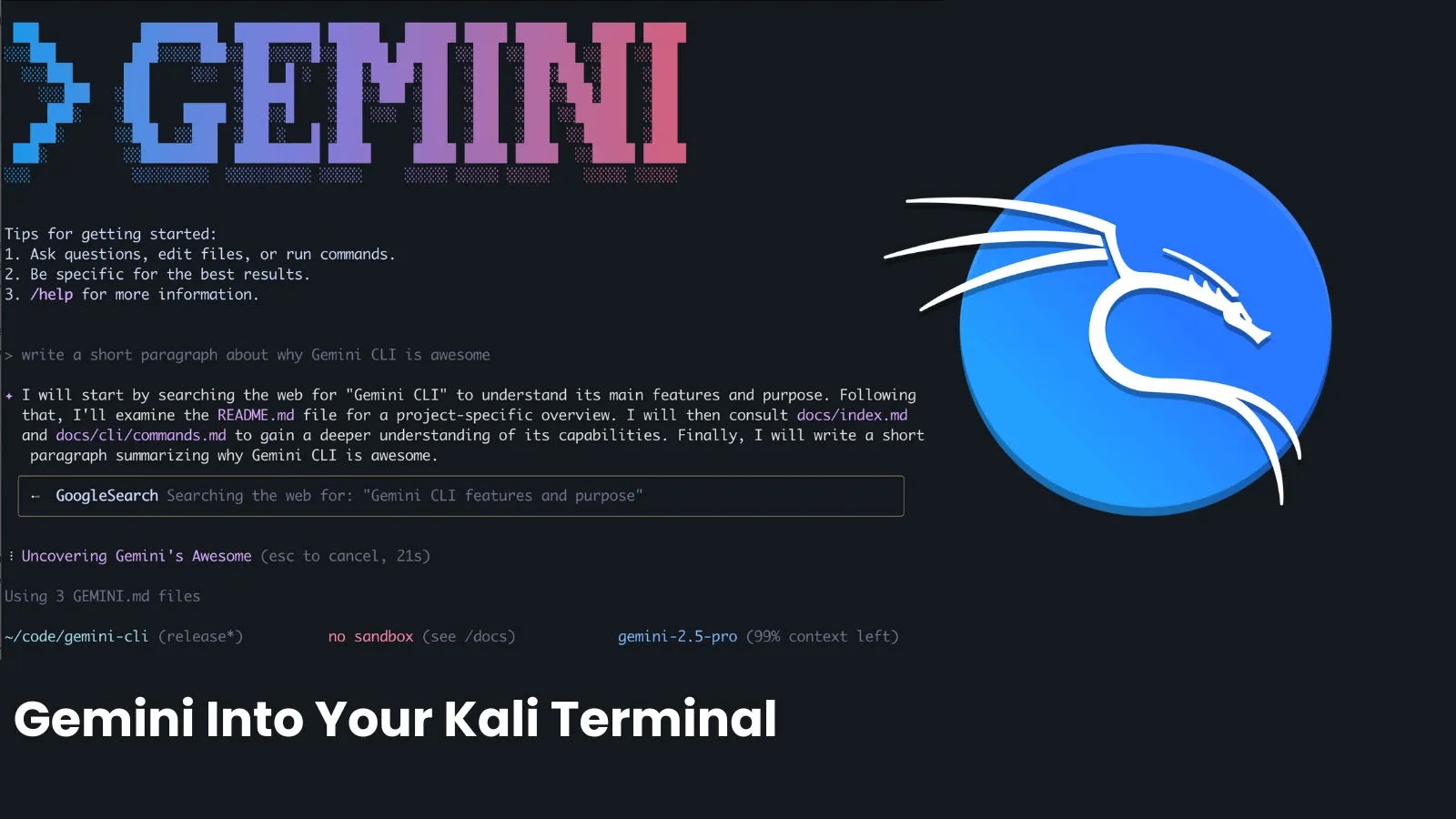
Gemini CLI to Your Kali Linux Terminal To Automate Penetration Testing Tasks
The landscape of penetration testing is constantly evolving, demanding innovative approaches to keep pace with sophisticated threats. For cybersecurity professionals navigating the intricacies of network defense and vulnerability assessment, efficiency and intelligence are paramount. The recent release of Kali Linux 2025.3 marks a significant leap forward, introducing a groundbreaking integration that promises to revolutionize how ethical hackers conduct their work: the Gemini Command-Line Interface (CLI).
This novel open-source package seamlessly blends the power of Google’s advanced Gemini AI directly into your Kali Linux terminal. Imagine an intelligent assistant, readily available through your familiar command line, designed specifically to streamline and automate complex security workflows. This isn’t just another tool; it’s a paradigm shift for penetration testers and security analysts alike.
Introducing the Gemini CLI for Kali Linux
The Gemini CLI is not merely a new command; it represents a fusion of artificial intelligence with the robust capabilities of Kali Linux. Built to serve as an intelligent assistant, it aims to empower security professionals by providing real-time insights, automating repetitive tasks, and suggesting optimal strategies during penetration testing engagements. This integration significantly reduces manual effort, allowing testers to focus on critical analysis and less on boilerplate operations.
Traditionally, ethical hackers spend considerable time on reconnaissance, vulnerability scanning, and exploit development. Each of these phases often involves navigating multiple tools, parsing extensive output, and making informed decisions based on fragmented information. The Gemini CLI aims to centralize and intelligentize these processes, making the entire workflow more cohesive and efficient.
How Gemini CLI Automates Penetration Testing Tasks
The core value proposition of the Gemini CLI lies in its ability to automate and intelligently assist across various stages of a penetration test. Leveraging Gemini AI’s natural language processing and analytical capabilities, it can interpret commands, suggest actions, and even generate scripts or configurations based on contextual understanding.
- Intelligent Reconnaissance: Instead of manually querying multiple sources for open-source intelligence (OSINT), the Gemini CLI can aggregate data from various public repositories, providing a consolidated view of potential targets, domains, and associated vulnerabilities.
- Vulnerability Identification and Analysis: When faced with a detected vulnerability (e.g., CVE-2023-XXXXX), the Gemini CLI can quickly retrieve relevant exploit details, suggest mitigation strategies, and even point to available exploit frameworks or modules.
- Script Generation and Automation: Need a quick script to automate a specific task or integrate with an API? The Gemini CLI can generate code snippets in Python, Bash, or other relevant languages, tailoring them to your specific requirements.
- Post-Exploitation Assistance: During post-exploitation, the CLI can provide guidance on privilege escalation techniques, lateral movement strategies, and data exfiltration methods, all informed by its extensive knowledge base.
- Reporting and Documentation: The AI can assist in generating initial drafts of vulnerability reports, detailing findings, impact assessments, and recommended remediations, significantly cutting down on administrative overhead.
The Impact on Cybersecurity Workflows
The introduction of the Gemini CLI is poised to have a profound impact on the daily workflows of cybersecurity professionals. It moves beyond simple command execution to offer an intelligent co-pilot within the terminal environment. This translates to several key benefits:
- Enhanced Efficiency: Automating repetitive and time-consuming tasks allows professionals to allocate more time to strategic thinking and complex problem-solving.
- Improved Accuracy: By leveraging AI’s analytical power, the risk of human error in complex assessments can be reduced.
- Faster Learning Curve: Less experienced testers can benefit from AI-driven suggestions, accelerating their understanding and application of advanced techniques.
- Adaptability: As new threats and vulnerabilities emerge, the Gemini AI can rapidly update its knowledge base, providing up-to-the-minute intelligence to testers.
Getting Started with Gemini CLI on Kali Linux
To leverage the Gemini CLI, users will need to ensure they are running Kali Linux 2025.3 or a newer version. The open-source package is designed for straightforward installation and integration via standard Kali Linux package management tools. Once installed, users can initiate intelligent queries and commands directly from their terminal, experiencing a new dimension of assisted penetration testing.
Further details on installation and initial configuration can typically be found in the official Kali Linux documentation or the project’s GitHub repository. It is advisable to consult these resources for the most up-to-date instructions and best practices.
Conclusion: A New Era for Penetration Testing
The Gemini CLI isn’t just an incremental improvement; it signifies a pivotal moment in the evolution of cybersecurity tools. By embedding powerful AI capabilities directly into the Kali Linux terminal, it redefines what’s possible for penetration testers and security analysts. This intelligent assistant promises to enhance efficiency, reduce manual effort, and elevate the overall strategic capabilities of security professionals, allowing them to tackle complex challenges with unprecedented intelligence and speed. The future of automated and intelligent penetration testing is here, and it’s powered by Gemini in your Kali Linux terminal.