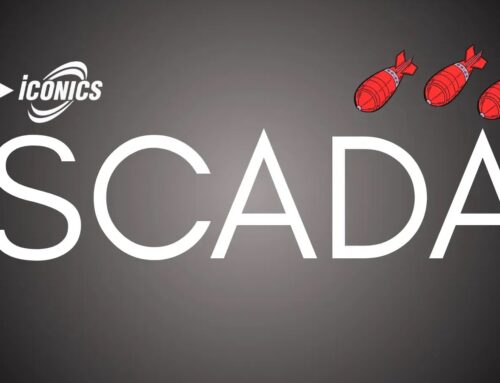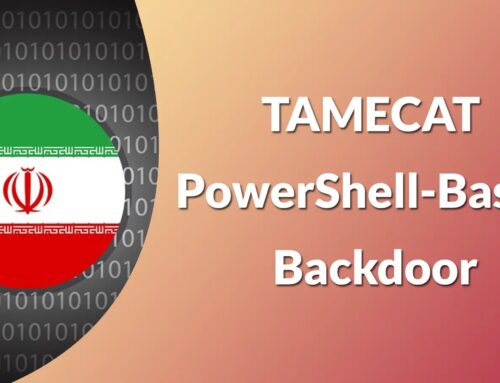GitLab Security Update – Patch For Multiple Vulnerabilities That Enables DoS Attack
Urgent GitLab Security Update: Patching Critical Vulnerabilities
GitLab, a cornerstone for millions of development teams worldwide, has issued a crucial security advisory, urging immediate action. The company has released important security updates that address multiple vulnerabilities, including those that could lead to severe Denial-of-Service (DoS) attacks and unauthorized access. For any organization relying on self-managed GitLab instances, prompt upgrading to the latest versions is not merely recommended but essential to safeguard against potential system disruptions and data breaches.
Understanding the Threat: Multiple Vulnerabilities Addressed
The recent GitLab security update targets several critical flaws that, if exploited, could have significant consequences. While specific CVEs linked to this particular advisory are not detailed in the immediate source, such updates typically cover a range of issues from code execution to information disclosure. The most alarming aspect highlighted is the potential for these vulnerabilities to enable Denial-of-Service attacks. A successful DoS attack can render GitLab instances inaccessible, halting development workflows, build pipelines, and collaborative efforts, leading to substantial operational and financial losses.
Beyond DoS threats, the update also mitigates vulnerabilities that could grant unauthorized access. This type of compromise can lead to sensitive source code exposure, intellectual property theft, or even malicious code injection into repositories, impacting the integrity and security of downstream software.
Affected Versions and Crucial Updates
GitLab’s security patch targets a range of versions across both Community Edition (CE) and Enterprise Edition (EE). The newly released secure versions are:
- GitLab 18.4.2
- GitLab 18.3.4
- GitLab 18.2.8
It is imperative for all self-managed GitLab installations to upgrade to these specific versions or newer. Users of GitLab.com are typically protected automatically as GitLab manages the updates on their hosted service.
Remediation Actions: Immediate Steps for GitLab Administrators
The most critical remediation action is to upgrade your GitLab instance without delay. This is a non-negotiable step to protect your development environment and sensitive data.
- Identify Your Current Version: Determine the exact version of GitLab CE or EE you are currently running. This information is usually available in the GitLab admin interface or via the command line.
- Review Upgrade Paths: Consult the official GitLab upgrade documentation for the recommended path to your target secure version. Skipping versions or an incorrect upgrade path can lead to issues.
- Perform a Full Backup: Before initiating any upgrade, perform a full backup of your GitLab instance, including the database, configuration files, and repositories. This ensures data recovery in case of unexpected problems.
- Schedule Downtime (if necessary): Communicate planned maintenance to your development teams, as the upgrade process may require temporary downtime, depending on the complexity of your instance.
- Execute the Upgrade: Follow GitLab’s official upgrade instructions precisely. For Linux package installations, this typically involves commands like
sudo apt update && sudo apt install gitlab-ee(orgitlab-ce). - Verify the Upgrade: After the upgrade is complete, thoroughly test your GitLab instance to ensure all functionalities are working as expected. Check logs for any errors or warnings.
- Ongoing Vigilance: Stay subscribed to GitLab’s official security announcements and regularly check for new security updates. Implement a routine patch management strategy.
Ensuring Continuous Security for Your DevOps Pipeline
The proactive application of security patches is a fundamental practice in maintaining a robust and secure DevOps environment. Ignoring such critical updates leaves your development infrastructure vulnerable to exploitation, potentially compromising intellectual property, disrupting workflows, and impacting overall business continuity. By promptly applying the latest GitLab security updates, organizations can effectively mitigate the risks associated with DoS attacks and unauthorized access, ensuring the integrity and availability of their critical development platform.
| Tool Name | Purpose | Link |
|---|---|---|
| GitLab Update Instructions | Official documentation for upgrading GitLab instances safely. | https://docs.gitlab.com/ee/update/ |
| Official GitLab Security Advisories | Stay informed about the latest security updates and patches from GitLab. | https://about.gitlab.com/releases/categories/releases/ |
| OWASP ZAP | Web application security scanner for identifying vulnerabilities in web services. | https://www.zaproxy.org/ |