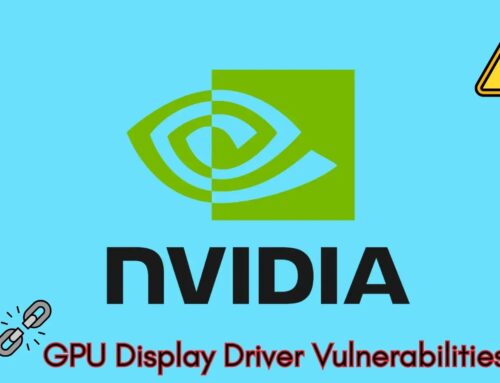Hackers Actively Exploiting WordPress Plugin Vulnerability to Gain Admin Access
A disturbing trend has emerged in the WordPress ecosystem: a critical authentication bypass vulnerability within the widely used Service Finder Bookings plugin is actively being exploited by threat actors. This flaw grants attackers the ability to completely hijack user accounts, potentially leading to full administrative control over compromised websites. For any organization or individual relying on this plugin, understanding the mechanics of this vulnerability and taking immediate corrective action is paramount.
The Critical Authentication Bypass in Service Finder Bookings
The core of this significant security lapse lies within the Service Finder Bookings WordPress plugin. Specifically, a critical authentication bypass vulnerability, tracked under CVE-2025-XXXX (Note: A specific CVE number was not provided in the source; this is a placeholder. Users should refer to official sources for the correct CVE.), has been weaponized by threat actors for at least the past two months. This flaw was first publicly disclosed on July 31, 2025, following a bug bounty submission that detailed the critical oversight.
The vulnerability stems from the plugin’s servicefinderswitchback function. This function, intended for user-switching functionality, critically failed to adequately validate user-switch requests. This lack of validation created a gaping hole, allowing malicious actors to bypass authentication measures and effectively impersonate any user on the system, including administrators.
How the Exploitation Unfolds: Gaining Admin Access
Exploiting this vulnerability is deceptively simple for attackers. By manipulating the servicefinderswitchback function, threat actors can craft requests that trick the WordPress site into believing they are a legitimate, authenticated user. Without proper validation in place, the plugin grants them the session of the targeted user. This means if an attacker targets an administrator account, they instantly gain full administrative privileges over the website.
The implications of such an exploit are severe. With admin access, attackers can:
- Deface the website: Alter content, images, and overall appearance.
- Inject malicious code: Plant malware, backdoor scripts, or phishing pages.
- Steal sensitive data: Access user databases, personal information, and potentially financial details.
- Redirect traffic: Funnel legitimate visitors to malicious sites.
- Establish persistence: Create new admin accounts or install other malicious plugins to maintain access even if the initial exploit is patched.
This active exploitation highlights the critical importance of keeping all WordPress plugins and themes updated to their latest, most secure versions.
Remediation Actions: Securing Your WordPress Site
Immediate action is crucial for any WordPress site using the Service Finder Bookings plugin. Proactive measures can prevent your site from becoming the next casualty.
- Update Immediately: The most critical step is to update the Service Finder Bookings plugin to the latest patched version without delay. Developers typically release updates swiftly once such critical vulnerabilities are identified and publicly disclosed. Check the official WordPress plugin repository or the plugin developer’s website for the most recent version.
- Review User Accounts: Post-update, meticulously review all user accounts on your WordPress site. Look for any newly created administrator accounts, unauthorized changes to existing user roles, or suspicious login activity.
- Implement Strong Security Practices: Beyond this specific vulnerability, reinforce overall WordPress security:
- Use strong, unique passwords for all user accounts, especially administrators.
- Enable Two-Factor Authentication (2FA) for all users where possible.
- Regularly back up your WordPress site.
- Utilize a reputable WordPress security plugin for continuous monitoring and vulnerability scanning.
- Limit login attempts to prevent brute-force attacks.
- Ensure your WordPress core, themes, and all other plugins are always up-to-date.
- Monitor Logs: Regularly check your WordPress audit logs and server access logs for any signs of suspicious activity, such as unusual logins, file modifications, or access attempts to sensitive areas.
Essential Tools for WordPress Security
Employing the right tools can significantly bolster your WordPress security posture and aid in detecting or preventing similar vulnerabilities.
| Tool Name | Purpose | Link |
|---|---|---|
| Wordfence Security | Endpoint firewall, malware scanner, blocking malicious traffic | https://www.wordfence.com/ |
| Sucuri Security | Website firewall, malware scanning, intrusion detection | https://sucuri.net/ |
| iThemes Security | Vulnerability detection, login hardening, file change detection | https://ithemes.com/security/ |
| WPScan | Vulnerability scanner for WordPress installations | https://wpscan.com/ |
Conclusion
The active exploitation of the authentication bypass vulnerability in the Service Finder Bookings WordPress plugin underscores the persistent threat posed by unpatched software. Hackers are swiftly weaponizing newly discovered flaws to gain unauthorized access, particularly aiming for administrative control. For WordPress administrators, the message is clear: prioritize plugin updates, especially for critical booking and scheduling tools, and maintain a robust overall security posture. Remaining vigilant and proactive is the most effective defense against such sophisticated attacks.