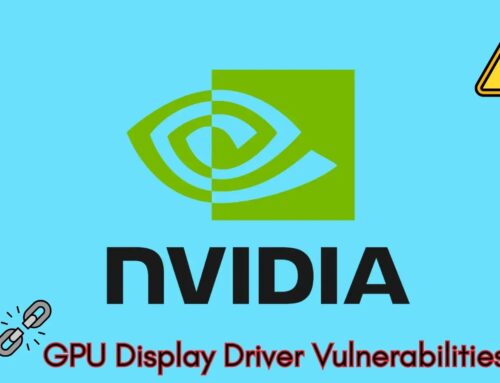Threat Actors Mimic as HR Departments to Steal Your Gmail Login Credentials
The Deceptive Interview: When HR Impersonators Target Your Gmail
The digital landscape is a minefield, and even the most trusted communication channels can be weaponized. A newly uncovered phishing campaign is skillfully leveraging legitimate Zoom document-sharing features to ensnare unsuspecting job seekers, ultimately aiming to pilfer their Gmail login credentials. This sophisticated attack highlights a critical truth: cybercriminals constantly adapt, exploiting human trust and established platforms to bypass traditional security measures.
Anatomy of a Sophisticated Phishing Attack
This isn’t your garden-variety phishing attempt. Threat actors are employing advanced social engineering tactics, impersonating HR departments to lend an air of authority and legitimacy to their schemes. The attack typically begins with a seemingly innocuous email – often so well-crafted it bypasses initial spam filters – that appears to originate from a prospective employer’s HR department.
The email then directs the victim to a realistic-looking Zoom notification. This isn’t a fake Zoom page; instead, it leverages Zoom’s genuine document-sharing functionality, further enhancing its credibility. The malicious link embedded within this notification, disguised as a job-related document or application, is the lynchpin of the operation. Once clicked, it redirects the user to a convincing, but ultimately fake, Google login page designed to harvest their Gmail credentials.
Such tactics capitalize on the urgency and vulnerability often felt by individuals navigating the job market. The combination of an official-looking HR communication and a familiar platform like Zoom dramatically increases the likelihood of a successful compromise.
Why Google Accounts Are Prime Targets
Your Gmail account is often the central hub of your digital life. It’s linked to countless other services, from banking and e-commerce to social media and professional networks. Gaining access to a Gmail account can provide a threat actor with a treasure trove of personal information, enabling:
- Identity Theft: Access to sensitive documents, personal communications, and financial information.
- Further Phishing Attacks: Using your compromised account to send malicious emails to your contacts, extending their network of victims.
- Account Takeovers: Resetting passwords for other linked services, giving the attacker full control.
- Financial Fraud: Direct access to financial accounts or leveraging gleaned information for fraudulent transactions.
Remediation Actions and Proactive Defenses
Protecting yourself from these increasingly sophisticated threats requires vigilance and robust security practices. Here are actionable steps to safeguard your Gmail and other online accounts:
- Verify Sender Authenticity: Always scrutinize the sender’s email address. Look for subtle misspellings, unusual domains, or discrepancies. If unsure, contact the company directly through their official website, not by replying to the email.
- Hover Before You Click: Before clicking any link in an email, hover your mouse over it (without clicking) to reveal the actual URL. Look for suspicious domains or redirects. Legitimate companies will typically use their own domains.
- Enable Multi-Factor Authentication (MFA): This is your strongest defense. Even if your password is stolen, an attacker cannot access your account without the second factor (e.g., a code from your phone, a physical security key). Google offers excellent MFA options.
- Beware of Urgency or Threats: Phishing emails often create a sense of urgency or threaten consequences if you don’t act immediately. This is a classic social engineering tactic designed to bypass critical thinking.
- Use Strong, Unique Passwords: Create complex, distinct passwords for each of your online accounts. Consider using a reputable password manager.
- Keep Software Updated: Ensure your operating system, web browsers, and security software are always up-to-date to patch known vulnerabilities.
- Report Suspicious Emails: If you receive a suspicious email, report it to your email provider. For Gmail users, use the “Report phishing” option.
Tools for Enhanced Security
Implementing the right tools can significantly bolster your defense against phishing and account compromise. While no single tool is a silver bullet, a multi-layered approach is most effective.
| Tool Name | Purpose | Link |
|---|---|---|
| Google Advanced Protection Program (APP) | Highest level of Google account security, ideal for high-risk individuals. Requires security keys for login. | https://landing.google.com/advancedprotection/ |
| Password Managers (e.g., LastPass, 1Password) | Generates and securely stores strong, unique passwords for all accounts, and often has built-in phishing detection. | https://www.lastpass.com/ |
| Web Browsers with Phishing Protection (e.g., Chrome, Firefox) | Built-in safeguards that warn users about known malicious websites and phishing attempts. | https://www.google.com/chrome/ |
| Anti-Phishing Browser Extensions (e.g., Netcraft Anti-Phishing) | Provides real-time protection against known and zero-day phishing sites. | https://toolbar.netcraft.com/ |
Key Takeaways: Staying Secure in a Deceptive World
The constant evolution of phishing tactics, particularly those mimicking trusted entities like HR departments and leveraging legitimate platforms like Zoom, underscores the ongoing challenge in cybersecurity. The incident described in the Cyber Security News article serves as a stark reminder that even sophisticated users can fall prey to well-crafted social engineering.
Vigilance is paramount. Always question unsolicited requests for credentials, verify the legitimacy of sources independently, and layer your security with strong passwords and multi-factor authentication. In the digital realm, a healthy dose of skepticism can be your best defense against those who seek to exploit your trust.