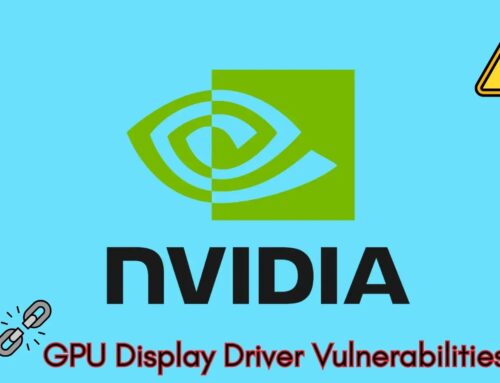Hackers Attacking macOS Users With Spoofed Homebrew Websites to Inject Malicious Payloads
The digital landscape for macOS users, often perceived as a bastion of security, is facing a sophisticated new threat. Cybercriminals are now leveraging the widespread trust in open-source tools to infiltrate systems, specifically targeting users of Homebrew, the popular macOS package manager. This campaign utilizes meticulously crafted, spoofed websites to inject malicious payloads, sidestepping conventional security measures and putting countless developers and IT professionals at risk.
The Deceptive Lure: Spoofed Homebrew Websites
At the heart of this attack is deception. Threat actors are creating pixel-perfect replicas of the legitimate Homebrew installation page (brew.sh). These fraudulent sites are designed to appear identical to the official source, complete with the familiar installation instructions and aesthetic. This makes it incredibly difficult for even discerning users to distinguish between the genuine article and a malicious imposter.
The sophistication extends beyond visual mimicry. These fake sites employ advanced techniques, such as clipboard manipulation, to ensure that when a user copies the installation command, they inadvertently copy a malicious version instead. This subtle yet potent tactic ensures the malicious code is executed when pasted into the terminal, often alongside the legitimate Homebrew installation, making detection challenging.
How the Attack Unfolds: Exploiting Trust and Convenience
The success of this campaign hinges on exploiting the trust users place in Homebrew and the convenience it offers. When a user unwittingly lands on one of these spoofed sites, they are prompted to install Homebrew as usual. The attack sequence typically follows these steps:
- Phishing/Redirection: Users are directed to the malicious site through various means, such as phishing emails, malvertising, or compromised search engine results.
- Pixel-Perfect Mimicry: The spoofed site presents itself as the official Homebrew gateway, reassuring the user of its legitimacy.
- Clipboard Manipulation: The malicious site subtly alters the copied installation script in the user’s clipboard. This altered script often includes additional commands to download and execute the malicious payload.
- Legitimate Installation with Malicious Payload: When the user pastes and executes the command, Homebrew is installed as expected, but concurrently, the hidden malicious payload is also deployed onto the macOS system. This dual-purpose execution makes it harder for the user to suspect foul play immediately.
The Invisible Threat: What Malicious Payloads Do
While the specific payloads can vary, they generally aim to establish a persistent foothold on the compromised system for further malicious activities. These can include:
- Information Theft: Stealing sensitive data such as login credentials, financial information, and personal files.
- Remote Access Trojans (RATs): Granting attackers full remote control over the compromised macOS device.
- Cryptocurrency Miners: Utilizing the victim’s system resources to mine cryptocurrencies, impacting system performance.
- Ransomware: Encrypting user files and demanding a ransom for their release.
The attackers’ objective is to exploit the system for financial gain or to use it as a pivot point for further attacks within a network.
Remediation Actions and Proactive Defense
Mitigating this threat requires a multi-layered approach, combining user vigilance with robust security practices.
- Verify URLs Diligently: Always double-check the URL before executing any commands from an installation page. Ensure it is the official
brew.shand not a suspicious variation. - Direct Navigation: Type URLs directly into the browser or use known bookmarks rather than clicking on links from external sources, especially emails or unfamiliar websites.
- Security Software: Employ reputable anti-malware and Endpoint Detection and Response (EDR) solutions specifically designed for macOS. Ensure these are kept up-to-date.
- Command Auditing: Review commands before execution, especially those copied from websites. Look for unusual pipe commands (
|), chained commands (;or&&), or unexpected URLs within the script. - Pasteboard Sanitization: Consider using tools or practices that prevent clipboard manipulation or alert you to changes before pasting.
- Network Monitoring: Implement network monitoring to detect suspicious outbound connections from macOS devices that might indicate a compromise.
- Educate Users: Conduct regular security awareness training for all users, emphasizing the risks of phishing, social engineering, and the importance of verifying software sources.
Recommended Tools for Detection and Mitigation
Leveraging appropriate tools can significantly bolster your defense against such sophisticated attacks.
| Tool Name | Purpose | Link |
|---|---|---|
| Little Snitch | Firewall and network monitoring for macOS | https://www.obdev.at/products/littlesnitch/index.html |
| Malwarebytes for Mac | Anti-malware and threat detection | https://www.malwarebytes.com/mac |
| Carbon Black Cloud (VMware) | Endpoint Detection and Response (EDR) | https://www.vmware.com/security/products/carbon-black-cloud.html |
| Wireshark | Network protocol analyzer for deep packet inspection | https://www.wireshark.org/ |
Conclusion
This campaign underscores the evolving threat landscape for macOS users, demonstrating that no operating system is immune to sophisticated social engineering and technical deception. The attackers exploit user trust and convenience, turning a common installation procedure into a vector for malicious payload delivery. By understanding the mechanics of these spoofed Homebrew attacks and implementing stringent verification processes and security tools, macOS users can significantly reduce their risk exposure and protect their systems from compromise.