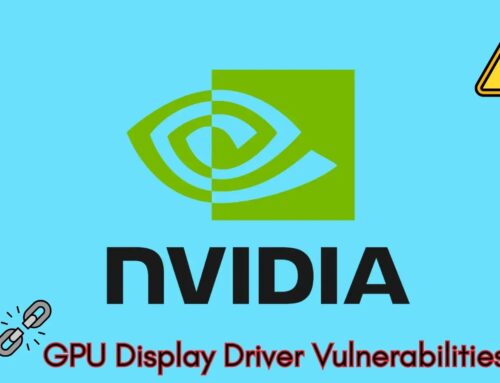ScreenConnect Abused by Threat Actors to Gain Unauthorized Remote Access to Your Computer
Unmasking the Threat: ScreenConnect as a Backdoor for Unauthorized Access
Remote Monitoring and Management (RMM) tools are the backbone of modern IT operations, offering unparalleled capabilities for remote control, unattended access, and automated task execution across vast IT infrastructures. Yet, the very power that makes these tools indispensable also makes them a prime target for malicious actors. In a disturbing trend, security researchers have observed a significant uptick in threat actors weaponizing ScreenConnect, a ConnectWise RMM solution, transforming it into a clandestine backdoor for initial intrusions and persistent unauthorized remote access.
The Escalating Abuse of RMM Tools
The inherent trust and deep system access granted to RMM solutions like ScreenConnect make them highly attractive to cybercriminals. Once compromised, these tools provide an attacker with a high degree of control over an endpoint, often bypassing traditional security measures. This allows them to:
- Gain persistence within the network.
- Execute arbitrary commands with elevated privileges.
- Deploy further malicious payloads, including ransomware or data exfiltration tools.
- Pivot to other systems within the compromised environment.
The flexibility and legitimate nature of ScreenConnect make its malicious utilization particularly insidious. Its presence often goes unnoticed by security teams, blending in with legitimate network traffic and operations, enabling prolonged and undetected presence within an organization’s systems.
Understanding the Attack Vector
Threat actors typically leverage various methods to gain initial access to a ScreenConnect instance. While the specific attack chains can vary, common avenues include:
- Exploiting Vulnerabilities: Unpatched ScreenConnect installations are susceptible to known vulnerabilities that could allow remote code execution or privilege escalation. (While the source doesn’t specify CVEs, keeping ScreenConnect updated is paramount.)
- Phishing and Social Engineering: Attackers might trick legitimate users or administrators into downloading malicious ScreenConnect clients or revealing their credentials.
- Brute-Force Attacks: Weak or default credentials for ScreenConnect instances can be compromised through automated guessing attacks.
- Supply Chain Attacks: Compromise of software vendors or third-party integrators could lead to malicious ScreenConnect distributions.
Once access is established, the attackers can weaponize ScreenConnect’s legitimate functionalities for their nefarious purposes, acting as an advanced persistent threat (APT) within the affected environment.
Remediation Actions and Proactive Defense
Protecting your organization from the malicious exploitation of ScreenConnect requires a multi-layered and proactive strategy. Timely action and continuous monitoring are crucial.
- Patch Management: Immediately apply all available security patches and updates for your ScreenConnect installation. This is non-negotiable for mitigating known vulnerabilities. Regularly check the official ConnectWise documentation and security advisories for updates.
- Strong Authentication: Implement multi-factor authentication (MFA) for all ScreenConnect accounts, especially administrative ones. Enforce strong, unique passwords that are regularly rotated.
- Network Segmentation: Isolate ScreenConnect servers and clients on their own network segments to limit lateral movement in case of compromise. Implement stringent firewall rules.
- Endpoint Detection and Response (EDR): Utilize EDR solutions to monitor for suspicious activities originating from ScreenConnect, such as unusual process execution, unauthorized file transfers, or network connections.
- Least Privilege: Adhere to the principle of least privilege for ScreenConnect user accounts. Grant only the necessary permissions required for daily tasks.
- Logging and Monitoring: Enable comprehensive logging for all ScreenConnect activities and regularly review these logs for anomalies. Integrate ScreenConnect logs into your Security Information and Event Management (SIEM) system.
- Audit and Review: Periodically audit ScreenConnect configurations, user accounts, and access policies to ensure they align with security best practices.
- User Training: Educate users and IT staff about phishing attempts and social engineering tactics that could lead to ScreenConnect compromise.
Essential Tools for Detection and Mitigation
| Tool Name | Purpose | Link |
|---|---|---|
| ConnectWise Control (ScreenConnect) Logs | Forensic analysis and anomaly detection of ScreenConnect activities. | ConnectWise Documentation |
| Endpoint Detection and Response (EDR) Solutions | Real-time monitoring for suspicious processes, network connections, and file modifications. | N/A (Vendor-specific; e.g., CrowdStrike, SentinelOne, Microsoft Defender for Endpoint) |
| Security Information and Event Management (SIEM) | Aggregating and analyzing ScreenConnect logs alongside other security data for threat correlation. | N/A (Vendor-specific; e.g., Splunk, IBM QRadar, Elastic SIEM) |
| Vulnerability Scanners | Identifying unpatched ScreenConnect installations and other system weaknesses. | N/A (Vendor-specific; e.g., Nessus, Qualys, OpenVAS) |
Protecting Your Perimeter: A Continuous Effort
The weaponization of legitimate RMM tools like ScreenConnect underscores a critical challenge in modern cybersecurity. It highlights the need for organizations to not only defend against external threats but also to meticulously secure and monitor the very tools designed to manage their networks. By prioritizing robust patch management, strong authentication, and continuous monitoring, organizations can significantly reduce their attack surface and mitigate the risk of ScreenConnect being repurposed for unauthorized remote access. Security is not a one-time configuration; it is an ongoing, adaptive process.