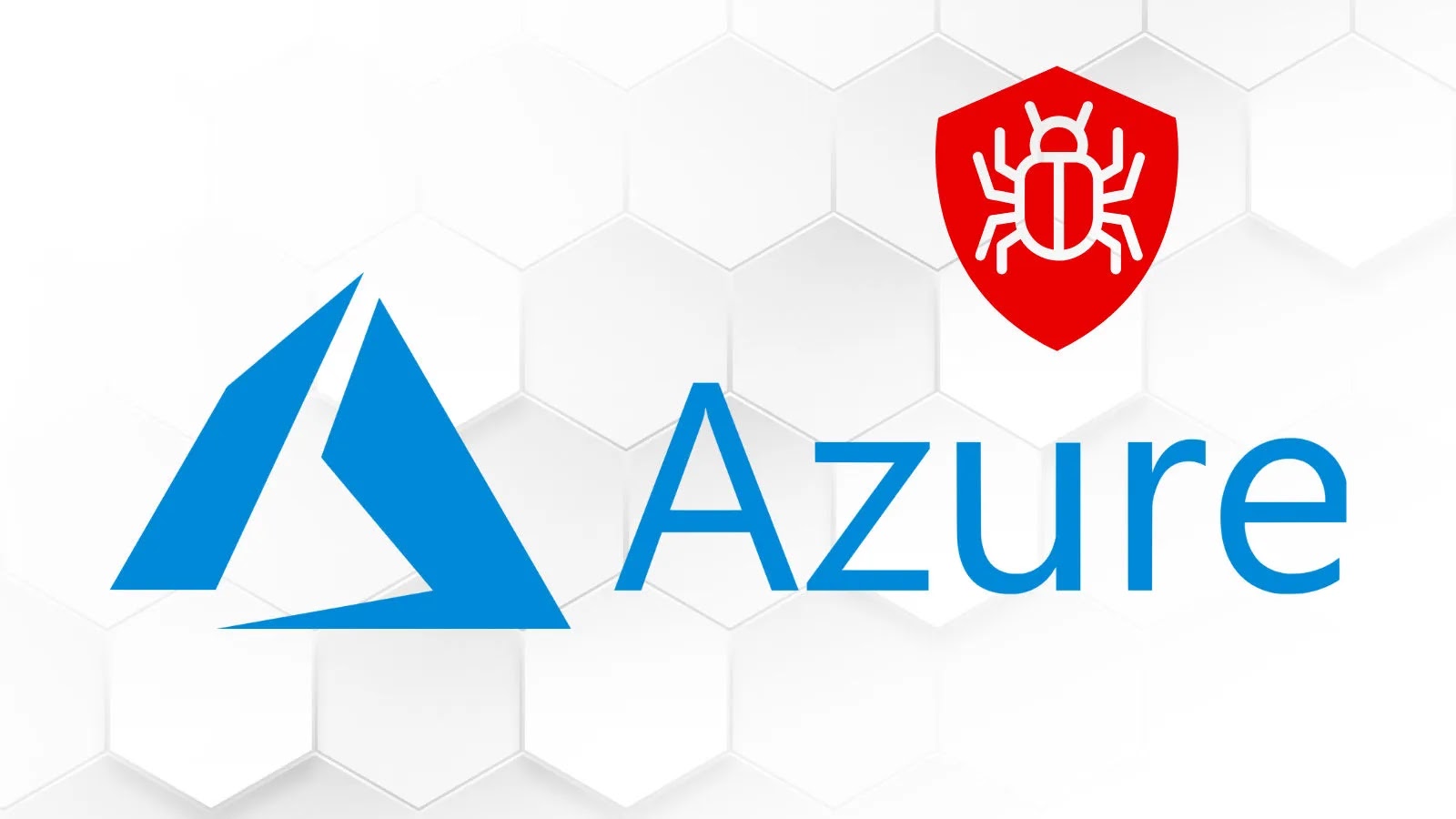
Azure Apps Vulnerability Lets Hackers Create Malicious Apps Mimicking Microsoft Teams
Unmasking the Azure Apps Vulnerability: A Sophisticated Impersonation Threat
The digital landscape is a constant battleground, and even the most trusted platforms can harbor hidden dangers. A recent discovery has shed light on a critical vulnerability within Microsoft’s Azure ecosystem, enabling threat actors to craft highly convincing, malicious applications that masquerade as legitimate Microsoft services. This impersonation risk, specifically targeting services like Microsoft Teams and the Azure Portal, poses a significant threat to organizational security and user trust.
This post delves into the specifics of this Azure apps vulnerability, explaining how attackers bypass security measures, the potential impact of such attacks, and crucial steps organizations can take to protect themselves. Understanding this nuanced threat is paramount for IT professionals, security analysts, and developers relying on Azure services.
The Deceptive Power of Unicode: How Attackers Impersonate Azure Apps
The core of this vulnerability, as discovered by Varonis, lies in a clever bypass of Azure’s name reservation safeguards. Microsoft Azure implements controls to prevent cross-tenant applications from using reserved names, thereby preventing malicious apps from directly mimicking official services like “Azure Portal.” However, threat actors have found an ingenious way around this.
By strategically inserting invisible Unicode characters, such as the Combining Grapheme Joiner (U+034F), into app names, attackers can create seemingly identical duplicates. For instance, an application named “Az͏u͏r͏e͏ ͏P͏o͏r͏t͏a͏l” appears visually identical to “Azure Portal” to the human eye, yet it bypasses Azure’s automated name checks. This technique allows adversaries to register malicious applications with names that are functionally distinct but visually indistinguishable from legitimate Microsoft services.
This kind of attack leverages the fact that many systems, including user interfaces and log viewers, normalize or display Unicode characters in a way that makes these invisible characters undetectable without specialized tools. The resulting deception can lead to highly effective phishing campaigns and credential harvesting attacks.
Impact of Malicious Azure App Impersonation
The implications of this Azure apps vulnerability are far-reaching and can lead to significant security breaches:
- Credential Theft: Malicious applications mimicking services like Microsoft Teams or the Azure Portal can trick users into entering their credentials, granting attackers access to sensitive accounts and data.
- Data Exfiltration: Compromised accounts can be used to exfiltrate confidential data stored within Azure environments.
- Malware Distribution: Fake applications could be used as a vector to distribute malware to unsuspecting users.
- Supply Chain Attacks: If a compromised application is part of a larger workflow or integrated into other services, it could introduce vulnerabilities further down the supply chain.
- Reduced Trust: Successful attacks erode user and organizational trust in the security of cloud platforms and official applications.
- Financial Loss: Data breaches and operational disruptions stemming from these attacks can lead to significant financial penalties and business interruption.
While the reference material primarily highlights the technique, the broader impact of such a sophisticated impersonation capability within a critical cloud platform like Azure cannot be overstated.
Remediation Actions and Best Practices
Addressing the Azure apps vulnerability requires a multi-faceted approach, combining technical controls with user education. Organizations should consider the following remediation actions:
- Enhanced User Awareness Training: Educate users about the dangers of phishing, especially “look-alike” applications. Train them to scrutinize application names, URLs, and publisher information, even if they appear legitimate at first glance.
- Multi-Factor Authentication (MFA): Implement strong MFA across all Azure accounts and integrated applications. MFA significantly reduces the risk of successful credential theft, even if a user falls victim to an impersonation attack.
- Conditional Access Policies: Leverage Azure AD Conditional Access to enforce strict policies based on user, location, device compliance, and application. For example, restrict access to sensitive applications from unmanaged devices or untrusted locations.
- Application Governance and Review: Regularly review and audit registered applications within your Azure AD tenant. Look for suspicious application registrations, especially those with names that are subtly different from official services.
- Principle of Least Privilege: Ensure that applications and users are granted only the minimum permissions necessary to perform their functions.
- Security Tooling and Monitoring: Deploy robust security monitoring solutions that can detect anomalous application behavior, suspicious login attempts, and unusual data access patterns. SIEM and XDR solutions are crucial here.
- Stay Informed: Keep abreast of the latest security advisories and patches from Microsoft. Regularly update systems and applications to mitigate known vulnerabilities.
- Developer Best Practices: For developers, be mindful of how application names are handled and displayed. Implement robust input validation for names and descriptions to prevent Unicode trickery.
Tools for Detection and Mitigation
Effective defense against such sophisticated threats often necessitates the use of specialized tools. Here are some relevant categories and examples:
| Tool Category | Purpose | Link |
|---|---|---|
| Security Information and Event Management (SIEM) | Aggregates and analyzes security logs from Azure AD and other sources to detect anomalies, suspicious logins, and application usage patterns. | Azure Sentinel |
| Cloud Access Security Broker (CASB) | Provides visibility into cloud application usage, enforces security policies, and detects threats, including shadow IT and risky application behaviors. | Microsoft Defender for Cloud Apps |
| Identity and Access Management (IAM) Tools | Manages user identities and access privileges, enforces MFA, and implements conditional access policies. | Azure Active Directory (now Microsoft Entra ID) |
| Endpoint Detection and Response (EDR)/Extended Detection and Response (XDR) | Detects and responds to threats on endpoints and across the broader attack surface, including those initiated by malicious applications. | Microsoft Defender XDR |
| Phishing Simulation and Training Platforms | Educates users about phishing techniques and tests their ability to identify and report deceptive emails and applications. | Microsoft Defender for Office 365 (Attack simulation training) |
Conclusion
The Azure apps vulnerability highlights the ongoing challenge of defending against sophisticated social engineering and impersonation attacks. By exploiting the subtle nuances of character rendering, threat actors can bypass established security controls and create highly convincing phishing lures. Organizations must prioritize robust security policies, comprehensive user education, and advanced security tooling to detect and mitigate these threats effectively. Continuous vigilance, coupled with a proactive security posture, remains the most robust defense in the face of evolving cyber threats.





