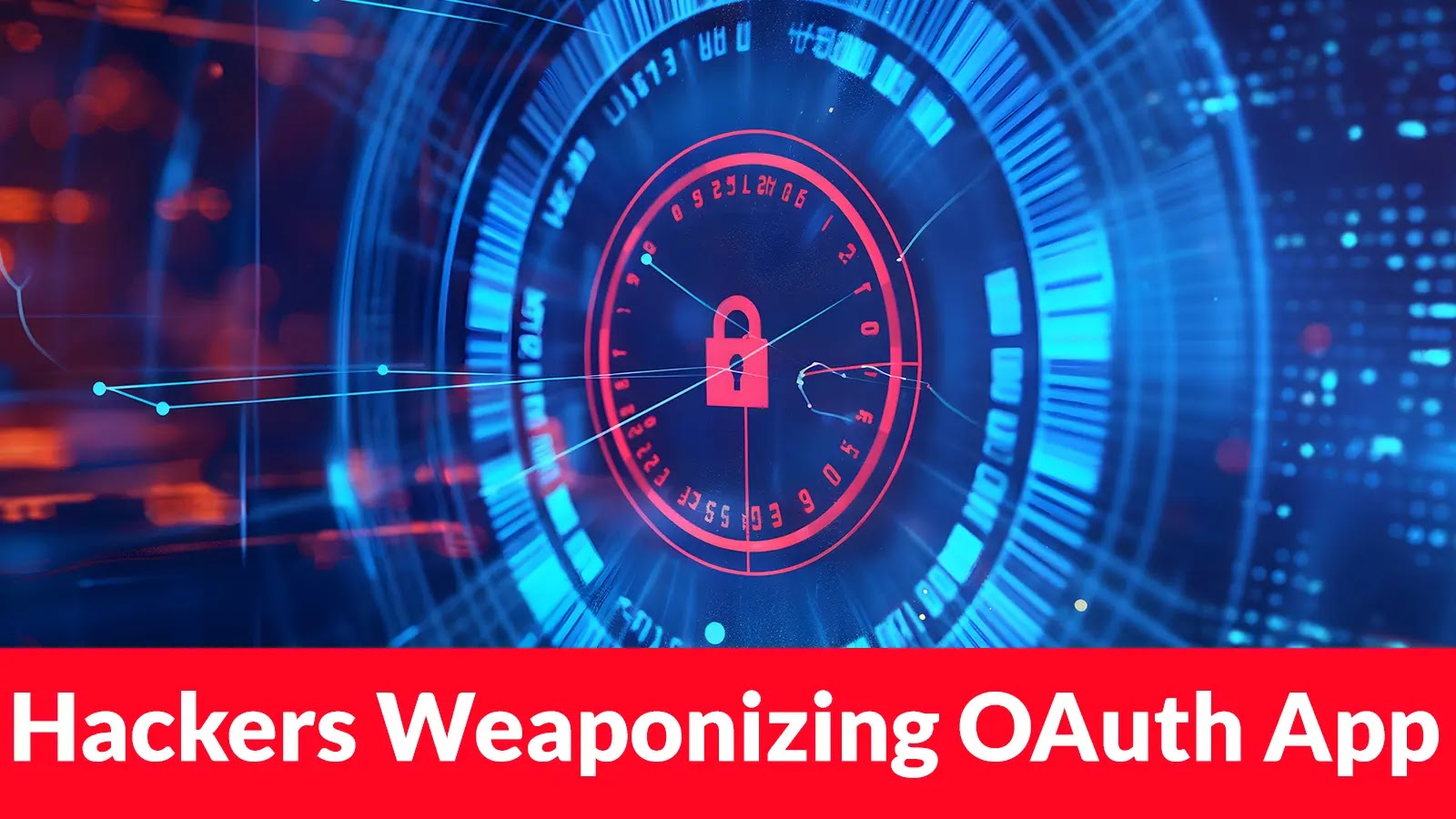
Hackers Weaponizing OAuth Applications for Persistent Cloud Access Even After Password Reset
The Silent Takeover: How OAuth Apps Grant Persistent Cloud Access
Cloud account takeover attacks have reached a new level of sophistication. Cybercriminals and even state-sponsored actors are increasingly weaponizing OAuth applications to establish persistent footholds within compromised cloud environments. This insidious tactic exploits the fundamental trust mechanisms inherent in cloud authentication systems, particularly within Microsoft Entra ID (formerly Azure Active Directory). Once an attacker leverages a malicious OAuth application, they can maintain access to a victim’s cloud resources even if the user resets their password, turning a temporary compromise into a long-term threat.
This persistent access allows attackers to conduct extensive reconnaissance, exfiltrate sensitive data, and further entrench themselves within an organization’s digital infrastructure. Understanding how these attacks unfold and, more importantly, how to defend against them, is critical for any organization operating in the cloud.
Understanding the OAuth Exploit Mechanism
OAuth (Open Authorization) is an open standard for access delegation, commonly used by users to grant websites or applications access to their information on other websites without giving them their password. Think of it as giving a specific key to a specific service, rather than handing over your master key. While incredibly convenient and secure when properly implemented, it presents a unique vulnerability when weaponized.
Attackers primarily exploit OAuth in cloud environments like Microsoft Entra ID through two main avenues:
- Malicious OAuth Applications: Threat actors trick users into granting permissions to seemingly legitimate, but in reality, malicious OAuth applications. These applications request broad permissions (e.g., “read all files,” “send emails as you,” “full access to user profiles”) that, once granted, allow the attacker to interact with the user’s cloud services on their behalf.
- Compromised Legitimate Applications: Less common, but more impactful, is the compromise of a legitimate, trusted OAuth application. If an attacker gains control over a legitimate application’s registration within a cloud tenant, they can then modify its permissions or inject malicious code to gain unauthorized access to users who have previously granted that application access.
The core issue lies in the OAuth token. Once a malicious application is granted access, it receives an access token and often a refresh token. The refresh token allows the application to obtain new access tokens without requiring the user to re-authenticate. This is the mechanism that bypasses password resets, as the access is tied to the application’s authorization, not the user’s password.
Microsoft Entra ID A Key Target
Microsoft Entra ID environments are particularly attractive targets due to their widespread adoption and the extensive permissions that can be granted. An attacker successfully weaponizing an OAuth application in Entra ID can:
- Access emails and calendar data.
- Read and modify files in OneDrive and SharePoint.
- Gain access to Microsoft Teams chats and files.
- Even in some cases, escalate privileges and create new accounts.
The persistence granted by these OAuth tokens means an attacker can maintain unauthorized access for extended periods, making detection and remediation significantly harder. This enables them to perform stealthy data exfiltration, maintain command and control, and prepare for further attacks or ransomware deployment.
Remediation Actions: Securing Your Cloud Environment
Mitigating the risk of weaponized OAuth applications requires a multi-pronged approach, focusing on prevention, detection, and response. There isn’t a specific CVE associated with this broad attack vector, but rather a misconfiguration or social engineering exploit.
Proactive Measures:
- Implement Strong Application Consent Policies: Scrutinize and restrict which applications users can consent to. Implement policies that require administrator consent for applications requesting high-privilege permissions. Microsoft offers granular control over user consent settings in Entra ID.
- Educate Users on Phishing and Consent Phishing: Train users to recognize and report suspicious application consent requests. Emphasize the importance of verifying an application’s legitimacy before granting permissions.
- Regularly Audit OAuth Application Permissions: Regularly review all OAuth applications registered in your environment and the permissions they have been granted. Remove or revoke access for any unnecessary or suspicious applications. This can be done through the Azure portal or via PowerShell scripting.
- Implement Conditional Access Policies: Use Conditional Access to enforce strict requirements for accessing cloud resources, such as Multi-Factor Authentication (MFA) for all applications, even those with delegated permissions.
- Utilize Cloud Access Security Brokers (CASBs): CASBs can provide visibility into sanctioned and unsanctioned cloud applications, monitor their activity, and enforce security policies.
- Leverage Identity Governance: Implement processes for regular access reviews for applications and services to ensure least privilege is maintained.
Detection and Response:
- Monitor Audit Logs for Application Consent Events: Pay close attention to Entra ID audit logs for events related to “Add application,” “Update application,” and “Consent to application” activities. Look for unusual or high-privilege consent grants.
- Monitor for Unusual API Activity: Look for anomalous API calls originating from OAuth applications. Tools like Microsoft Defender for Cloud Apps can help detect unusual patterns in resource access.
- Hunt for Malicious Application Patterns: Identify applications with broad, unused permissions or those connecting from unusual IP addresses or geographies.
- Revoke Suspicious OAuth Tokens: If a malicious OAuth application is identified, immediately revoke its refresh tokens and access tokens to cut off persistent access.
Tools for Detection and Mitigation
| Tool Name | Purpose | Link |
|---|---|---|
| Microsoft Defender for Cloud Apps | Monitor user and application activity, detect anomalies, conduct deep dives into application permissions. | Microsoft Learn |
| Azure AD / Microsoft Entra ID Audit Logs | Record user and admin activity, including application consent events and changes to application registrations. | Microsoft Learn |
| Microsoft Graph API | Programmatic access to Entra ID data for custom auditing and automation of permission reviews. | Microsoft Learn |
| PowerShell & Azure AD Module | Scripting for granular control over application registration, permissions, and token revocation. | Microsoft Learn |
Key Takeaways for Cloud Security
The shift towards cloud-native applications and identity-centric security paradigms brings new attack vectors. The weaponization of OAuth applications for persistent cloud access underscores the need for a granular understanding of how these mechanisms operate and how they can be abused. Organizations must move beyond traditional perimeter defenses and embrace advanced identity and access management (IAM) strategies. This includes rigorous application governance, continuous monitoring of cloud activity, and robust user education. By proactively addressing these vulnerabilities, businesses can significantly reduce their attack surface and safeguard their critical cloud assets against sophisticated adversaries exploiting the fundamental trust baked into modern cloud environments.





