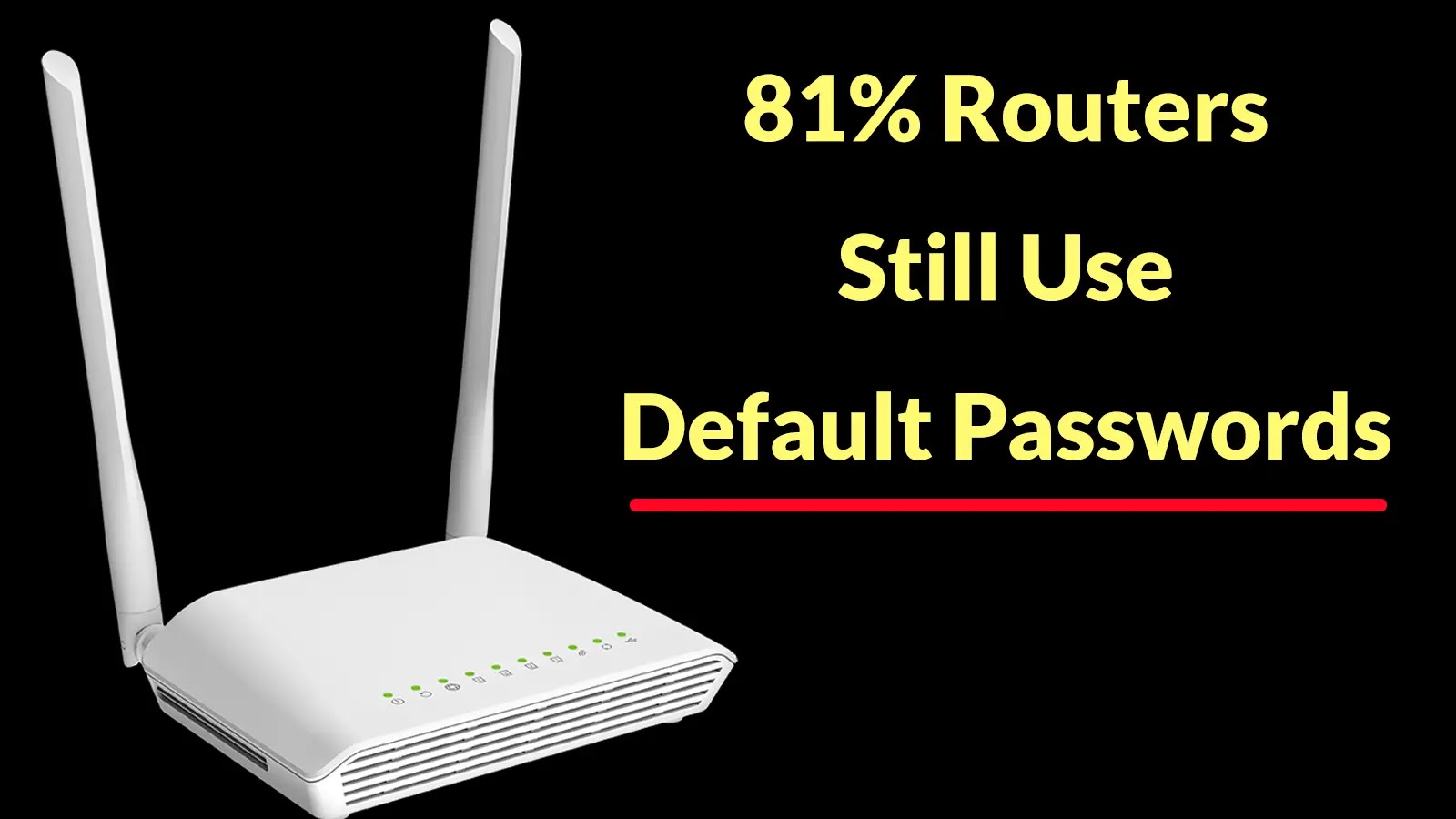
81% Router Usres Have Not Changed Default Admin Passwords, Exposing Devices to Hackers
The digital perimeter of our homes and businesses often begins and ends with a small, unassuming device: the Wi-Fi router. Yet, a recent and alarming revelation from late 2025 highlights a critical vulnerability putting millions at risk. A staggering 81% of broadband users have neglected to change their router’s default administrative passwords, essentially leaving the digital front door wide open for malicious actors. This widespread negligence, uncovered by Broadband Genie’s fourth major router security survey, paints a stark picture of consumer cybersecurity awareness and the urgent need for a paradigm shift in how we approach home network security.
The Default Password Predicament: A Gateway to Compromise
Default router passwords are the Achilles’ heel of many home networks. When a router is fresh out of the box, it comes pre-configured with a generic username (often “admin”) and a simple password (like “password,” “1234,” or even blank). While convenient for initial setup, these credentials are publicly known and easily accessible, often printed on the device itself or readily found online. For cybercriminals, a list of common default passwords is a treasure trove, enabling them to launch automated attacks that cycle through these combinations until they gain unauthorized access.
The Broadband Genie survey, which polled 3,242 users, underscores the scale of this problem. Despite regulatory efforts and increasing awareness campaigns, the vast majority of users remain complacent. This oversight isn’t just a minor inconvenience; it’s a critical security flaw that can lead to severe consequences, including data breaches, network manipulation, and the propagation of malware.
Understanding the Threat: What Can Hackers Do?
Once a malicious actor gains control of your router, the implications are far-reaching. The router is the central command post for all network traffic, acting as a gateway between your devices and the internet. With administrative access, attackers can:
- Hijack your Internet traffic: Redirect you to phishing sites, inject malicious code into legitimate websites, or monitor your online activity.
- Install malware: Push firmware updates containing malware directly to your router, turning it into a botnet node or a platform for further attacks on other devices in your network.
- Change DNS settings: Reroute your internet requests to malicious servers, leading to fake banking sites or ransomware downloads.
- Block legitimate services: Disrupt your internet access or prevent you from reaching certain websites.
- Gain access to internal network devices: If network segmentation is not properly implemented, a compromised router can become a launchpad for attacks against computers, smart devices, and servers within the local network.
- Create backdoors: Establish persistent access to your network, even if you eventually change the default password.
Remediation Actions: Securing Your Digital Gateway
Protecting your router is a fundamental step in safeguarding your entire home network. Addressing the vulnerability of default passwords is straightforward and highly effective.
- Change the Default Password IMMEDIATELY: This is the most crucial step. Access your router’s administration panel (usually via a web browser using its IP address, e.g., 192.168.1.1 or 192.168.0.1) and navigate to the security or administration settings. Create a strong, unique password that is at least 12-16 characters long, using a combination of uppercase and lowercase letters, numbers, and symbols. Avoid using personal information, common words, or easily guessable patterns.
- Update Router Firmware: Router manufacturers regularly release firmware updates that patch security vulnerabilities and improve performance. Check your router manufacturer’s website for the latest firmware specific to your model and install it. This is analogous to patching operating systems or applications on your computer.
- Disable Remote Management: Unless absolutely necessary, disable remote access to your router’s administration panel. This prevents external users from attempting to log in to your router from outside your home network.
- Use Strong Wi-Fi Encryption (WPA2/WPA3): Ensure your Wi-Fi network is secured with WPA2-PSK (AES) or, even better, WPA3 encryption. Avoid using WEP or WPA/WPA-PSK (TKIP), as these are outdated and easily compromised.
- Change Default Wi-Fi Network Name (SSID): While not a security vulnerability in itself, changing the default SSID can slightly reduce the ease with which attackers identify your router’s make and model.
- Enable Firewall: Most routers have a built-in firewall. Ensure it is enabled and configured to provide adequate protection without blocking necessary services.
- Consider a Guest Network: If you frequently have guests, set up a separate guest Wi-Fi network. This isolates guest devices from your primary network, preventing potential compromise of your main devices.
Tools for Router Security Assessment
While changing default passwords and updating firmware are critical first steps, several tools can help assess and improve your router’s security posture.
| Tool Name | Purpose | Link |
|---|---|---|
| Nmap | Network scanning and port discovery; identify open ports and services on your router. | https://nmap.org/ |
| RouterSploit Framework | Penetration testing framework focused on embedded devices like routers; can identify common vulnerabilities and default credentials. | https://github.com/threat9/routersploit |
| Wireshark | Network protocol analyzer; monitor traffic to and from your router to detect suspicious activity. | https://www.wireshark.org/ |
| GRC ShieldsUP! | Online port scanning service; tests your router’s exposure to the internet for common ports. | https://www.grc.com/x/ne.dll?bh0bkyd2 |
The Path Forward: Greater Awareness and Proactive Security
The finding that 81% of router users haven’t changed their default passwords is a wake-up call. It underscores a fundamental gap in cybersecurity awareness at the consumer level. While regulatory bodies and manufacturers can implement more stringent default security practices, the ultimate responsibility lies with the end-user. Educating individuals about the simple yet profound impact of a strong router password is paramount. As our lives become increasingly intertwined with connected devices, securing the foundational element of our home networks—the router—is no longer optional; it is essential for digital safety and privacy. Proactive steps, however small, contribute significantly to a more secure cyberspace.





