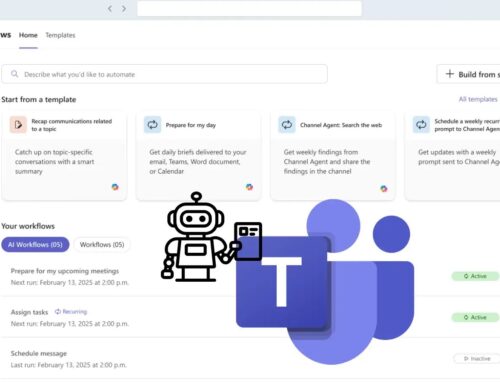10 Malicious npm Packages with Auto-Run Feature on Install Deploys Multi-Stage Credential Harvester
The landscape of software supply chain security is under constant siege, and a recent development in the npm ecosystem has cast a stark light on the evolving sophistication of these attacks. A new campaign has surfaced, involving ten malicious npm packages meticulously crafted to automatically execute during installation. These packages aren’t just benign code; they’re deploying sophisticated, multi-stage credential harvesting operations, targeting developers across Windows, Linux, and macOS platforms. This represents a significant escalation, demanding immediate attention from anyone involved in software development or cybersecurity.
The Evolving Threat of Malicious npm Packages
The npm registry, a cornerstone for JavaScript developers, hosts millions of packages, making it an attractive target for threat actors. While mechanisms exist to detect and remove malicious packages, attackers are continuously innovating. This latest campaign highlights a disturbing trend: packages designed to auto-run on installation. This bypasses typical execution prompts, silently embedding malicious code into a developer’s environment once a compromised package is introduced into a project.
The danger here is profound. A developer, unknowingly incorporating one of these tainted packages, could inadvertently expose sensitive credentials, API keys, and other proprietary information. The multi-stage nature of these attacks further complicates detection, as initial actions might appear innocuous before escalating into full-blown data exfiltration.
Understanding the Multi-Stage Credential Harvester
Unlike simpler malware, these malicious npm packages deploy a multi-stage approach. This typically involves:
- Initial Dropper: The primary malicious component embedded within the npm package, designed to execute immediately upon installation. This dropper is often highly obfuscated to evade detection.
- Environment Reconnaissance: Once executed, the dropper often performs checks on the host system to determine its operating system (Windows, Linux, macOS) and other environmental factors. This allows the attacker to tailor subsequent stages.
- Secondary Payload Delivery: Based on the reconnaissance, the dropper fetches and executes a more potent, OS-specific payload. This payload is the true credential harvester.
- Credential Harvesting: The final stage involves actively searching for and exfiltrating sensitive data. This could include:
- SSH keys
- API tokens
- Cloud provider credentials (AWS, Azure, GCP)
- Repository access tokens (GitHub, GitLab, Bitbucket)
- Login details for development tools
- Exfiltration: The stolen credentials are then covertly sent to attacker-controlled servers, often masquerading as legitimate network traffic to avoid detection.
The cross-platform compatibility of these attacks underscores their sophistication, indicating a well-resourced and strategic effort by the threat actors.
The Role of Auto-Run Feature on Install
The “auto-run feature on install” is a critical component of this campaign’s success. npm packages can define scripts that run at various points in their lifecycle, including pre-install, install, and post-install. Legitimate packages use these for tasks like compiling native modules or setting up environmental variables. Malicious actors, however, weaponize these hooks. By embedding their malicious code within these auto-run scripts, they ensure execution without any direct user interaction beyond the initial npm install or yarn install command.
This silent execution makes detection challenging, as the malicious activity is seamlessly integrated into what appears to be a standard development workflow. The obfuscation techniques employed further complicate static analysis, making it difficult for automated tools to flag the malicious components.
Remediation Actions for Developers and Organizations
Protecting against such sophisticated supply chain attacks requires a multi-layered defense strategy. Here are actionable steps to mitigate the risk:
- Audit Dependencies Regularly: Utilize tools to scan your
package.jsonandpackage-lock.json(oryarn.lock) files for known vulnerabilities and malicious packages. - Use Dependency Checkers: Implement automated dependency scanning in your CI/CD pipeline. Tools like Snyk, Aqua Security Trivy, or OWASP Dependency-Check can identify known vulnerable or malicious packages.
- Pin Dependencies: Avoid using wide version ranges (e.g.,
^1.0.0or>=1.0.0) in yourpackage.json. Pin specific versions (e.g.,1.0.0) to prevent unexpected updates that could introduce malicious code. - Review Package Scripts: Before installing a new package, inspect its
package.jsonfile, paying close attention to thescriptssection (preinstall,install,postinstall). If a script appears suspicious or performs actions beyond the package’s stated purpose, exercise extreme caution. - Implement Least Privilege: Run development environments and build processes with the principle of least privilege. This limits the potential damage if a malicious package is executed.
- Network Monitoring: Monitor network traffic for unusual outbound connections from development machines or build servers, especially to uncommon IP addresses or domains.
- Educate Developers: Foster a security-aware culture. Educate developers on the risks of supply chain attacks and best practices for evaluating and incorporating third-party dependencies.
- Consider Private Registries: For critical internal projects, consider using a private npm registry (e.g., Verdaccio, Nexus Repository) where packages can be vetted and cached internally, reducing reliance on the public npm registry for commonly used dependencies.
Tools for Detection and Mitigation
Leveraging the right tools is crucial in the fight against supply chain attacks. Here’s a selection of useful resources:
| Tool Name | Purpose | Link |
|---|---|---|
| Snyk | Dependency vulnerability and license management | https://snyk.io/ |
| npm audit | Built-in npm feature for auditing dependencies for vulnerabilities | https://docs.npmjs.com/cli/v9/commands/npm-audit |
| OWASP Dependency-Check | Identifies project dependencies and checks for known vulnerabilities | https://owasp.org/www-project-dependency-check/ |
| Trivy (Aqua Security) | Comprehensive vulnerability scanner for containers, filesystems, and Git repositories | https://aquasec.com/products/trivy/ |
| Software Bill of Materials (SBOM) Generators | Tools like Syft or SPDX-tool create an SBOM for your project, enhancing transparency | https://github.com/anchore/syft |
Conclusion
The emergence of these ten malicious npm packages, deploying multi-stage credential harvesters with an auto-run feature on installation, marks a significant danger to the software development community. This campaign underscores the need for constant vigilance and proactive security measures within the software supply chain. Developers and organizations must adopt robust practices, including rigorous dependency auditing, using security scanning tools, and fostering a deep understanding of the risks associated with third-party components. By integrating these practices, the industry can better defend against increasingly sophisticated supply chain attacks and protect sensitive data from malicious actors.