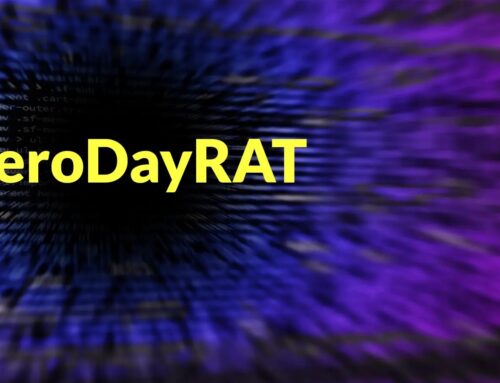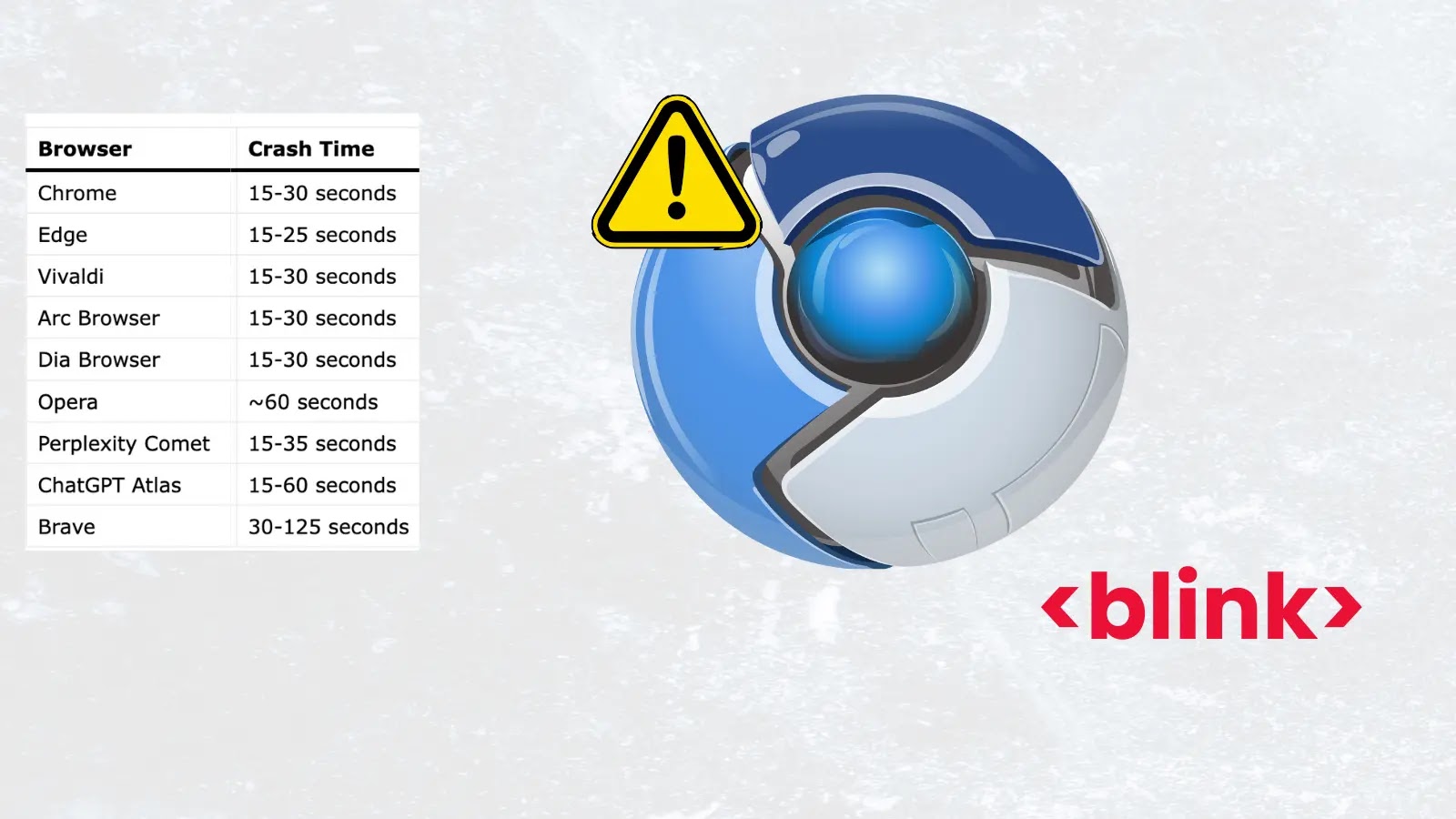
Critical Vulnerability in Chromium’s Blink Let Attackers Crash Chromium-based Browsers Within Seconds
The Brash Attack: Critical Blink Vulnerability Plunges Chromium Browsers into Chaos
Imagine your browser, the gateway to your digital world, crashing instantaneously, taking your entire system down with it. This isn’t the stuff of advanced nation-state attacks; it’s the stark reality revealed by “Brash,” a new critical vulnerability in Google’s Blink rendering engine. Disclosed by security researcher Jofpin, this flaw impacts billions of users globally, demonstrating how a seemingly innocuous architectural oversight can lead to system-wide denial of service (DoS) in Chromium-based browsers.
Understanding the Blink Engine and the Brash Vulnerability
At the heart of Chromium-based browsers like Google Chrome, Microsoft Edge, Brave, and Opera lies the Blink rendering engine. This engine is responsible for transforming raw HTML, CSS, and JavaScript into the interactive web pages we see and use daily. Jofpin’s “Brash” vulnerability (currently awaiting a specific CVE designation) exploits an unchecked mechanism related to the document.title API.
Specifically, the flaw arises from the browser’s inability to properly handle rapid and excessive updates to the document.title. When an attacker crafts a malicious webpage that repeatedly and forcefully attempts to modify the page title, it overwhelms the browser’s main thread. This relentless assault on a core browser component triggers a cascading failure, culminating in a complete browser crash and often wider system instability. The alarming aspect is that this attack requires no sophisticated tools or elevated privileges; a simple malicious webpage is all it takes to weaponize this architectural weakness.
Impact: Billions of Users at Risk
The ubiquity of Chromium-based browsers means this vulnerability affects a staggering number of users. With Google Chrome alone dominating the browser market share, the potential reach of a successful “Brash” attack is immense. A denial-of-service attack, while not directly leading to data theft, can severely disrupt productivity, cause data loss from unsaved work, and potentially be leveraged as part of a larger, more complex attack chain designed to create chaos or facilitate other malicious activities.
The ease of execution makes “Brash” particularly concerning. A user simply visiting a compromised or malicious website could instantly experience a browser crash, highlighting the critical need for immediate resolution and robust preventative measures within rendering engines.
Remediation Actions and Best Practices
- Browser Updates: The absolute most critical step is to keep your Chromium-based browser updated to the latest version. Browser vendors typically patch such vulnerabilities rapidly once disclosed. Enable automatic updates where possible.
- Exercise Caution with Untrusted Websites: Be wary of clicking on suspicious links or visiting unfamiliar websites. A malicious site is the primary vector for this type of attack.
- Employ Strong Security Software: Antivirus and anti-malware solutions can help detect and block access to known malicious URLs, acting as an additional layer of defense.
- Ad Blockers and Script Blockers: While not a direct patch, some sophisticated ad blockers or script-blocking extensions can help mitigate certain attack vectors by preventing JavaScript execution on untrusted sites, potentially slowing down or preventing the crash trigger.
- Rapid Deployment of Patches: For IT professionals managing environments with Chromium-based browsers, prioritize the rapid deployment of security patches as soon as they become available.
Tools for Detection, Scanning, or Mitigation
While direct “Brash” detection tools might be integrated into browser security mechanisms, here are broader tools relevant to browser security and vulnerability management:
| Tool Name | Purpose | Link |
|---|---|---|
| OWASP ZAP | Web application security scanner, can detect client-side vulnerabilities. | https://www.zaproxy.org/ |
| Burp Suite | Web vulnerability scanner and proxy, useful for analyzing web traffic. | https://portswigger.net/burp |
| Nessus | Vulnerability scanner, can identify outdated browser versions or missing patches. | https://www.tenable.com/products/nessus |
| BrowserStack Automate | Automated cross-browser testing, useful for validating security fixes across browsers. | https://www.browserstack.com/automate |
Key Takeaways
The “Brash” vulnerability underscores the delicate balance in web browser architecture. A seemingly minor detail, like the handling of document.title updates, can expose a critical attack surface. Jofpin’s disclosure highlights the continuous need for rigorous security auditing of core web technologies. For users, the message is clear: maintain updated software and practice vigilant browsing habits. For developers and architects, this serves as a reminder that even the most fundamental APIs require robust input validation and rate-limiting to prevent exploitation, protecting the foundational stability of the modern internet.