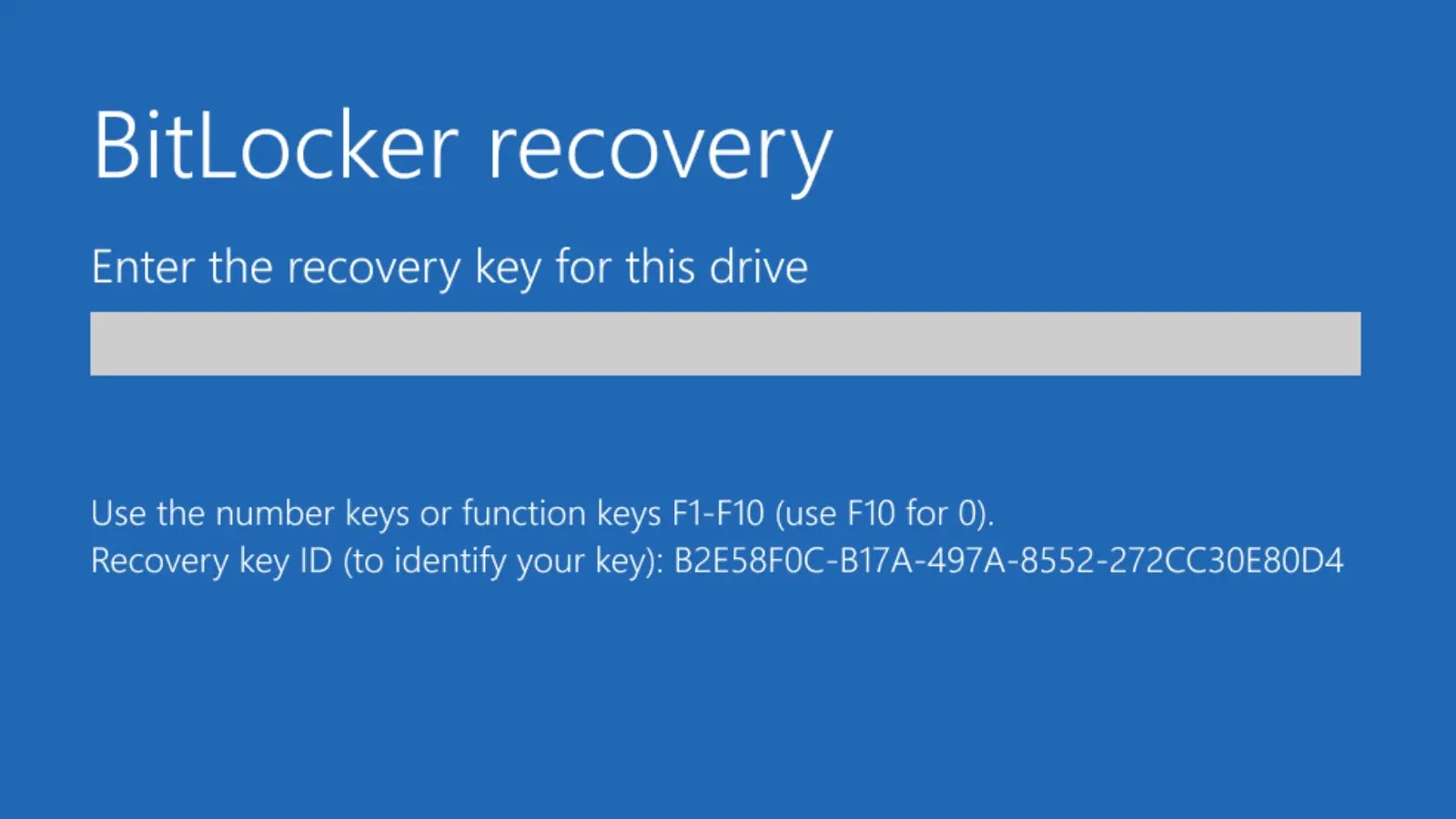
Microsoft Warns Windows Systems May Enter BitLocker Recovery After October 2025 Updates
A critical alert originating from Microsoft has sent ripples through the IT security community. The tech giant has issued a stark warning: certain Windows systems could unexpectedly find themselves stuck in a BitLocker recovery loop following the installation of security updates scheduled for release on or after October 14, 2025. This potential disruption highlights the delicate interoperability between hardware, firmware, and operating system security mechanisms. As cybersecurity professionals and system administrators, understanding this impending issue and preparing for it is paramount to maintaining operational continuity.
The BitLocker Recovery Conundrum
BitLocker, Microsoft’s full-disk encryption feature, is a cornerstone of data protection for countless Windows users and organizations. It safeguards data by encrypting entire volumes, preventing unauthorized access even if a device is lost or stolen. The BitLocker recovery screen, while a crucial security measure, is typically triggered by significant system changes that BitLocker interprets as a potential security risk. These can include firmware updates, hardware modifications, or even specific boot configuration changes. When a system enters BitLocker recovery, users must provide their recovery key to regain access to their data and operating system.
The current advisory suggests a concerning scenario where routine security updates—essential for patching vulnerabilities and maintaining system integrity—could inadvertently force legitimate systems into this recovery state. This would not only be a significant productivity hindrance but could also pose a considerable support burden for IT departments globally.
Affected Systems and Underlying Concerns
Microsoft’s investigation is ongoing, but initial findings indicate that the problem primarily affects select client versions of Windows. Critically, the advisory specifically mentions an impact on Intel-based systems supporting Connected Standby/Modern Standby. This detail is significant, as Connected Standby is a power-saving mode that requires a tight integration between hardware components and the operating system. Issues in this integration, especially after system-level updates, can sometimes lead to unexpected behavior.
The exact technical root cause is still being determined, but such issues often stem from conflicts in boot processes, firmware interactions, or changes to the Trusted Platform Module (TPM) measurements that BitLocker relies upon for its integrity checks. When these measurements deviate, BitLocker assumes a tampering attempt and initiates recovery.
Remediation Actions and Proactive Measures
While Microsoft is actively working on a resolution, organizations and individual users should begin preparing for this potential issue. Proactive planning can significantly mitigate the impact. Here are several key remediation and preventative actions:
- BitLocker Recovery Key Management: Ensure all BitLocker recovery keys are securely backed up and easily accessible. For enterprise environments, Active Directory (AD) integration for key escrow is critical. Regularly audit and verify the accessibility of these keys.
- Pre-Update Testing: Establish a robust testing methodology for all Windows updates, especially those scheduled for October 2025 and beyond. Pilot programs with a small subset of systems (ideally representative of your diverse hardware fleet, particularly Intel-based systems with Modern Standby) should be a standard practice.
- Firmware Updates: Keep your system firmware (BIOS/UEFI) up to date. Sometimes, hardware manufacturers release firmware updates that address compatibility issues with new operating system features or security patches.
- Suspend BitLocker Before Updates (Caution Advised): In some highly controlled environments, administrators might consider temporarily suspending BitLocker before applying significant updates. However, this action inherently reduces security during the update window and should only be performed with a clear understanding of the risks and within tightly defined maintenance windows.
- Monitor Microsoft Advisories: Stay vigilant for further communications and patches from Microsoft. Subscribe to official security bulletins and news feeds to receive the latest updates on this issue.
- Review Group Policy Settings: For enterprise environments, review BitLocker Group Policy settings, particularly those related to pre-boot authentication and TPM configuration, to ensure they align with best practices and organizational security policies.
Understanding BitLocker’s Security Principles
The incident underlines the importance of understanding the intricate security principles behind BitLocker. At its core, BitLocker leverages the TPM to verify the integrity of the boot chain. Before the operating system loads, the TPM checks critical system components (e.g., BIOS, boot loader, operating system’s boot files) against a set of known good measurements. If any component changes unexpectedly—even due to a legitimate update—the TPM reports this deviation to BitLocker, which then triggers the recovery process. This “fail-safe” mechanism, while sometimes inconvenient, is designed to protect data from tampering or unauthorized modification of the boot environment.
Leveraging Tools for BitLocker Management
Effective management of BitLocker, especially in an enterprise setting, often relies on dedicated tools. Here’s a brief overview:
| Tool Name | Purpose | Link |
|---|---|---|
| Microsoft BitLocker Administration and Monitoring (MBAM) / Microsoft Endpoint Configuration Manager (MECM) | Centralized BitLocker management, key escrow, and reporting for enterprise environments. MBAM is often included with MECM. | MECM BitLocker Management |
| PowerShell Cmdlets (BitLocker Module) | Scripting and automation of BitLocker tasks, including enabling/disabling, managing protectors, and retrieving recovery keys. | BitLocker PowerShell Module |
| Command Prompt (manage-bde) | Low-level command-line utility for BitLocker management, useful for troubleshooting and advanced configurations. | manage-bde |
Key Takeaways and Forward Planning
The Microsoft advisory regarding potential BitLocker recovery issues post-October 2025 updates serves as a crucial reminder about the complexities of modern system security. While the full scope and resolution are still under investigation, preparedness is key. Organizations must prioritize robust BitLocker key management, implement comprehensive update testing protocols, and stay informed of official communications from Microsoft. By taking these proactive steps, IT professionals can safeguard their systems against unexpected disruptions and ensure the continuous, secure operation of their Windows environments.





