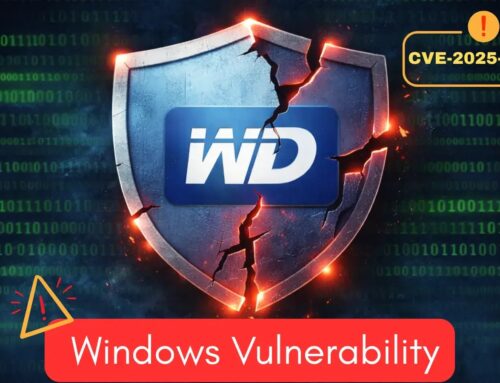Seven QNAP Zero-Day Vulnerabilities Exploited at Pwn2Own 2025 Now Patched
The landscape of network security is under constant siege, with sophisticated threats emerging daily. For organizations and individuals relying on Network Attached Storage (NAS) devices, the integrity of these systems is paramount. Recently, QNAP users faced a significant threat when seven critical zero-day vulnerabilities were successfully exploited at the renowned Pwn2Own Ireland 2025 hacking competition. Fortunately, QNAP has acted swiftly, releasing crucial patches to address these high-severity flaws. This development underscores the critical importance of timely updates and a proactive security posture.
The Pwn2Own Revelation: QNAP Zero-Days Exposed
Pwn2Own, a prestigious ethical hacking event, serves as a crucial proving ground for cybersecurity researchers to identify and demonstrate vulnerabilities in widely used software and hardware. At Pwn2Own Ireland 2025, security researchers successfully exploited seven previously unknown zero-day vulnerabilities within QNAP’s NAS operating systems. These exploits highlighted significant weaknesses that could have been leveraged by malicious actors for devastating attacks.
The vulnerabilities, identified through a combination of Common Vulnerabilities and Exposures (CVE) identifiers and Zero Day Initiative (ZDI) canonical entries, primarily centered around remote code execution (RCE) and privilege escalation. Successful exploitation of such flaws grants attackers extensive control over affected devices, allowing them to steal sensitive data, deploy malware, or even completely compromise the network.
Understanding the Critical Vulnerabilities
The exploitation at Pwn2Own brought to light a set of vulnerabilities that posed a severe risk to QNAP NAS users. These included:
- CVE-2025-62847: This vulnerability, along with its associated ZDI entry ZDI-CAN-28353, allowed for remote code execution. RCE is arguably one of the most critical types of vulnerability, as it enables attackers to run arbitrary commands on the target system from a remote location, effectively taking control.
- CVE-2025-62848: Another RCE vulnerability, highlighting multiple points of entry for attackers to execute malicious code.
- CVE-2025-62849: This CVE, along with ZDI-CAN-28435 and ZDI-CAN-28436, pointed to privilege escalation flaws. Such vulnerabilities enable an attacker, who might initially have limited access to a system, to gain higher-level permissions, often administrator or root access. This significantly amplifies the impact of any initial compromise.
These vulnerabilities impacted QNAP’s leading NAS operating systems, specifically QTS 5.2.x and QuTS hero h5.2.x. The broad scope of affected systems means a significant portion of QNAP’s user base was at risk before the patches were released.
Remediation Actions: Patch Your QNAP Devices Immediately
Given the critical nature of these remote code execution and privilege escalation vulnerabilities, immediate action is imperative for all QNAP NAS users. QNAP has released patches to address these flaws, and applying them promptly is the most effective way to secure your devices.
- Update Your QNAP Firmware: The primary remediation is to update your QNAP NAS operating system to the latest available version. QNAP provides detailed instructions on how to perform firmware updates through the device’s QTS or QuTS hero interface. Ensure you are running the most recent patched versions of QTS 5.2.x and QuTS hero h5.2.x.
- Enable Auto-Updates (with caution): While manual updates are recommended for critical patches, enabling automatic updates can help ensure your device is always running the latest firmware, especially for less critical updates. However, always review release notes before critical automatic updates.
- Regularly Back Up Data: Even with the best security measures, no system is entirely invulnerable. Regularly back up all critical data stored on your NAS to an external source or cloud service. This ensures data recovery in the event of a successful attack.
- Review Network Configuration: Ensure your QNAP NAS is not directly exposed to the internet unless absolutely necessary. Utilize firewalls and configure appropriate port forwarding rules. Access your NAS remotely via a Virtual Private Network (VPN) for enhanced security.
- Strong Passwords and Multi-Factor Authentication: Implement strong, unique passwords for all user accounts on your QNAP NAS. Enable multi-factor authentication (MFA) wherever possible to add an extra layer of security against unauthorized access.
Tools for QNAP Security and Monitoring
While direct patching is the primary solution, several tools and practices can aid in maintaining a secure QNAP environment and detecting potential issues.
| Tool Name | Purpose | Link |
|---|---|---|
| QNAP Security Counselor | Built-in security application for checking device security status, identifying weaknesses, and providing hardening advice. | QNAP Website |
| Nmap (Network Mapper) | Network discovery and security auditing. Can scan your network for open ports on your QNAP NAS that shouldn’t be accessible. | nmap.org |
| Wireshark | Network protocol analyzer. Can be used to inspect network traffic to and from your NAS for suspicious activity. | wireshark.org |
| Vulnerability Scanners (e.g., OpenVAS) | Automated tools to scan systems for known vulnerabilities. While custom exploits might bypass them initially, they are useful for identifying general weaknesses. | openvas.org |
Conclusion: Stay Vigilant, Stay Secure
The rapid response by QNAP to patch these seven critical zero-day vulnerabilities, following their exploitation at Pwn2Own 2025, serves as a stark reminder of the ongoing battle against cyber threats. For any organization or individual relying on QNAP NAS devices, the message is clear: prioritize and implement these updates without delay. Maintaining a proactive security posture through rigorous patching, regular data backups, diligent network configuration, and the use of strong authentication measures is not merely a recommendation; it is an operational imperative in safeguarding your digital assets.