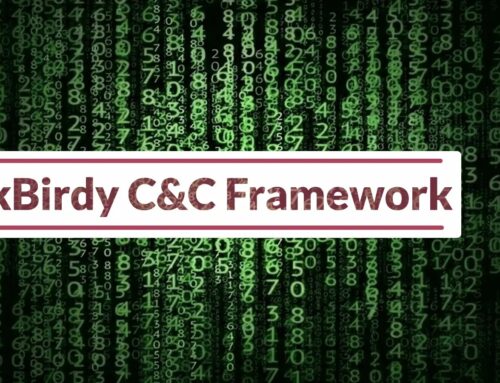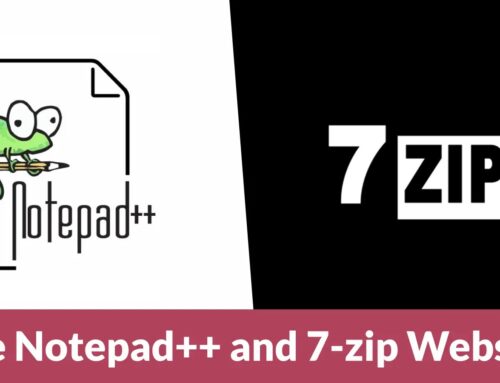Zoom Vulnerabilities Let Attackers Bypass Access Controls to Access Session Data
Zoom Vulnerabilities: Bypassing Access Controls and Exposing Session Data
The ubiquity of video conferencing tools like Zoom in our hybrid work environments has brought unprecedented connectivity but also introduces a complex attack surface. Recent disclosures from Zoom highlight critical security vulnerabilities that could allow attackers to bypass access controls, leading to potential exposure of sensitive session data. This isn’t just about inconvenience; it’s about the security of private conversations, confidential meetings, and critical business operations.
Understanding these security flaws and taking proactive measures is essential for any organization or individual relying on Zoom for their daily communications. The ongoing challenges in securing these platforms underscore the need for vigilance and timely updates.
Analysis of High-Severity Zoom Vulnerabilities
Zoom has recently issued multiple security bulletins, detailing patches for several vulnerabilities impacting its Workplace applications. Among these, two high-severity issues stand out, reflecting a significant risk to user data and system integrity. While specific CVEs were not fully detailed in the immediate source, the nature of these vulnerabilities points to potential access control bypasses. Such bypasses typically allow unauthorized individuals or processes to gain elevated privileges or access restricted information, circumventing the intended security mechanisms put in place by Zoom.
The ability for attackers to gain access to session data through these vulnerabilities means that information exchanged during meetings – discussions, shared screens, chat messages, and even recorded content – could be compromised. This poses a severe threat to data confidentiality and integrity, particularly for organizations handling sensitive or proprietary information.
Impact on Hybrid Work Environments and Data Security
The reliance on video conferencing tools like Zoom has surged dramatically, making these platforms central to collaboration and business continuity. In this context, vulnerabilities that bypass access controls and expose session data have far-reaching implications:
- Confidentiality Breach: Sensitive internal discussions, strategic planning, intellectual property discussions, and personal employee information could be exposed to unauthorized parties.
- Compliance Risks: Organizations operating under regulations such as GDPR, HIPAA, or CCPA face significant compliance risks and potential penalties if client or patient data is compromised due to these vulnerabilities.
- Reputational Damage: A successful exploit could erode trust among employees, clients, and partners, leading to significant reputational harm.
- Espionage and Sabotage: State-sponsored actors or corporate competitors could exploit these vulnerabilities to gain competitive intelligence or disrupt operations.
Remediation Actions for Zoom Users
Proactive and timely remediation is crucial to mitigate the risks posed by these Zoom vulnerabilities. Here are concrete steps to secure your Zoom environment:
- Immediate Software Updates: The most critical step is to apply all available Zoom updates as soon as they are released. Zoom regularly publishes security bulletins detailing patches for identified vulnerabilities. Ensure your organization has a robust patch management policy.
- Update Zoom Client: Encourage all users to update their Zoom desktop clients, mobile apps, and browser extensions to the latest versions. Automatic updates should be enabled where possible.
- Review Security Settings: Periodically review existing Zoom security settings. Ensure that features like waiting rooms, password protection for meetings, and end-to-end encryption are enabled by default for sensitive meetings.
- Least Privilege Principle: Adhere to the principle of least privilege. Limit who can record meetings, share screens, or manage participants, especially in meetings with external guests.
- Security Awareness Training: Educate users about the importance of using strong, unique passwords for their Zoom accounts and being wary of suspicious links or requests during meetings. Emphasize the risks associated with unpatched software.
- Monitor for Suspicious Activity: Implement logging and monitoring solutions to detect unusual login attempts, unauthorized access to meeting recordings, or other suspicious activities related to Zoom accounts.
Tools for Detection and Mitigation
Leveraging appropriate tools can significantly enhance your ability to detect and mitigate potential threats stemming from software vulnerabilities.
| Tool Name | Purpose | Link |
|---|---|---|
| Zoom Admin Portal | Centralized management of security settings and user accounts. | https://zoom.us/account |
| Software Update Managers (e.g., WSUS, SCCM, Intune) | Automated deployment and management of software patches across an organization. | (Varies by platform) |
| Endpoint Detection and Response (EDR) Solutions | Monitors endpoint activity for suspicious behavior and potential exploitation attempts. | (Various vendors) |
| Vulnerability Scanners (e.g., Nessus, OpenVAS) | Identifies unpatched software and configuration weaknesses on systems running Zoom. | https://www.tenable.com/products/nessus |
Protecting Your Communications: A Continuous Effort
The recent Zoom vulnerabilities underscore a fundamental truth in cybersecurity: the landscape is constantly evolving. While Zoom actively works to secure its platform, users bear a shared responsibility in maintaining a secure environment. Prompt patching, rigorous security configuration, and ongoing user education are not optional extras; they are indispensable components of a resilient security posture. By taking these measures, organizations can significantly reduce their exposure to threats and protect their invaluable session data.