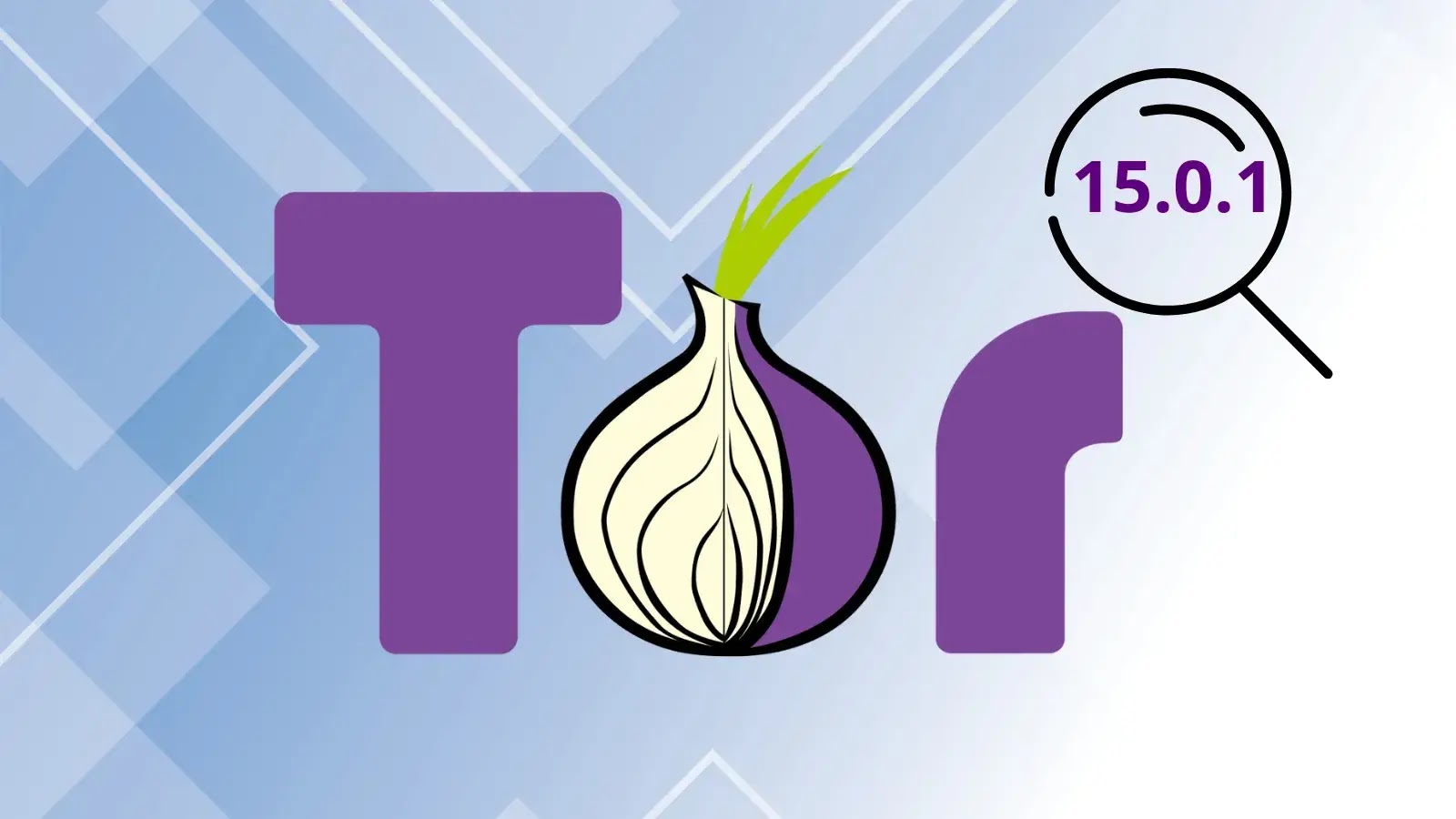
Tor Browser 15.0.1 Released With Fix for Multiple Security Vulnerabilities
The digital landscape demands robust privacy and security, especially for those navigating sensitive online environments. The Tor Browser, a cornerstone of anonymous web browsing, has just released version 15.0.1, addressing critical vulnerabilities that underpin its very purpose. This essential update isn’t merely a routine patch; it’s a vital reinforcement of the browser’s integrity, ensuring users can continue to rely on its promised anonymity and protection. Neglecting such updates can expose users to potential data breaches, tracking, and other malicious activities, undermining the very reason they choose Tor.
Tor Browser 15.0.1: A Critical Security Refresh
The release of Tor Browser 15.0.1 marks a pivotal moment for user security. This update integrates crucial security fixes from Mozilla Firefox 140.5.0esr, effectively patching multiple vulnerabilities that could otherwise compromise browser security and user privacy. For anyone relying on Tor for anonymity, whether for journalistic endeavors, whistleblowing, or simply enhanced personal privacy, applying this update is non-negotiable.
The core of this release lies in its upstream update to Firefox 140.5.0esr. This Extended Support Release (ESR) branch of Firefox is known for its stability and long-term support, making it an ideal foundation for Tor Browser. By incorporating the latest security patches from Firefox, Tor Browser 15.0.1 mitigates risks associated with newly discovered exploits and weaknesses that could affect the underlying browser engine.
Understanding the Impact of Security Vulnerabilities
While specific CVEs were not detailed in the initial announcement from the reference source, the general nature of “multiple security vulnerabilities” from a Firefox ESR update typically encompasses a range of issues. These can include, but are not limited to:
- Memory Safety Bugs: Many critical vulnerabilities stem from memory safety issues in the browser engine (e.g., use-after-free, buffer overflows). These can lead to arbitrary code execution, allowing attackers to take control of a user’s system. Examples of such issues frequently receive CVE assignments like CVE-2023-XXXXX (placeholder for actual CVEs once disclosed by Mozilla).
- Sandbox Escapes: Browsers rely on sandboxing to isolate web content from the core operating system. Vulnerabilities in this mechanism can allow malicious websites to break out of the sandbox and access local files or execute commands.
- Information Disclosure: Flaws that could allow an attacker to gain access to sensitive user data, such as browsing history, cookies, or even system information.
- Spoofing and Phishing Vectors: Vulnerabilities that could be exploited to trick users into believing they are on a legitimate site when they are not, often used in sophisticated phishing attacks.
The comprehensive nature of these updates ensures that commonly exploited attack vectors are addressed, strengthening the Tor Browser’s resilience against sophisticated threats.
Remediation Actions: Securing Your Tor Browser Installation
For all users of Tor Browser, the remediation action is straightforward and critical: update immediately.
- Automatic Update: The simplest way to update is through the built-in update mechanism within the Tor Browser itself. Launch your current Tor Browser, and it should prompt you to update. Follow the on-screen instructions.
- Manual Download: If you prefer to download the update directly, visit the official Tor Project website (
https://www.torproject.org/download/). Always download Tor Browser from its official source to prevent inadvertently installing compromised versions. Verify the digital signature of the downloaded package if possible. - Verify Installation: After updating, restart the browser to ensure all new components are loaded correctly. Regularly check for new updates, as cybersecurity threats evolve constantly.
Tools for a Proactive Security Stance
While updating Tor Browser directly addresses the immediate vulnerabilities, maintaining a proactive security posture involves leveraging additional tools. These tools can help in general system hygiene and provide an extra layer of defense when using any browser, including Tor.
| Tool Name | Purpose | Link |
|---|---|---|
| VirusTotal | Analyzes suspicious files and URLs to detect malware, providing insights from various antivirus engines and blacklisting services. | https://www.virustotal.com/ |
| Malwarebytes | Antimalware software that detects and removes various threats, including malware, ransomware, and spyware, offering real-time protection. | https://www.malwarebytes.com/ |
| OpenVAS / Greenbone Vulnerability Management | Comprehensive vulnerability scanner for network devices and applications, identifying security holes that could be exploited. (For advanced users/network administrators) | https://www.greenbone.net/ |
| Wireshark | Network protocol analyzer that allows users to examine network traffic in real-time, useful for detecting suspicious outbound connections or anomalies. | https://www.wireshark.org/ |
Conclusion: Sustaining Anonymity and Security
The release of Tor Browser 15.0.1 reinforces the commitment of the Tor Project to provide a secure and private browsing experience. By integrating critical security updates from Firefox 140.5.0esr, this version directly addresses vulnerabilities that could jeopardize user anonymity and system integrity. As security analysts and IT professionals, understanding the critical nature of these updates and promptly applying them is paramount. Continuous vigilance, combined with the use of robust security practices and tools, forms the foundation of a truly secure online presence, especially when operating in environments requiring heightened privacy.





