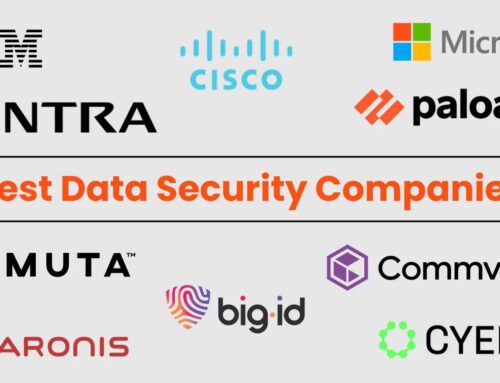Android Photo Frames App Downloads Malware, Giving Hackers Control of The Device Without User Interaction
The Silent Threat: Android Photo Frames Delivering Malware Without a Click
Digital photo frames have evolved from simple picture displays to integrated smart devices, making them a common sight in homes worldwide. Users often assume these gadgets prioritize ease of use and nostalgia over complex cybersecurity risks. However, a recent discovery casts a stark shadow over this assumption, revealing a disturbing trend where certain Android photo frames are being used as a vector for sophisticated malware delivery. This isn’t a clickbait headline; it’s a critical security alert that demands immediate attention from IT professionals and home users alike.
Uhale App: The Unseen Gateway for Device Compromise
The core of this unsettling revelation lies with specific Android photo frames running the Uhale app. According to detailed analysis by Quokka security analysts, these devices exhibit a particularly insidious behavior: they automatically download and execute malware as soon as they boot up. What makes this threat so potent is the complete absence of user interaction required for the compromise. There are no suspicious links to click, no untrustworthy applications to sideload, and no social engineering tactics at play. The malware infiltration happens silently, in the background, without any visible signs of infection to the unsuspecting owner.
Understanding the Attack Vector: Supply Chain Weakness
This incident highlights a critical vulnerability within the supply chain of consumer electronics. Manufacturers, in their pursuit of cost-efficiency or rapid deployment, may integrate third-party applications or firmware with insufficient security vetting. In this case, the Uhale app appears to be either inherently malicious or compromised at a systemic level, leveraging its privileged position within the device’s operating system to deploy additional, unauthorized software. This “boot-time” execution is particularly dangerous as it bypasses many traditional security measures that rely on user consent or active monitoring after the device has fully loaded.
While specific CVEs directly attributing to this Uhale app vulnerability have not been publicly assigned at the time of writing, the underlying principles relate to common vulnerabilities in Android’s application signature verification, device integrity checks, and privileged access management. Similar attack vectors have been observed in other compromised Android distributions, where system-level applications act as initial access brokers for further malicious payloads. This underscores the importance of a secure boot process and robust application whitelisting in embedded devices.
The Consequence: Full Device Control for Threat Actors
The impact of such an infection is severe. With malware executed at boot without user interaction, threat actors effectively gain full control over the compromised device. This control can manifest in various malicious activities, including but not limited to:
- Data Exfiltration: Sensitive personal data stored on the device, or connected accounts, could be siphoned off.
- Botnet Enlistment: The device could be conscripted into a botnet, used for DDoS attacks, cryptocurrency mining, or spam campaigns.
- Lateral Movement: If the photo frame is connected to a home network, it could become a pivot point for attackers to compromise other devices on the same network.
- Surveillance: Depending on the frame’s capabilities (e.g., built-in cameras or microphones), it could be used for covert surveillance.
- Ransomware Deployment: Though less common on such devices, the possibility of encrypting data or rendering the device unusable exists.
Remediation Actions for Android Photo Frame Owners
Given the nature of this threat, proactive measures are crucial. If you own an Android photo frame, especially one running the Uhale app, consider the following:
- Disconnect from the Network: The most immediate step is to disconnect the device from your Wi-Fi network to prevent further communication with command-and-control servers.
- Identify the App: Check if your device is running the “Uhale” application. This may require navigating through system settings or app lists.
- Factory Reset (with Caution): Perform a factory reset. Be aware that deeply embedded malware might persist even after a factory reset, but it’s a necessary first step. Follow the manufacturer’s instructions carefully.
- Firmware Check and Update: Visit the manufacturer’s official website to check for any available firmware updates. Apply them if available, as they may contain patches for known vulnerabilities.
- Isolate and Monitor: If you must use the device, consider placing it on a segmented network (e.g., a guest Wi-Fi network) or a VLAN, and monitor its network traffic for unusual activity.
- Consider Replacement: For maximum security, especially if you cannot verify the removal of the malware, consider replacing the device with one from a reputable manufacturer with a strong security stance.
- Report to Manufacturer: Contact the device manufacturer and report your concerns about the Uhale app and potential malware. This can help them investigate and issue official advisories or updates.
Tools for Device Security and Network Monitoring
While direct malware removal from an embedded device can be challenging for the average user, certain tools can aid in detection and network monitoring to identify suspicious activity.
| Tool Name | Purpose | Link |
|---|---|---|
| Wireshark | Network protocol analyzer to capture and inspect network traffic for suspicious connections. | https://www.wireshark.org/ |
| Nmap (Network Mapper) | Network discovery and security auditing tool to identify devices on your network and open ports. | https://nmap.org/ |
| Firmware Analysis Toolkit (FAT) | A suite of tools for analyzing embedded device firmware, useful for advanced users or researchers. | https://github.com/firmware-security/firmware-analysis-toolkit |
| Your Router’s Admin Panel | Often provides basic network monitoring features, including connected devices and traffic logs. Essential for initial checks. | (Varies by router model) |
Conclusion: Beyond the Convenience, Prioritize Security
This incident serves as a stark reminder that convenience should never come at the expense of security, especially in our increasingly interconnected world. Devices we perceive as harmless and simple can harbor sophisticated threats, leveraging weaknesses in supply chains and device design to compromise user privacy and security. As consumers, we must be diligent in selecting smart devices from trusted brands and remain vigilant about their network behavior. For security professionals, this case underscores the need for comprehensive supply chain security audits and increased scrutiny of embedded device security, pushing manufacturers to uphold higher standards of protection from the initial design phase.