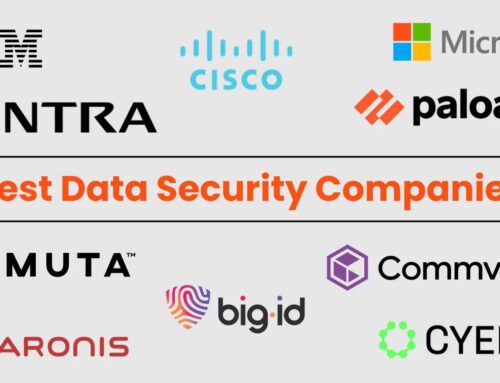Researchers Detailed Techniques to Detect Outlook NotDoor Backdoor Malware
The digital landscape is a constant battleground, with sophisticated threat actors continually refining their tactics. Among the most persistent and dangerous are those sponsored by nation-states, like Russia’s notorious APT28, also known as Fancy Bear. Recent research by Lab52, the intelligence arm of Spanish firm S2 Grupo, has shed light on a particularly insidious backdoor malware dubbed “Outlook NotDoor.” This malware leverages seemingly innocuous Outlook macros to establish persistent access and steal sensitive data, presenting a significant challenge for even well-defended organizations.
Understanding NotDoor’s operational intricacies and implementing robust detection mechanisms are paramount for cybersecurity professionals. This analysis delves into the technical specifics of Outlook NotDoor, its connection to APT28, and critical techniques for its detection and mitigation.
Unveiling Outlook NotDoor: A Persistent Threat
Outlook NotDoor isn’t a new vulnerability; rather, it’s a sophisticated backdoor malware that first surfaced in threat campaigns identified by Lab52. Its primary objective is stealthy persistence and data exfiltration. Unlike traditional malware that might rely on compromised documents or direct exploits, NotDoor cleverly weaponizes a ubiquitous business tool: Microsoft Outlook.
- Malicious Outlook Macros: The core of NotDoor’s persistence lies in its use of malicious macros embedded within Outlook’s data files. These aren’t your typical Excel or Word macros; they’re designed to operate within the Outlook environment.
- Monitoring Incoming Emails: Once active, these macro payloads are engineered to monitor incoming emails. This allows the attackers to react to specific triggers or exfiltrate sensitive information directly from the communication stream.
- Hidden Code Execution: The macros are configured to execute hidden code on infected systems. This hidden code establishes the backdoor, allowing APT28 to maintain covert access and control over the compromised machine.
The ingenuity of NotDoor lies in its ability to blend into legitimate software, making traditional security solutions struggle to differentiate between benign and malicious activity.
APT28’s Signature: Fancy Bear and NotDoor
The attribution of NotDoor to APT28, also known as Fancy Bear, is a critical piece of information. This highly sophisticated and state-sponsored threat group is renowned for its cyber espionage activities, often targeting government entities, defense organizations, and critical infrastructure worldwide. Their involvement underscores the serious nature of the NotDoor threat.
APT28 has a long history of employing innovative techniques to achieve its objectives. Their use of techniques that leverage legitimate software features, such as Outlook macros, is a consistent characteristic of their campaigns. This makes NotDoor a classic example of APT28’s operational methodology.
Understanding NotDoor’s Attack Vector and Impact
The attack vector for NotDoor typically begins with sophisticated social engineering. Phishing emails, often highly tailored and convincing, are likely used to deliver the initial payload or trick users into enabling macros within Outlook. Once the malware establishes a foothold, the impact can be severe:
- Data Theft: NotDoor’s primary goal is data exfiltration. This can include sensitive emails, attachments, contact lists, and potentially other confidential files accessible from the compromised system.
- Persistent Access: The backdoor functionality grants APT28 persistent access, allowing them to return to the compromised system at will for further intelligence gathering or to launch subsequent attacks.
- Lateral Movement: From an initial compromised Outlook instance, APT28 could potentially move laterally within the network, escalating privileges and compromising additional systems.
Remediation Actions and Detection Techniques
Detecting and remediating Outlook NotDoor requires a multi-layered approach that combines proactive security measures with vigilant monitoring. Given the stealthy nature of macro-based attacks, a robust security posture is essential.
Proactive Prevention
- Macro Security Settings: Implement strict macro security settings within Microsoft Office applications, particularly Outlook. Configure settings to disable macros by default or to require digital signatures from trusted publishers. For enterprise environments, Group Policy Objects (GPOs) can enforce these settings centrally.
- Email Filtering and Sandboxing: Employ advanced email filtering solutions capable of detecting and quarantining suspicious attachments and links, especially those that might contain embedded macro code or lead to its download. Email sandboxing can detonate attachments in a secure environment to observe their behavior before they reach user inboxes.
- User Awareness Training: Educate users about the dangers of phishing, suspicious attachments, and the importance of never enabling macros from untrusted sources. Emphasize that even seemingly legitimate emails can be malicious.
- Endpoint Detection and Response (EDR): Utilize EDR solutions to monitor endpoint activity for anomalous behavior, such as Outlook processes attempting to execute unusual scripts or connect to suspicious external IP addresses.
- Least Privilege Principle: Ensure users operate with the least necessary privileges to perform their tasks. This limits the potential damage if a system is compromised.
Detection Techniques
| Detection Technique | Description | Tools/Methods |
|---|---|---|
| Macro Code Analysis | Inspect Outlook’s macro storage for suspicious or obfuscated VBA code. Look for indicators of compromise (IoCs) or known malicious functions. | Outlook VBA editor, specialized macro analysis tools (e.g., Olevba, Viper Monkey) |
| File System Monitoring | Monitor key Outlook data files (.pst, .ost) for unauthorized modifications or the injection of new, unapproved content. | File integrity monitoring (FIM) tools, EDR solutions |
| Network Traffic Analysis | Look for unusual outbound connections from Outlook or the system, especially to unknown IP addresses or domains, indicative of C2 communication. | Network Intrusion Detection Systems (NIDS), Security Information and Event Management (SIEM) systems, Wireshark |
| Process Monitoring | Monitor Outlook and related processes for abnormal child processes, elevated privileges, or unusual command-line arguments. | EDR solutions, Sysmon, Process Monitor |
| Registry Monitoring | Examine relevant registry keys related to Outlook or startup entries for suspicious modifications that could indicate persistence mechanisms. | Sysinternals Process Monitor, Registry Editor, EDR solutions |
Furthermore, staying informed about the latest threat intelligence from sources like Lab52 and other cybersecurity research firms is crucial for identifying new IoCs associated with NotDoor and APT28 campaigns. Always cross-reference suspicious activities with known malicious indicators.
Outlook NotDoor: A Call to Vigilance
The emergence and continued use of malware like Outlook NotDoor highlight the persistent and evolving nature of cyber threats. Attributed to APT28, this backdoor malware underscores the critical need for organizations to implement comprehensive security strategies that go beyond basic defenses. By understanding NotDoor’s mechanism – leveraging malicious Outlook macros for persistent access and data theft – cybersecurity professionals can deploy targeted detection and remediation efforts.
Vigilant macro security, robust email filtering, continuous user education, and advanced endpoint monitoring are not just best practices; they are essential safeguards against sophisticated adversaries. The techniques detailed by researchers provide a roadmap for defending against this stealthy threat, ensuring the integrity of communication and the security of sensitive data.