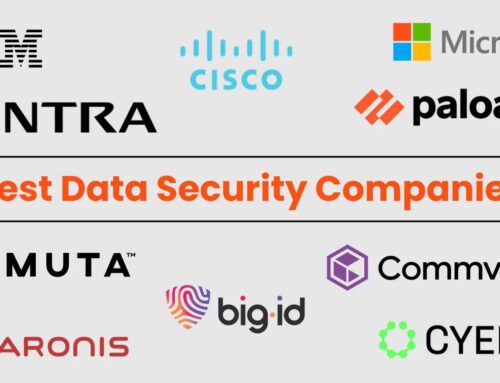Chrome Type Confusion Zero-Day Vulnerability Actively Exploited in the Wild
Urgent Warning: Chrome Zero-Day Under Active Attack – Update Now!
The digital landscape just got a fresh reminder of its inherent vulnerabilities as Google fast-tracked a critical security update for its widely used Chrome browser. This isn’t just any patch; it addresses a zero-day vulnerability, meaning it was exploited by attackers before Google or the public even knew it existed. The urgency is paramount: if you use Chrome, you need to update immediately to protect against sophisticated, active exploits.
Understanding the Chrome Type Confusion Zero-Day
At the heart of this urgent update lies a “type confusion” vulnerability. Identified as CVE-2024-0519, this critical flaw can have severe consequences. In simple terms, a type confusion vulnerability occurs when a program attempts to access a resource (like a piece of memory or an object) with an incompatible or incorrect type. Imagine trying to use a screwdriver as a hammer – the tool isn’t designed for that purpose, and the unexpected interaction can lead to unintended, often destructive, results.
For an attacker, exploiting type confusion can open doors to various malicious activities, including:
- Arbitrary Code Execution: This is the most dangerous outcome, allowing attackers to run their own code on your system. This immediately grants them a high degree of control, potentially leading to data theft, malware installation, or full system compromise.
- Privilege Escalation: Attackers could elevate their access rights from a standard user to an administrator, gaining control over critical system functions.
- Information Disclosure: Sensitive data stored in memory could be exposed to the attacker.
The fact that this vulnerability is being “actively exploited in the wild” elevates its danger significantly. This means threat actors are already leveraging this flaw to compromise systems, making the update a crucial defense measure against ongoing attacks.
Google’s Rapid Response: The Patch Details
Google’s security teams acted swiftly, releasing emergency updates to neutralize the threat. The patches have been rolled out across major operating systems:
- Windows and Linux: Chrome Stable version 142.0.7444.175
- Mac: Chrome Stable version 142.0.7444.176
These updates not only address CVE-2024-0519 but also reportedly fix another high-severity type confusion issue, underscoring Google’s commitment to maintaining user security against evolving threats.
Remediation Actions: How to Protect Yourself
Protecting yourself from this actively exploited zero-day is straightforward, but critically important. The primary action is to update your Chrome browser immediately.
- Update Google Chrome:
- Open Chrome.
- Click the three vertical dots (menu icon) in the top-right corner.
- Go to
Help>About Google Chrome. - Chrome will automatically check for and download the update.
- Once the update is downloaded, click
Relaunchto apply it.
Ensure your browser version matches or exceeds 142.0.7444.175 (Windows/Linux) or 142.0.7444.176 (Mac).
- Enable Automatic Updates: Verify that Chrome’s automatic update feature is enabled. This ensures you receive critical patches as soon as they are released, minimizing your exposure window.
- Exercise Caution Online: While patching is crucial, ongoing vigilance is also key. Be wary of suspicious links, unsolicited attachments, and questionable websites, as these are common vectors for delivering exploits.
- Use a Robust Endpoint Detection and Response (EDR) Solution: For organizations, an EDR solution can provide an additional layer of defense by detecting and responding to unusual or malicious activity that might indicate an attempted or successful exploit, even for zero-days.
Tools for Enhanced Security
While updating Chrome is the most immediate and impactful action, a layered security approach is always recommended. Here are some tools that can help bolster your defenses, particularly in an organizational context:
| Tool Name | Purpose | Link |
|---|---|---|
| Endpoint Detection and Response (EDR) Systems | Detects and responds to advanced threats, including zero-day exploits, on endpoints. | (Refer to specific vendor websites e.g., CrowdStrike, SentinelOne, Microsoft Defender for Endpoint) |
| Vulnerability Scanners | Identifies unpatched software and configuration weaknesses across a network. | Tenable Nessus |
| Patch Management Software | Automates the deployment of software updates and security patches across an organization. | ManageEngine Patch Manager Plus |
| Secure Web Gateways (SWG) | Filters malicious content and enforces web security policies at the network perimeter. | (Refer to specific vendor websites e.g., Zscaler, Forcepoint) |
Conclusion: Stay Vigilant, Stay Updated
The discovery and active exploitation of the Chrome type confusion zero-day serves as a stark reminder that even the most robust software can harbor critical vulnerabilities. Google’s rapid response and patch release are commendable, but the onus is on individual users and organizations to take immediate action. Prioritize updating your Chrome browser, enable automatic updates, and maintain a proactive security posture to safeguard your digital presence against sophisticated threats. Vigilance and timely action are your strongest defenses in the ongoing battle against cyber adversaries.