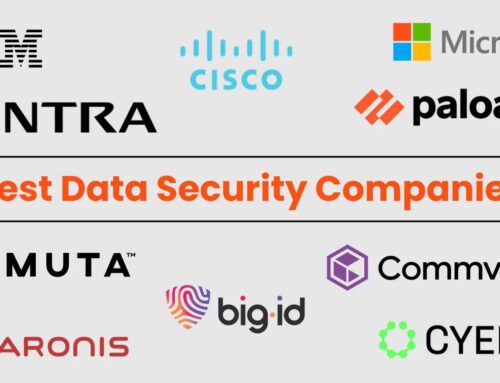Malicious ‘Free’ VPN Extension with 9 Million Installs Hijacks User Traffic and Steals Browsing Data
The Silent Spy: Malicious ‘Free’ VPN Extensions and a 9 Million User Betrayal
The promise of absolute digital freedom, often branded as a “free VPN,” frequently masks a more sinister reality. A deceptive browser campaign has recently come to light, exposing millions of users to extensive surveillance through seemingly innocent VPN extensions. These Chrome extensions, deceptively marketed as “Free Unlimited VPN” services, accumulated over 9 million installations before their malicious intent was finally uncovered. The shocking truth? This malware remained hidden for nearly six years, a stark reminder that even the most trusted platforms can harbor hidden threats.
These tools promised simple privacy solutions with single-click activation, yet delivered precisely the opposite: a deeply compromising user experience. This incident underscores the critical importance of scrutinizing extensions and services that offer convenience at no apparent cost, as the true price can be your data and security.
Anatomy of Deception: How the Malicious VPN Extensions Operated
The core of this campaign lay in its sophisticated cloaking. The malicious extensions mimicked legitimate VPN services, offering features like IP address masking and access to geo-restricted content. However, beneath this veneer, a malicious engine was at work. The primary modus operandi involved traffic hijacking and data exfiltration. Instead of routing user traffic securely, these extensions funneled it through controlled servers, allowing threat actors to:
- Intercept and Analyze Browsing Data: Every website visited, every search query, and potentially even sensitive login credentials could have been monitored and collected.
- Inject Malicious Code: Such control over user traffic opens the door to injecting advertisements, phishing redirects, or even more sophisticated malware directly into browsing sessions.
- Undermine Privacy Promises: The very service designed to enhance privacy became its biggest betrayer, exposing users to risks they believed they were mitigating.
The long duration of this campaign, nearly six years, highlights the challenges in detecting sophisticated, low-profile threats within popular application marketplaces. The sheer volume of installations further demonstrates the effectiveness of exploiting user demand for “free” solutions.
The Impact: 9 Million Users Under Undetected Surveillance
With an astounding 9 million installations, the scale of this compromise is considerable. Each installation represents a potential vector for data theft and ongoing surveillance. The nature of browser extensions provides deep access to user sessions, making them exceptionally potent tools for malicious actors. The impact on affected users could range from:
- Exposure to Targeted Advertising: Collected browsing data can be used to build detailed user profiles for highly targeted, and often intrusive, advertising.
- Increased Phishing Risk: Understanding a user’s browsing habits can allow attackers to craft more convincing spear-phishing attempts.
- Potential Identity Theft: While not directly confirmed, the ability to intercept traffic could, under certain circumstances, lead to the compromise of sensitive personal information.
- Corporate Espionage: If corporate users installed these extensions on their work machines, sensitive business data could have been exposed.
This incident serves as a stark warning about the pervasive nature of digital threats and the often-hidden costs of seemingly free services.
Remediation Actions and Proactive Security Measures
For users who may have installed “Free Unlimited VPN” extensions or similar offerings, immediate action is crucial. Even for those unaffected, adopting stronger security practices is always prudent.
Immediate Steps for Affected Users:
- Remove ALL Unknown/Unused Browser Extensions: Go to your browser’s extension management page and uninstall any VPN extension that was not acquired from a reputable, paid service or one with a well-established and trusted reputation. Even if an extension isn’t listed as the specific culprit, it’s safer to remove anything suspicious.
- Change Critical Passwords: Especially for online banking, email, and social media. Assume that credentials may have been exposed, even if indirectly.
- Enable Multi-Factor Authentication (MFA): Implement MFA on all critical accounts. This significantly reduces the risk if your password is compromised.
- Monitor Financial Statements: Keep a close eye on bank and credit card statements for any unusual activity.
- Run a Full Antivirus/Anti-Malware Scan: Ensure your system is clean of any lingering threats that might have been introduced by the malicious extension.
Proactive Security Practices:
- Vet Browser Extensions Carefully: Before installing any extension, check reviews, the developer’s reputation, requested permissions, and the number of active users. If it seems too good to be true, it likely is.
- Prefer Reputable VPN Providers: When using a VPN, choose a reputable, paid service with a strong no-logging policy and a transparent security audit history. Free VPNs often come with hidden costs, typically your data.
- Understand Permissions: Pay close attention to the permissions an extension requests. If a simple ad-blocker asks for access to “all your data on all websites,” it’s a red flag.
- Regularly Review Extensions: Periodically audit your installed extensions and remove any that are no longer needed or seem suspicious.
- Keep Software Updated: Ensure your browser, operating system, and antivirus software are always up-to-date to patch known vulnerabilities.
- Educate Yourself: Stay informed about common cybersecurity threats and best practices.
Detection and Mitigation Tools
Leveraging appropriate tools can significantly enhance your ability to detect and mitigate similar threats.
| Tool Name | Purpose | Link |
|---|---|---|
| Malwarebytes | Comprehensive anti-malware and anti-exploit protection. | https://www.malwarebytes.com/ |
| AdBlock Plus / uBlock Origin | Browser-based ad and tracker blocking, reducing exposure to malicious scripts. | https://adblockplus.org/ or https://ublockorigin.com/ |
| NoScript (Firefox) / ScriptSafe (Chrome) | Control JavaScript execution on a per-site basis, limiting potential XSS attacks and malvertising. | https://noscript.net/ (Firefox) |
| WIRESHARK | Network protocol analyzer for deep traffic inspection (advanced users). | https://www.wireshark.org/ |
| VirusTotal | Online service to analyze suspicious files and URLs for malware. | https://www.virustotal.com/gui/ |
The Real Cost of “Free”
The case of the malicious ‘Free’ VPN extension is a powerful cautionary tale. It profoundly illustrates that convenience, especially when offered without a monetary cost, often comes with a hidden price – your personal data and digital security. For nearly six years, millions of users unknowingly had their browsing habits and potentially sensitive information exposed, all under the guise of enhanced privacy.
This incident reinforces the critical need for vigilance in our digital lives. Users must adopt a skeptical mindset towards “free” services, meticulously vet browser extensions, and prioritize reputable, transparent security solutions. In the complex landscape of cybersecurity, proactive defense and informed decisions are our strongest allies against emerging threats.