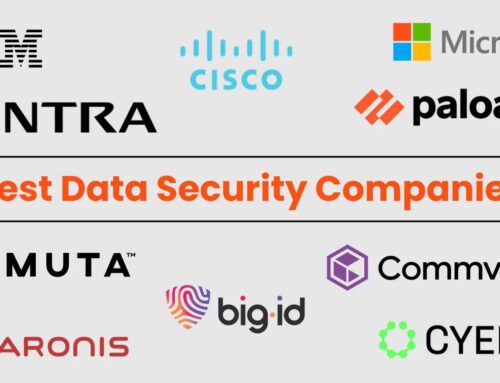Microsoft Investigation Copilot Issue On Processing Files
A silent disruption in the digital workspace can swiftly cripple productivity and pose significant operational challenges. When that disruption impacts a fundamental tool designed to enhance efficiency, the ramifications are even more pronounced. Microsoft is currently investigating a substantial issue afflicting Microsoft Copilot in Microsoft 365, where users are encountering severe limitations when attempting to process files. This incident, officially acknowledged by Microsoft via its 365 Status channels, carries the identifier CP1188020. Understanding the scope and potential implications of such an event is crucial for IT professionals and security analysts navigating the complexities of modern enterprise environments.
Understanding the Core of the Microsoft Copilot Incident
The reported problem centers on Microsoft Copilot’s inability to perform designated actions on files within the Microsoft 365 ecosystem. While the precise technical root cause is still under investigation, the impact is immediately apparent: users are prevented from leveraging Copilot’s AI-driven capabilities for tasks that involve file interaction. This could range from generating summaries of documents, extracting key information, or performing advanced editing and analysis, all of which rely on Copilot’s access and processing power over user files.
This incident is not merely an inconvenience; it represents a direct impediment to workflow automation and decision-making for organizations heavily invested in Microsoft 365 and Copilot. Enterprise users depend on these tools to streamline operations and unlock new levels of productivity. Any disruption to their core functionality demands immediate attention and transparent communication from the vendor.
Impact on User Productivity and Data Handling
The primary consequence of this issue is a significant hit to user productivity. Employees relying on Copilot for file-related tasks will experience delays and may have to resort to manual processes, thereby negating the benefits of AI assistance. This can cascade into broader operational inefficiencies, especially in environments where large volumes of files are processed daily.
Beyond productivity, there are implicit concerns regarding data handling. While the investigation identifier CP1188020 doesn’t explicitly detail a data breach or security vulnerability, any incident affecting the operational integrity of a system like Copilot warrants scrutiny. IT and security teams should monitor Microsoft’s updates closely to understand if there are any ancillary risks related to file access, integrity, or confidentiality, although the current information points primarily to a functional limitation.
Microsoft’s Response and Ongoing Investigation
Microsoft’s acknowledgment of the incident through its official Microsoft 365 Status channels is a standard and commendable practice for major service disruptions. Assigning a unique tracking identifier, CP1188020, ensures that all communications and updates regarding this specific issue are consistently referenced. This allows administrators and users to follow the progression of the investigation and anticipated resolution more easily.
As the investigation unfolds, Microsoft is expected to provide further details on the underlying cause, the scope of affected services, and the estimated time to resolution. Organizations utilizing Copilot should keep a close watch on the Microsoft 365 health dashboard for real-time updates.
Recommendations for Affected Organizations
While Microsoft actively works towards a resolution, organizations impacted by this Copilot issue should consider the following actions:
- Monitor Microsoft 365 Status: Regularly check the official Microsoft 365 Status portal for updates related to incident CP1188020.
- Communicate Internally: Inform affected users about the ongoing issue, its potential impact on their work, and any temporary workarounds or alternative methods for file processing.
- Assess Workflow Dependencies: Identify critical workflows that heavily rely on Copilot’s file processing capabilities and develop contingency plans or manual alternatives for the interim.
- Review Logs (If Applicable): While not a security vulnerability in the traditional sense initially, reviewing system and application logs related to Copilot usage might offer insights into specific errors or patterns observed within your environment.
- Provide Feedback: If possible, provide detailed feedback to Microsoft describing the specific functional limitations encountered, including file types, actions attempted, and error messages received. This can aid in the diagnostic process.
Conclusion
The ongoing investigation into Microsoft Copilot’s file processing limitations, tracked as CP1188020, underscores the criticality of AI-powered tools in the modern enterprise environment. While the immediate impact is primarily on productivity, the incident highlights the need for robust monitoring and clear communication channels during service disruptions. Organizations must remain vigilant, follow official updates, and adapt their workflows to minimize the operational impact until a full resolution is achieved. This event serves as a reminder that even the most advanced tools can experience unforeseen challenges, necessitating a proactive and informed approach from IT and security professionals.