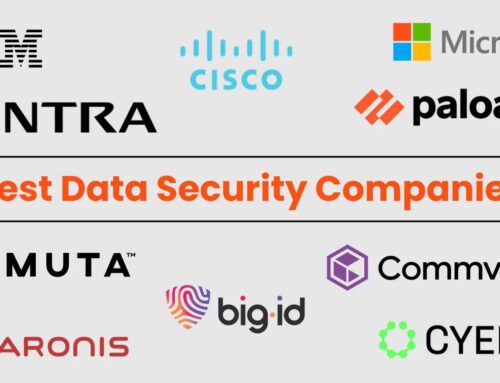Critical Windows Graphics Vulnerability Lets Hackers Seize Control with a Single Image
A disturbing new report from cybersecurity news outlets highlights a critical vulnerability that could allow attackers to take full control of Windows systems with nothing more than a specially crafted image. This remote code execution (RCE) flaw, residing deep within Microsoft’s Windows Graphics Component, presents a severe and immediate threat to users worldwide. Its potential for widespread exploitation, coupled with the lack of required user interaction, demands immediate attention from IT professionals and security teams.
The Critical Windows Graphics Vulnerability Explained
In May 2025, security researchers uncovered a highly dangerous flaw within the Windows Graphics Component. This vulnerability enables attackers to achieve remote code execution on a target system by simply displaying a malicious JPEG image. What makes this particular threat so potent is its “zero-click” nature: no user interaction is required for the exploit to succeed. Simply opening a folder containing the image, or a program rendering it, could be enough to compromise a system.
The severity of this flaw is underscored by its Common Vulnerability Scoring System (CVSS) score of 9.8 out of 10. This near-perfect score classifies it as a critical vulnerability, signifying a high likelihood of exploitation and significant impact if compromised. While specific details of the CVE are pending or were part of a coordinated disclosure with Microsoft’s patch cycle, such a high CVSS rating typically points to issues like full system compromise, data exfiltration, and the ability to establish persistent access.
How the “Single Image” Attack Works
At its core, this vulnerability leverages a weakness in how the Windows Graphics Component processes JPEG files. Attackers craft a malicious JPEG that, when rendered by the vulnerable component, triggers an unexpected behavior – typically a buffer overflow or a memory corruption error. This error can then be exploited to execute arbitrary code with the privileges of the affected process, often leading to system control.
Consider the potential attack vectors: an attacker could embed such an image in an email, a website, or a shared network drive. The moment a user’s system attempts to preview, display, or even index this image, the exploit could be triggered without any explicit action like clicking a link or opening an attachment. This stealthy nature makes detection incredibly challenging prior to exploitation.
Impact and Potential Consequences
The implications of such a critical remote code execution vulnerability are far-reaching. Successful exploitation could lead to:
- Full System Compromise: Attackers gain complete control over the affected Windows machine.
- Data Theft: Sensitive information, intellectual property, and personal data can be exfiltrated.
- Malware Installation: Further malicious software, such as ransomware, spyware, or cryptominers, can be deployed.
- Lateral Movement: Compromised systems can serve as launchpads for attacks against other machines within the network.
- Business Disruption: Enterprises could face significant downtime, financial losses, and reputational damage.
Given that Windows is the dominant operating system in both enterprise and consumer markets, the potential reach of this vulnerability is enormous. It underscores the ongoing importance of robust patching strategies and layered security defenses.
Remediation Actions
Microsoft has reportedly issued patches for this critical vulnerability in May 2025. Immediate action is required to protect your systems.
- Patch Immediately: The most crucial step is to apply all available Microsoft security updates. Ensure your Windows Update is configured to automatically download and install updates, or manually check for and install them as soon as possible. This patch will likely be part of the regular monthly “Patch Tuesday” release.
- Verify Patch Installation: After applying updates, verify that the relevant patch addressing this vulnerability has been successfully installed on all Windows systems, including servers, workstations, and virtual desktops.
- Network Segmentation: Implement or review network segmentation strategies to limit potential lateral movement should a system become compromised.
- Email and Web Security: Enhance email filtering and web security gateways to block potentially malicious attachments and untrusted websites that might host crafted images.
- Endpoint Detection and Response (EDR): Ensure EDR solutions are up-to-date and actively monitoring for suspicious process behavior and file activity that could indicate an attempted exploit.
- User Awareness Training: While no interaction is explicitly required for this specific flaw, ongoing security awareness training for users regarding suspicious images and files remains a critical defense in depth.
Tools for Detection and Mitigation
Leveraging appropriate tools is essential for maintaining a strong security posture against such advanced threats.
| Tool Name | Purpose | Link |
|---|---|---|
| Microsoft Update Catalog | Manually download specific Windows updates and security patches. | https://www.catalog.update.microsoft.com/ |
| Windows Defender Antivirus | Built-in real-time protection, often updated with definitions to detect known exploits. | https://www.microsoft.com/en-us/windows/comprehensive-security |
| Endpoint Detection and Response (EDR) Solutions | Advanced threat detection, incident response, and continuous monitoring of endpoints. (e.g., CrowdStrike, SentinelOne, Microsoft Defender for Endpoint) | (Vendor-specific links) |
| Vulnerability Scanners | Identify unpatched systems and other security weaknesses across your network. (e.g., Nessus, Qualys, OpenVAS) | (Vendor-specific links) |
Conclusion
The discovery of this critical Windows Graphics Component vulnerability serves as a stark reminder of the sophisticated and evolving threat landscape. With its high CVSS score and zero-interaction exploitation potential, it demands immediate attention from all Windows users and administrators. Prioritizing the application of Microsoft’s security patches is paramount. Beyond patching, maintaining a proactive security posture—including robust endpoint protection, network segmentation, and continuous monitoring—will be key to safeguarding systems against future, equally dangerous, vulnerabilities.